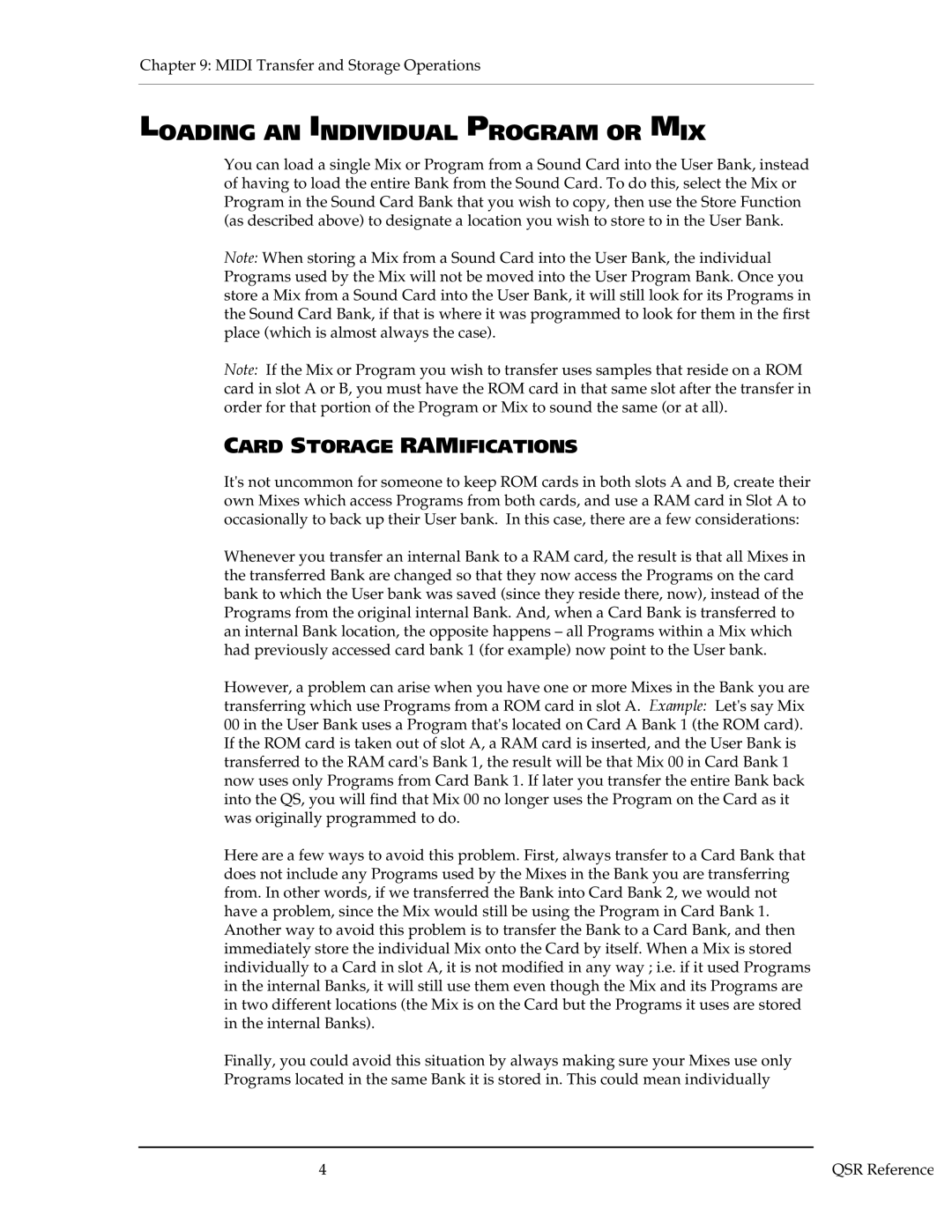Chapter 9: MIDI Transfer and Storage Operations
LOADING AN INDIVIDUAL PROGRAM OR MIX
You can load a single Mix or Program from a Sound Card into the User Bank, instead of having to load the entire Bank from the Sound Card. To do this, select the Mix or Program in the Sound Card Bank that you wish to copy, then use the Store Function (as described above) to designate a location you wish to store to in the User Bank.
Note: When storing a Mix from a Sound Card into the User Bank, the individual Programs used by the Mix will not be moved into the User Program Bank. Once you store a Mix from a Sound Card into the User Bank, it will still look for its Programs in the Sound Card Bank, if that is where it was programmed to look for them in the first place (which is almost always the case).
Note: If the Mix or Program you wish to transfer uses samples that reside on a ROM card in slot A or B, you must have the ROM card in that same slot after the transfer in order for that portion of the Program or Mix to sound the same (or at all).
CARD STORAGE RAMIFICATIONS
It's not uncommon for someone to keep ROM cards in both slots A and B, create their own Mixes which access Programs from both cards, and use a RAM card in Slot A to occasionally to back up their User bank. In this case, there are a few considerations:
Whenever you transfer an internal Bank to a RAM card, the result is that all Mixes in the transferred Bank are changed so that they now access the Programs on the card bank to which the User bank was saved (since they reside there, now), instead of the Programs from the original internal Bank. And, when a Card Bank is transferred to an internal Bank location, the opposite happens – all Programs within a Mix which had previously accessed card bank 1 (for example) now point to the User bank.
However, a problem can arise when you have one or more Mixes in the Bank you are transferring which use Programs from a ROM card in slot A. Example: Let's say Mix 00 in the User Bank uses a Program that's located on Card A Bank 1 (the ROM card). If the ROM card is taken out of slot A, a RAM card is inserted, and the User Bank is transferred to the RAM card's Bank 1, the result will be that Mix 00 in Card Bank 1 now uses only Programs from Card Bank 1. If later you transfer the entire Bank back into the QS, you will find that Mix 00 no longer uses the Program on the Card as it was originally programmed to do.
Here are a few ways to avoid this problem. First, always transfer to a Card Bank that does not include any Programs used by the Mixes in the Bank you are transferring from. In other words, if we transferred the Bank into Card Bank 2, we would not have a problem, since the Mix would still be using the Program in Card Bank 1. Another way to avoid this problem is to transfer the Bank to a Card Bank, and then immediately store the individual Mix onto the Card by itself. When a Mix is stored individually to a Card in slot A, it is not modified in any way ; i.e. if it used Programs in the internal Banks, it will still use them even though the Mix and its Programs are in two different locations (the Mix is on the Card but the Programs it uses are stored in the internal Banks).
Finally, you could avoid this situation by always making sure your Mixes use only Programs located in the same Bank it is stored in. This could mean individually
4 | QSR Reference |