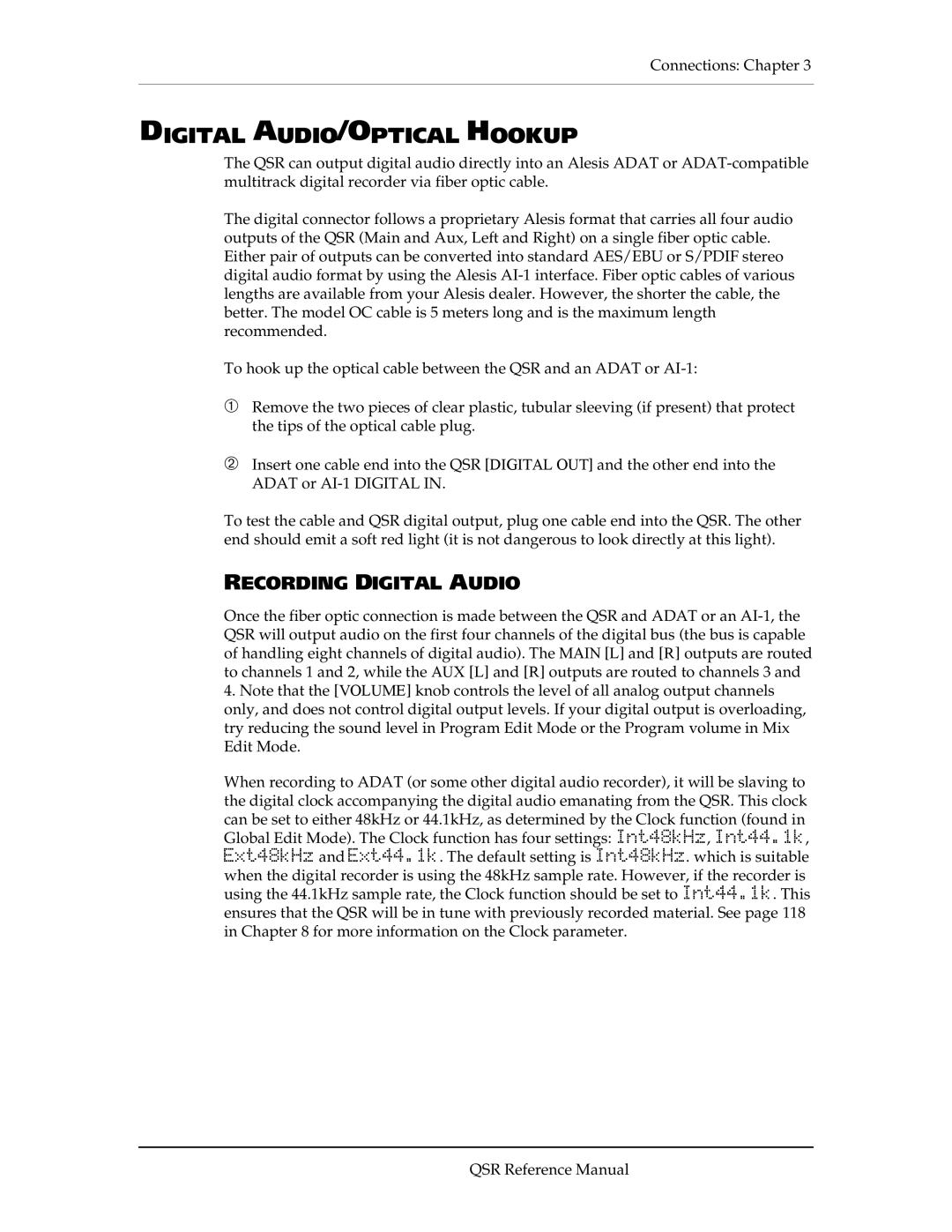Alesis QSR
Introduction
Page
Contents
Editing Mixes
Editing Effects
Index
Unpacking and Inspection
AC Power Hookup
Chapter
Line Conditioners and Protectors
Basic Audio Hookup
About Audio Cables
WHAT’S a PROGRAM?
Powering UP
Playing the Demo Sequences
Whats a BANK?
WHAT’S a MIX?
About Sound Groups
Playing the QSR
Program Mode and MIX Mode
Auditioning Internal Programs
Selecting Program Banks
Selecting the Midi Channel in Program Mode
Realtime Performance Functions
Selecting MIX Banks
Auditioning MIX Play Mode
Choosing Programs in a MIX
Play Mode Active Midi Channels
Storing AN Edited MIX
Enabling General Midi Mode
Save Mix to
Using the Pcmcia Expansion Card Slots
Sound Bridge
Word about the QSR CD-ROM
Basic Midi Hookup
Connections
Using AN External Sequencer
PC 38.4Kbd
Using a Computer
PC31.25Kbd
MAC 1MHz
IBM PCS and Compatibles
Recording Digital Audio
Digital AUDIO/OPTICAL Hookup
KHZ
QSR Polyphony
Basic Architecture
MIX Play Mode
Program Play Mode
Program Edit Mode
Modes
Effects Edit Mode
MIX Edit Mode
Global Edit Mode
Store Mode
About the Display
User Interface DISPLAY, FUNCTIONS, Pages and Parameters
SND1VOICE πå Snd EnableON
Editing Values
Midi CH Buttons
Parameter Editing Overview
Comparing Edited and Stored Versions
Preset Memory and User Memory
Store a Program or MIX
Storing
Save Program to User
Program is now stored
To Audition Programs Before Storing
This selects Mix Play Mode
Copying Effects Between Programs
Copying Sounds Between Programs
Prog
Initializing Sounds
Initializing the PROGRAM/MIX Buffers
Overview Chapter QSR Reference Manual
MIX Edit Mode
What is a MIX?
Program Assign for Each Midi Channel
Understanding the Edit Buffers
Level Setting for Each Program
Effect
Pitch
KEYBOARD/MIDI
Pitch-bend and Modulation Wheels On or Off
Controllers
Aftertouch On or Off
Sustain Pedals On or Off
Naming a MIX
Setting the Range and Midi Switches
Lower Limit Midi note 000 to 127/ C-2 to G8
High Limit Midi note 000 to 127/ C-2 to G8
Playing a Group of Channels in a MIX
Polyphony in MIX Play Mode
You will see Midi Group in the middle of the display
Normalized Synth Voice
Overview
Program Sound Layers
HOW the QSR Generates Sound
Four Sounds of a Program
QSR Signal Flow
Lowpass Filter
Voice
Cutoff Frequency
AMP
About Modulation
LFO LOW Frequency Oscillator
About Signal Processing
Envelopes
Sound
Drum Mode
Program Edit Functions
Sound Enable
Sound Type
Sound
Sound Group 17 options
Noise
Sound Pan 3 to
Sound Volume 00 to
Sound Output Main, Aux, or Off
Effect Level 00 to
Detune -99 to +99 cents
Semitone -24 to +24 semitones
Detune Type Normal or Equal
Pitch Wheel Range 0 to 12 semitones
Portamento Exponential, Linear, 1 Speed
Keyboard Mode Mono, Poly, 1-Pitch or 1-PMono
Portamento Rate 0 to
Keyboad Track On or Off
Filter Frequency 00 to
Velocity -99 to +99
Filter
Filter LFO Depth -99 to +99
Modulation Wheel Depth -99 to +99
Filter Envelope Depth -99 to +99
AMP/RANGE
Velocity Curve 13 choices
Amp LFO Depth -99 to +99
Sound Overlap 00 to
Attack 00 to
Pitch Envelope
Decay & Sustain 00 to Pages 2
Release 00 to 99, Hold
Trigger Normal, Freerun, Reset, Reset-Freerun
Delay 00 to 99, Hold
Sustain Decay 00 to
Time Tracking On or Off
Level 00 to
Sustain Pedal On or Off
Velocity Modulation 00 to
Filter Envelope
Release 00 to
Delay 00 to
AMP Envelope
Release 00 to
Name
Selecting the Modulator 1 to
About General Purpose Modulation
Modulation Source
Page
Quantize Mode Off or On 4 Mods 4 6 Only
Gate Mode Off or On 4 Mods 1 3 Only
Modulation Destination
Modulation Level -99 to +99
Speed 00 to
Shape 8 choices
Pitch LFO
Mod Wheel Depth -99 to
Trigger Mono, Poly, Key Mono, or Key Poly
Wave 8 choices
Aftertouch Depth -99 to
Filter LFO
Trigger Mono, Poly, Key Mono, Key Poly
AMP LFO
Tracking Generator
Tracking Points 0 10 Pages
Tracking Input
Kick
Programming Drum Sounds
VelocityPitch 0 to
Tune -12.00 to +12.00
Decay 0 to 99, Gate00 to Gate99
VelocityFilter 0 to
Page
Mute Group Off, 1, 2, or
Copying Sounds
Copying Effects
Editing Effects
Setting Effects Send Levels
Selecting AN Effects Patch in MIX Mode
Effect πß Midi Chan
Prg Change0N
Clip
Send1CONFIG πå
Editing Effects
Navigating
Page
Storing Effect Patches in MIX Mode
Storing Effect Patches in Program Mode
Copying Effect Patches
Configurations
Pitch Delay Reverb
Configuration #1 1 Reverb
Page
Configuration #2 2 Reverbs
Configuration #3 Lezlie and Reverb
Configuration #4 Reverb and EQ
Configuration #5 Overdrive and Lezlie
Lo EQ Frequency 30Hz to 180Hz
MOD
Lo EQ Gain 0dB to +12dB
Hi EQ Frequency 3kHz to 10kHz
Mod Destination 2 Mod 1 & Page 5 Mod
Mod Source 1 Mod 1 & Page 4 Mod
Mod Level 3 Mod 1 & Page 6 Mod
Lezlie
Send1PITCH πå Type MN Chorus
Pitch Type
DRY Signal
Delay Input 99 to 0 to 2 Config Only
Waveform Shape Sine or Square
Resonator Tuning 00 to 2 Resonator only
Depth 00 to
Feedback 00 to
Delay Type 3 types
Delay
Time 0 to 799ms total Pages 3 & 4 and 6 & 7 in Stereo Delay
Feedback 00 to 5 and Page 8 in Stereo Delay
Input 2 Config 1, 3, 4
Input 1 Config 1, 3, 4
Input Balance 99 to 0 to 3 Config 1, 3, 4
Input level 00 to 4 Config 1
Send Input Levels 99 to 0 to 1 Sends 2 through
Chorus Input Level 00 to 1 Config 2 Only
Send1REVERB πå Chrs In Lev03
Send4REVERB πå RvbSN430DEL
Reverb Type 7 types
Pre-Delay Time 0 to 299ms Pages 6
Reverb Parameters
Input Filter 00 to
Pre-Delay Mix 99 to 0 to
Decay 00 to
Low Decay and High Decay 00 to Pages 11
Overdrive Type Hard or Soft
Overdrive
Overdrive Threshold 00 to
Overdrive Brightness 00 to
Reverb Level 00 to 99 Page 3 Config 4 Page 4 Config
Pitch Level 00 to 99 Page 1Config 1 and 4 Page 2 Config 2
Lezlie Level 00 to 1 Config Page 5 Config
Overdrive Level 00 to 1 Config Only
Editing Effects Chapter QSR Reference Manual
Editing Global Parameters
General Midi Mode
Master Pitch
Master Tune
Pedals 1 and 2 Assignment
Controllers a D Assignment
RECEIVING/TRANSMITTING Bank Change Messages
Midi Program Select
Midi , PC 38.4kbaud and PC31.25kb
INPUT/OUTPUT Mode
Midi and MAC 1MHz
MIX Group Channel
Midi OUT
Clock
Saving the User Bank to a Pcmcia Card
Using Pcmcia Expansion Cards
Save User to CrdABnk1 STR
Storing AN Individual Program or MIX
Loading a Bank from AN External Card
Load User from CrdABnk1 STR
Page
Card Storage Ramifications
Loading AN Individual Program or MIX
Page
PRG 000? STR
Saving Programs VIA Midi SYS EX
Play CardA Seq01 Store
Sequence Playback
Midi Transfer and Storage Operations QSR Reference
RE-INITIALIZING
TROUBLE-SHOOTING Index
Appendix a
Cleaning
MAINTENANCE/SERVICE
Obtaining Repair Service
Checking Software Version
Customers outside the USA
Page
Appendix B
Midi Hardware
Midi Message Basics
Channel Messages Mode Messages
Channel Messages Voice Messages
Page
System Common Messages
General Midi
Page
Midi Implementation Chart
Program Edit Parameters
Appendix C
Parameter
MIX Edit Parameters
Index