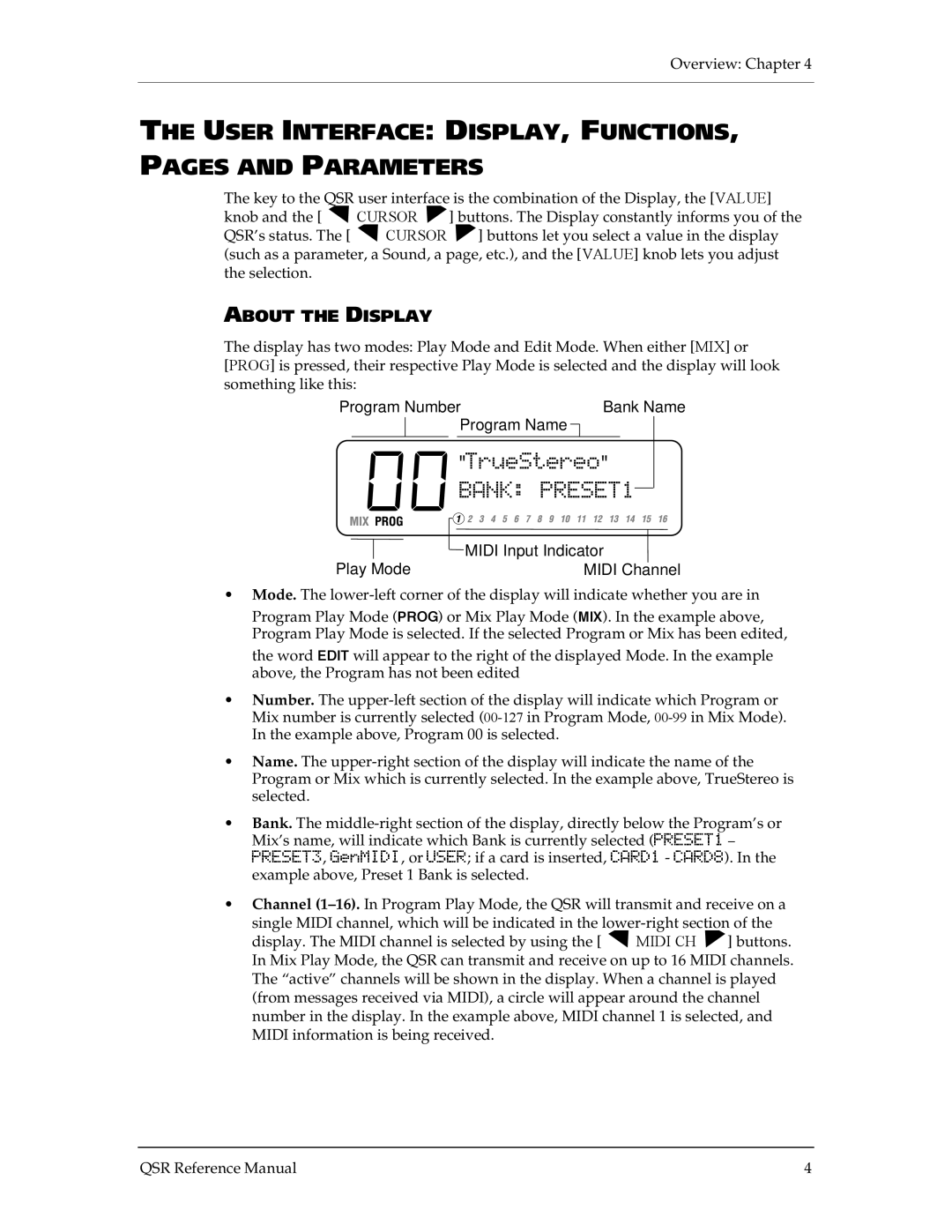Overview: Chapter 4
THE USER INTERFACE: DISPLAY, FUNCTIONS, PAGES AND PARAMETERS
The key to the QSR user interface is the combination of the Display, the [VALUE] knob and the [ ▲ CURSOR ▲] buttons. The Display constantly informs you of the QSR’s status. The [ ▲ CURSOR ▲] buttons let you select a value in the display (such as a parameter, a Sound, a page, etc.), and the [VALUE] knob lets you adjust the selection.
ABOUT THE DISPLAY
The display has two modes: Play Mode and Edit Mode. When either [MIX] or
[PROG] is pressed, their respective Play Mode is selected and the display will look something like this:
Program Number |
| Bank Name | |||||||
|
|
|
| Program Name |
|
|
|
|
|
|
|
|
|
|
|
|
|
| |
|
|
|
|
|
|
|
|
|
|
|
|
|
|
|
|
|
|
|
|
| MIDI Input Indicator |
Play Mode | MIDI Channel |
•Mode. The
Program Play Mode (PROG) or Mix Play Mode (MIX). In the example above, Program Play Mode is selected. If the selected Program or Mix has been edited,
the word EDIT will appear to the right of the displayed Mode. In the example above, the Program has not been edited
•Number. The
•Name. The
•Bank. The
•Channel
display. The MIDI channel is selected by using the [ ▲ MIDI CH ▲] buttons. In Mix Play Mode, the QSR can transmit and receive on up to 16 MIDI channels. The “active” channels will be shown in the display. When a channel is played (from messages received via MIDI), a circle will appear around the channel number in the display. In the example above, MIDI channel 1 is selected, and MIDI information is being received.
QSR Reference Manual | 4 |