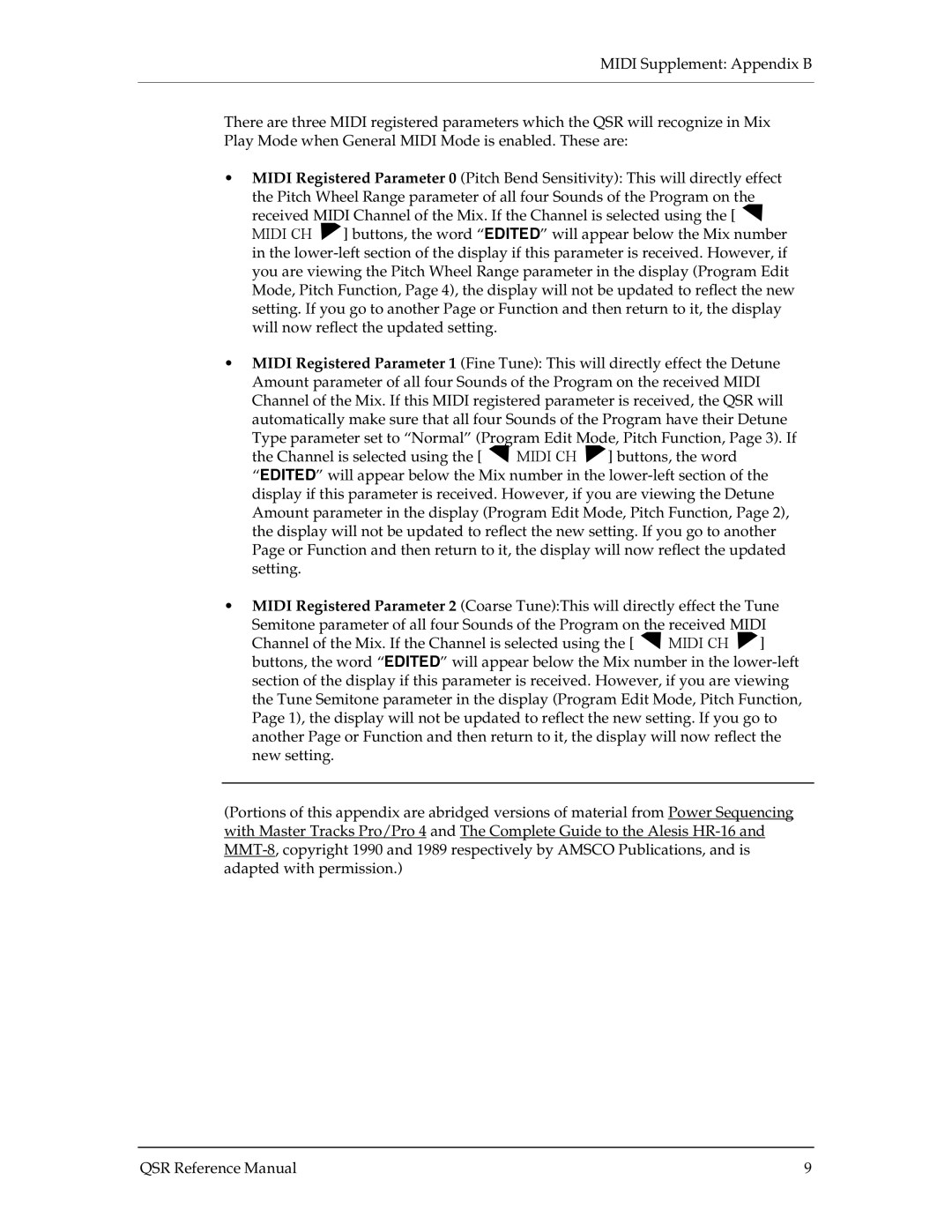MIDI Supplement: Appendix B
There are three MIDI registered parameters which the QSR will recognize in Mix Play Mode when General MIDI Mode is enabled. These are:
•MIDI Registered Parameter 0 (Pitch Bend Sensitivity): This will directly effect
the Pitch Wheel Range parameter of all four Sounds of the Program on the
received MIDI Channel of the Mix. If the Channel is selected using the [ ▲ MIDI CH ▲] buttons, the word “EDITED” will appear below the Mix number in the
•MIDI Registered Parameter 1 (Fine Tune): This will directly effect the Detune Amount parameter of all four Sounds of the Program on the received MIDI Channel of the Mix. If this MIDI registered parameter is received, the QSR will automatically make sure that all four Sounds of the Program have their Detune Type parameter set to “Normal” (Program Edit Mode, Pitch Function, Page 3). If
the Channel is selected using the [ ▲ MIDI CH ▲] buttons, the word
“EDITED” will appear below the Mix number in the
•MIDI Registered Parameter 2 (Coarse Tune):This will directly effect the Tune Semitone parameter of all four Sounds of the Program on the received MIDI
Channel of the Mix. If the Channel is selected using the [ ▲ MIDI CH ▲] buttons, the word “EDITED” will appear below the Mix number in the
(Portions of this appendix are abridged versions of material from Power Sequencing with Master Tracks Pro/Pro 4 and The Complete Guide to the Alesis
QSR Reference Manual | 9 |