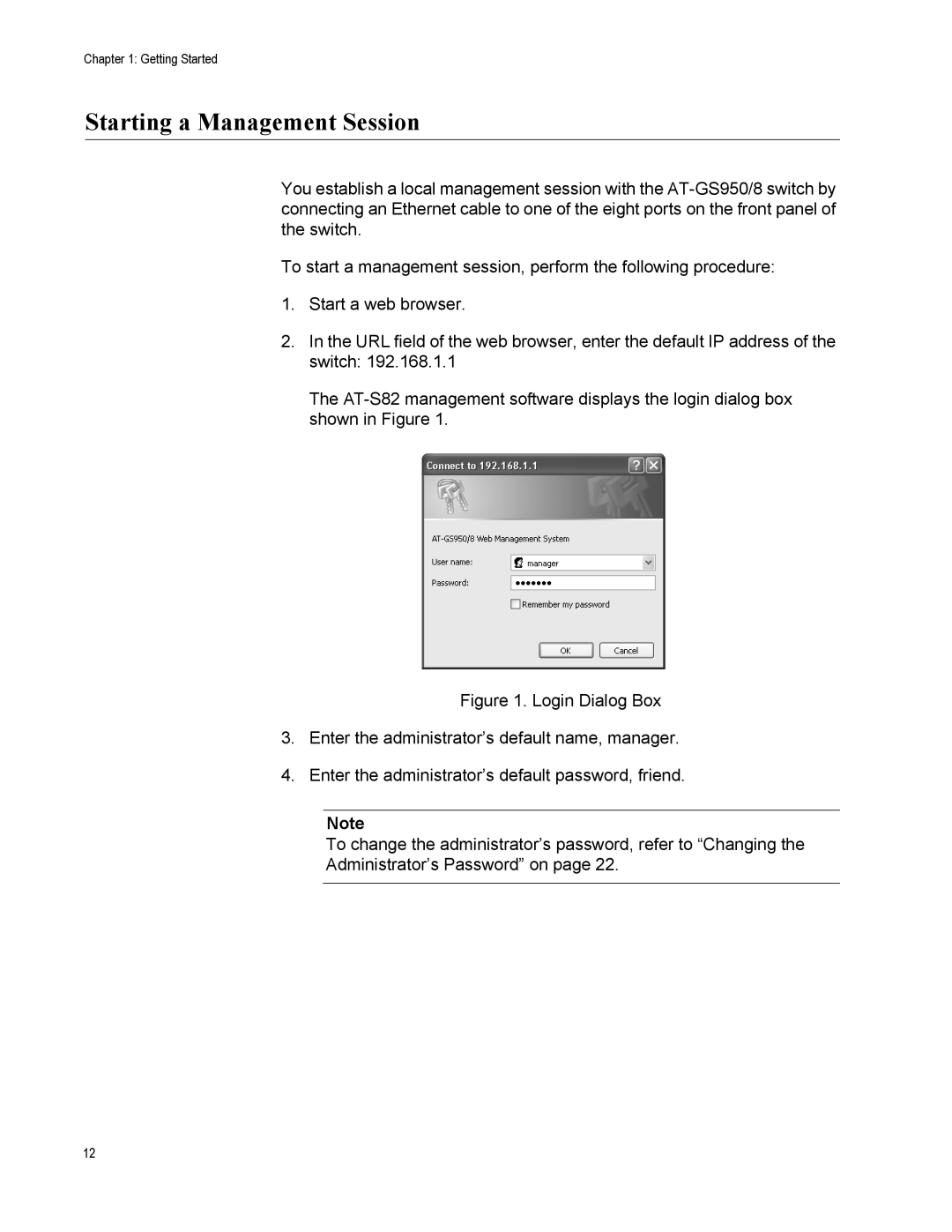Chapter 1: Getting Started
Starting a Management Session
You establish a local management session with the
To start a management session, perform the following procedure:
1.Start a web browser.
2.In the URL field of the web browser, enter the default IP address of the switch: 192.168.1.1
The
Figure 1. Login Dialog Box
3.Enter the administrator’s default name, manager.
4.Enter the administrator’s default password, friend.
Note
To change the administrator’s password, refer to “Changing the
Administrator’s Password” on page 22.
12