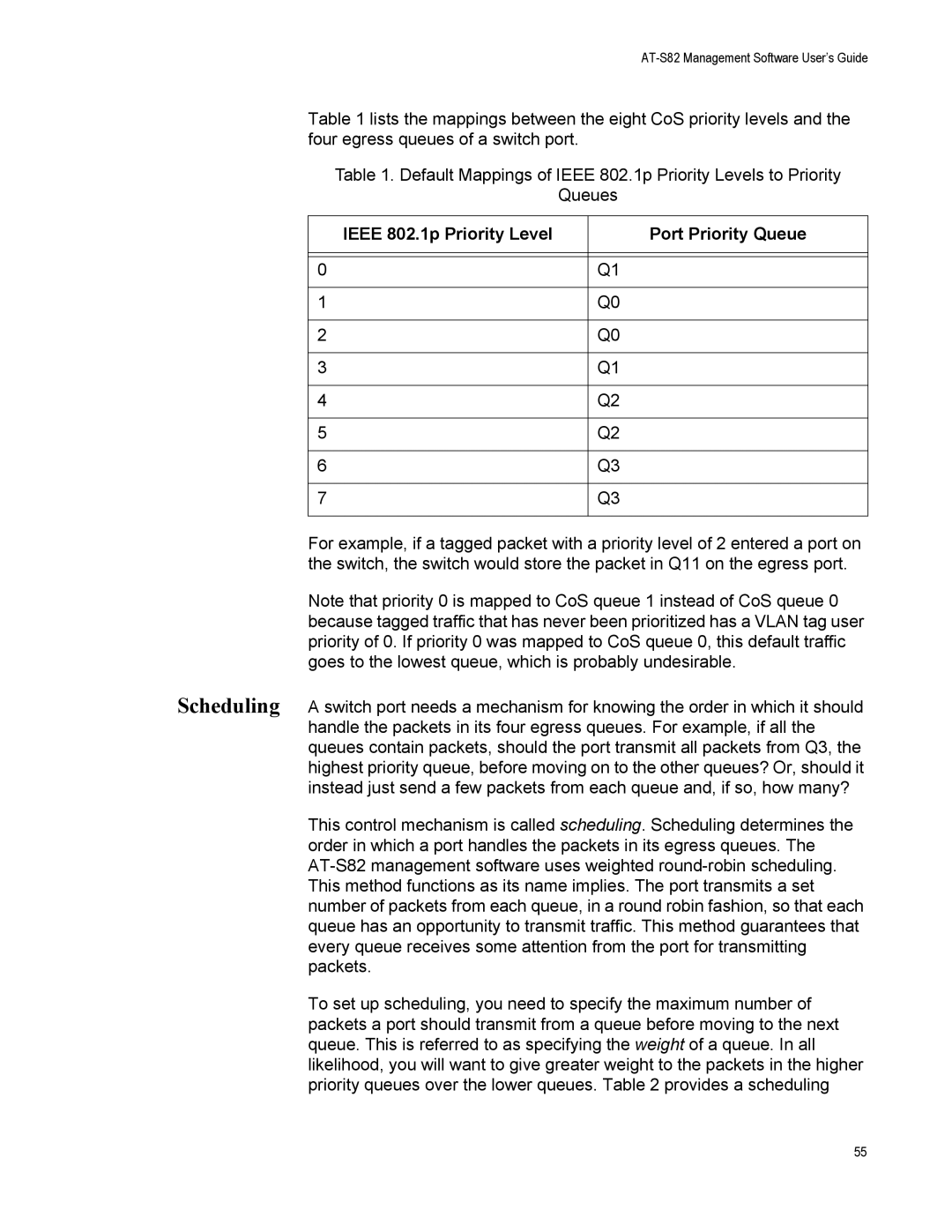AT-S82 Management Software User’s Guide
Table 1 lists the mappings between the eight CoS priority levels and the four egress queues of a switch port.
Table 1. Default Mappings of IEEE 802.1p Priority Levels to Priority
Queues
IEEE 802.1p Priority Level | Port Priority Queue |
|
|
|
|
0 | Q1 |
|
|
1 | Q0 |
|
|
2 | Q0 |
|
|
3 | Q1 |
|
|
4 | Q2 |
|
|
5 | Q2 |
|
|
6 | Q3 |
|
|
7 | Q3 |
|
|
For example, if a tagged packet with a priority level of 2 entered a port on the switch, the switch would store the packet in Q11 on the egress port.
Note that priority 0 is mapped to CoS queue 1 instead of CoS queue 0 because tagged traffic that has never been prioritized has a VLAN tag user priority of 0. If priority 0 was mapped to CoS queue 0, this default traffic goes to the lowest queue, which is probably undesirable.
Scheduling A switch port needs a mechanism for knowing the order in which it should handle the packets in its four egress queues. For example, if all the queues contain packets, should the port transmit all packets from Q3, the highest priority queue, before moving on to the other queues? Or, should it instead just send a few packets from each queue and, if so, how many?
This control mechanism is called scheduling. Scheduling determines the order in which a port handles the packets in its egress queues. The
To set up scheduling, you need to specify the maximum number of packets a port should transmit from a queue before moving to the next queue. This is referred to as specifying the weight of a queue. In all likelihood, you will want to give greater weight to the packets in the higher priority queues over the lower queues. Table 2 provides a scheduling
55