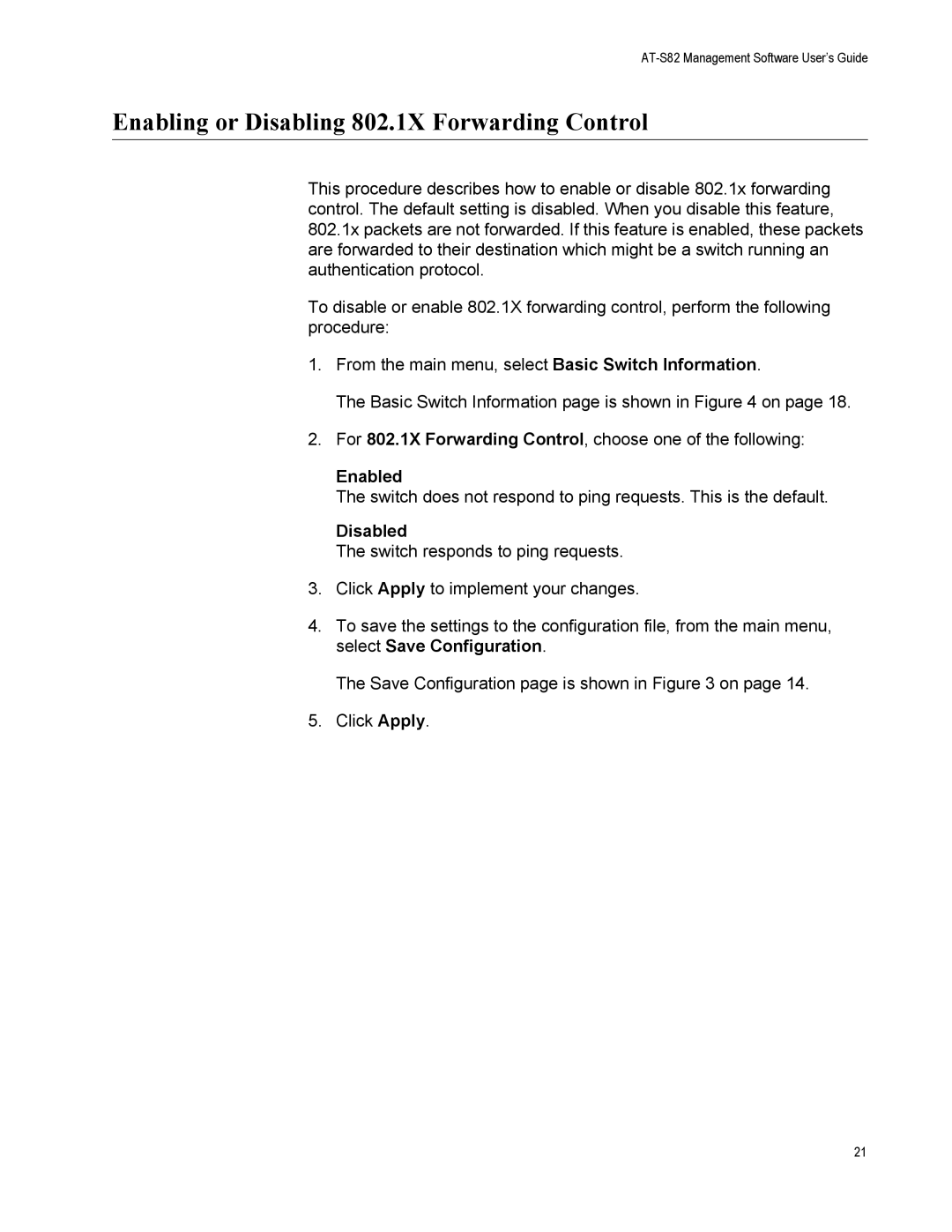AT-S82 Management Software User’s Guide
Enabling or Disabling 802.1X Forwarding Control
This procedure describes how to enable or disable 802.1x forwarding control. The default setting is disabled. When you disable this feature, 802.1x packets are not forwarded. If this feature is enabled, these packets are forwarded to their destination which might be a switch running an authentication protocol.
To disable or enable 802.1X forwarding control, perform the following procedure:
1.From the main menu, select Basic Switch Information.
The Basic Switch Information page is shown in Figure 4 on page 18.
2.For 802.1X Forwarding Control, choose one of the following:
Enabled
The switch does not respond to ping requests. This is the default.
Disabled
The switch responds to ping requests.
3.Click Apply to implement your changes.
4.To save the settings to the configuration file, from the main menu, select Save Configuration.
The Save Configuration page is shown in Figure 3 on page 14.
5.Click Apply.
21