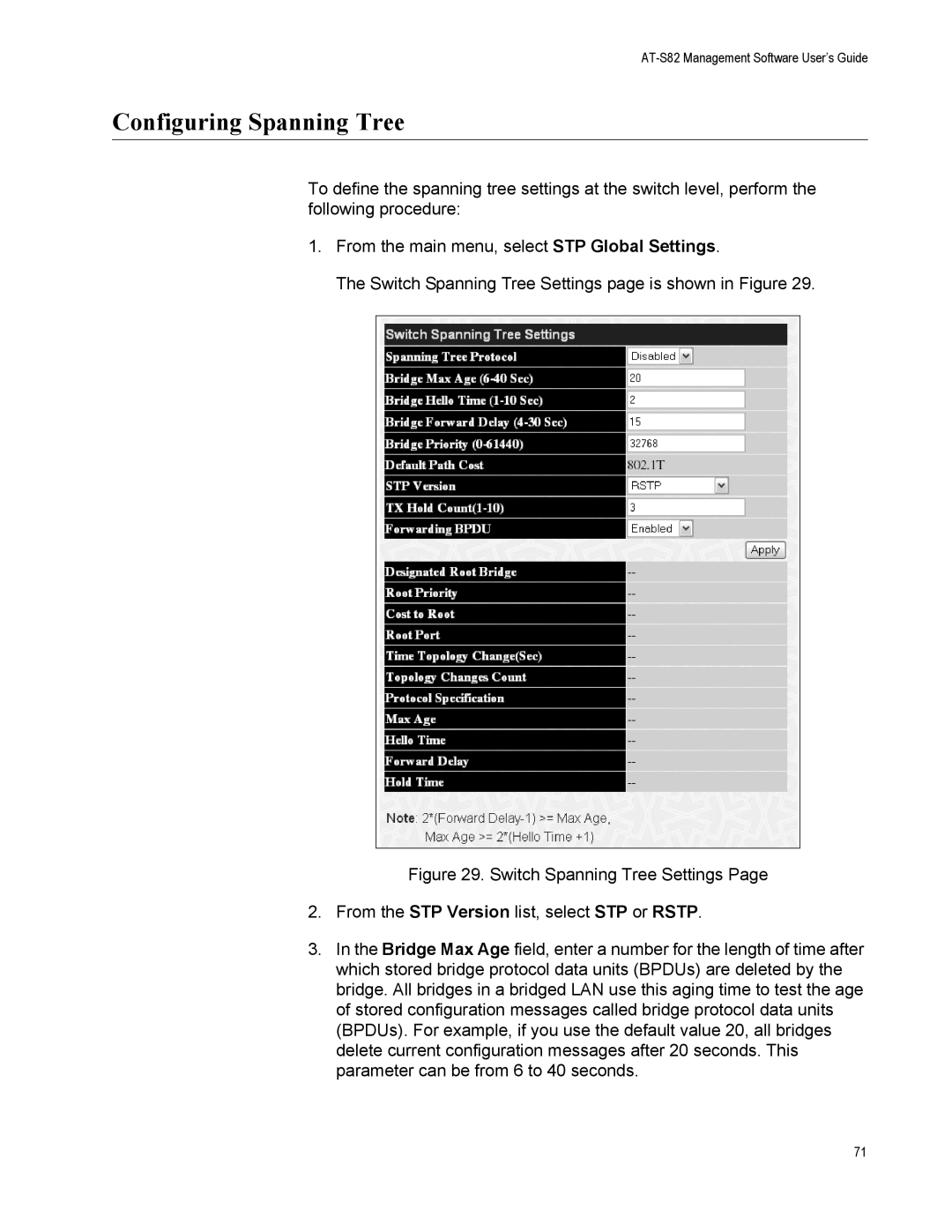AT-S82 Management Software User’s Guide
Configuring Spanning Tree
To define the spanning tree settings at the switch level, perform the following procedure:
1.From the main menu, select STP Global Settings.
The Switch Spanning Tree Settings page is shown in Figure 29.
Figure 29. Switch Spanning Tree Settings Page
2.From the STP Version list, select STP or RSTP.
3.In the Bridge Max Age field, enter a number for the length of time after which stored bridge protocol data units (BPDUs) are deleted by the bridge. All bridges in a bridged LAN use this aging time to test the age of stored configuration messages called bridge protocol data units (BPDUs). For example, if you use the default value 20, all bridges delete current configuration messages after 20 seconds. This parameter can be from 6 to 40 seconds.
71