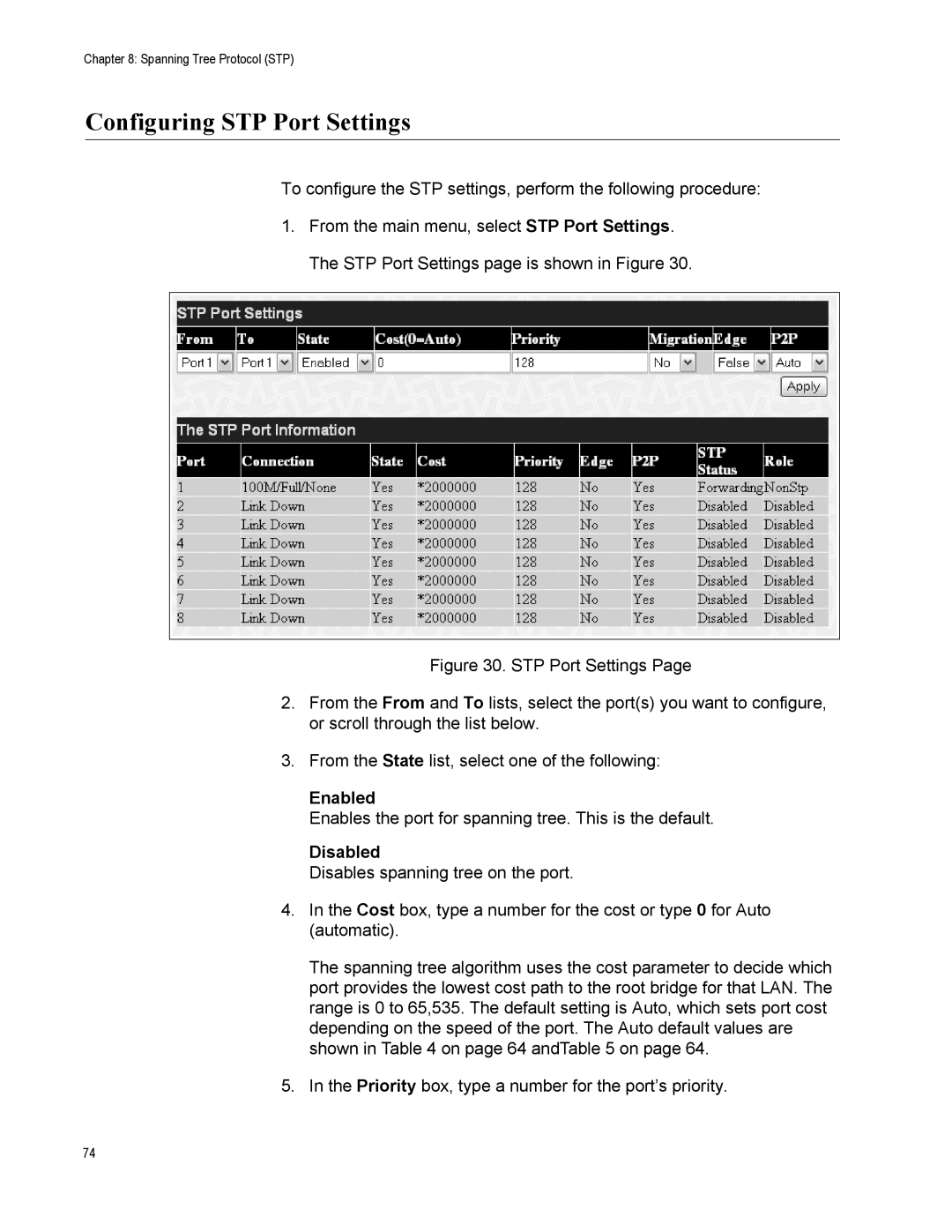Chapter 8: Spanning Tree Protocol (STP)
Configuring STP Port Settings
To configure the STP settings, perform the following procedure:
1.From the main menu, select STP Port Settings. The STP Port Settings page is shown in Figure 30.
Figure 30. STP Port Settings Page
2.From the From and To lists, select the port(s) you want to configure, or scroll through the list below.
3.From the State list, select one of the following:
Enabled
Enables the port for spanning tree. This is the default.
Disabled
Disables spanning tree on the port.
4.In the Cost box, type a number for the cost or type 0 for Auto (automatic).
The spanning tree algorithm uses the cost parameter to decide which port provides the lowest cost path to the root bridge for that LAN. The range is 0 to 65,535. The default setting is Auto, which sets port cost depending on the speed of the port. The Auto default values are shown in Table 4 on page 64 andTable 5 on page 64.
5.In the Priority box, type a number for the port’s priority.
74