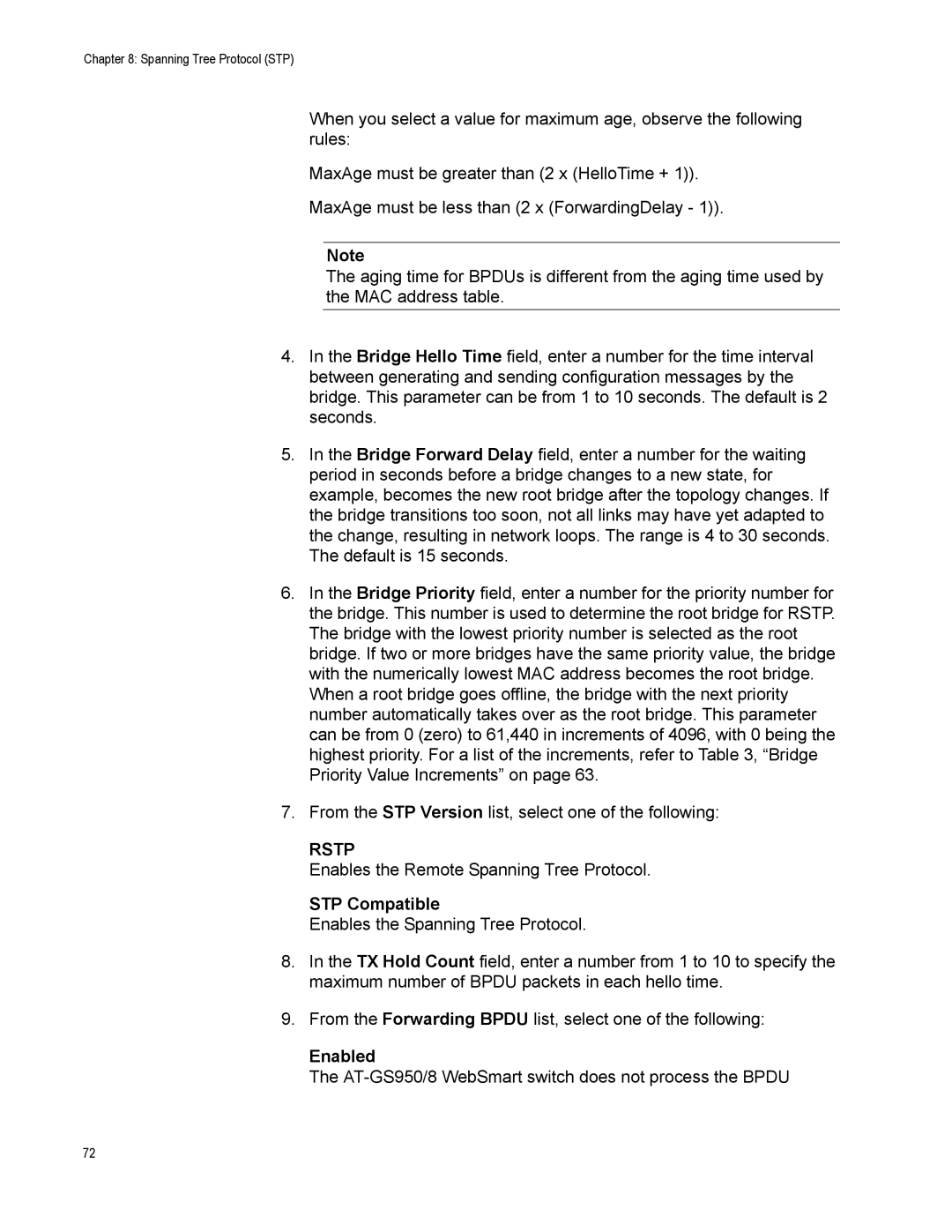Chapter 8: Spanning Tree Protocol (STP)
When you select a value for maximum age, observe the following rules:
MaxAge must be greater than (2 x (HelloTime + 1)).
MaxAge must be less than (2 x (ForwardingDelay - 1)).
Note
The aging time for BPDUs is different from the aging time used by the MAC address table.
4.In the Bridge Hello Time field, enter a number for the time interval between generating and sending configuration messages by the bridge. This parameter can be from 1 to 10 seconds. The default is 2 seconds.
5.In the Bridge Forward Delay field, enter a number for the waiting period in seconds before a bridge changes to a new state, for example, becomes the new root bridge after the topology changes. If the bridge transitions too soon, not all links may have yet adapted to the change, resulting in network loops. The range is 4 to 30 seconds. The default is 15 seconds.
6.In the Bridge Priority field, enter a number for the priority number for the bridge. This number is used to determine the root bridge for RSTP. The bridge with the lowest priority number is selected as the root bridge. If two or more bridges have the same priority value, the bridge with the numerically lowest MAC address becomes the root bridge. When a root bridge goes offline, the bridge with the next priority number automatically takes over as the root bridge. This parameter can be from 0 (zero) to 61,440 in increments of 4096, with 0 being the highest priority. For a list of the increments, refer to Table 3, “Bridge Priority Value Increments” on page 63.
7.From the STP Version list, select one of the following:
RSTP
Enables the Remote Spanning Tree Protocol.
STP Compatible
Enables the Spanning Tree Protocol.
8.In the TX Hold Count field, enter a number from 1 to 10 to specify the maximum number of BPDU packets in each hello time.
9.From the Forwarding BPDU list, select one of the following:
Enabled
The
72