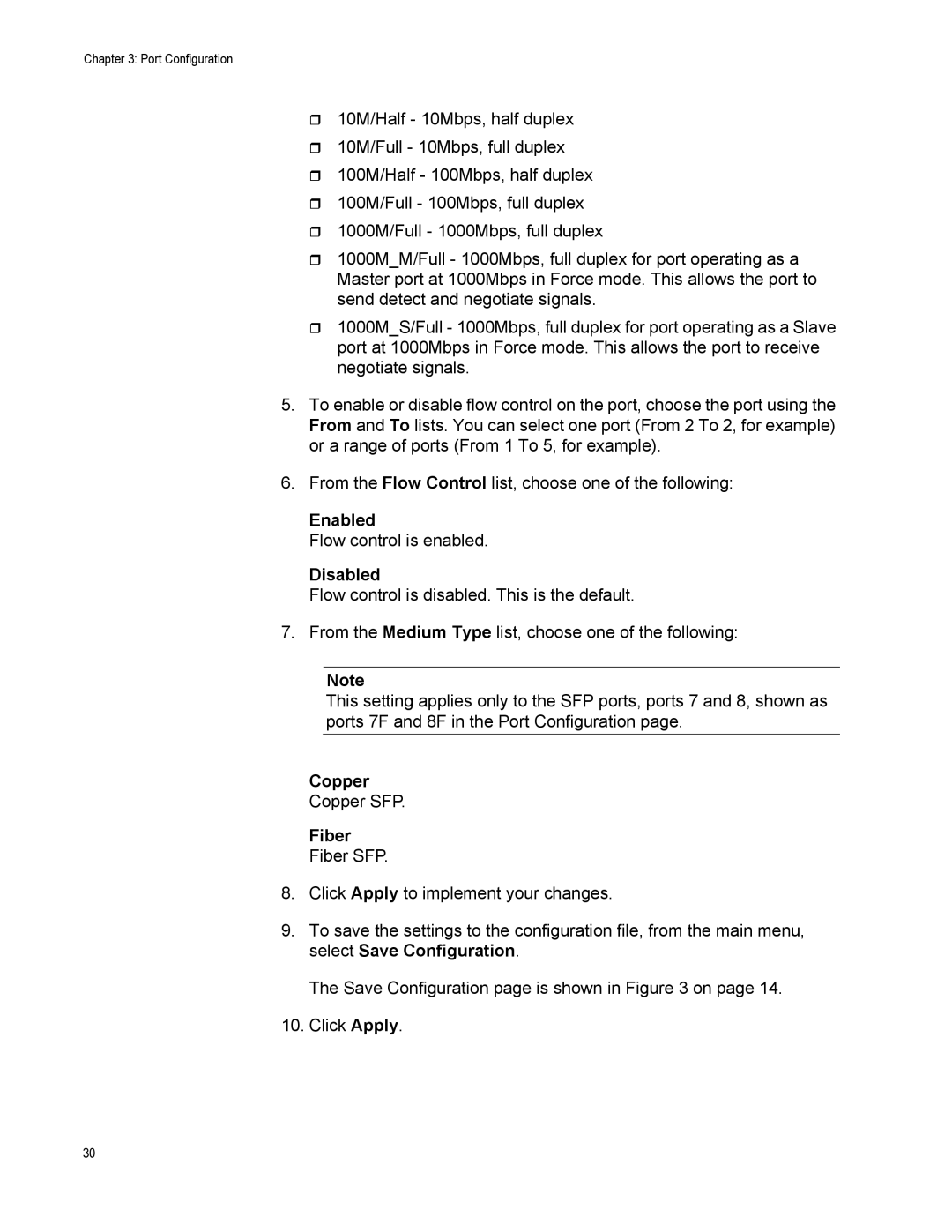Chapter 3: Port Configuration
10M/Half - 10Mbps, half duplex
10M/Full - 10Mbps, full duplex
100M/Half - 100Mbps, half duplex
100M/Full - 100Mbps, full duplex
1000M/Full - 1000Mbps, full duplex
1000M_M/Full - 1000Mbps, full duplex for port operating as a Master port at 1000Mbps in Force mode. This allows the port to send detect and negotiate signals.
1000M_S/Full - 1000Mbps, full duplex for port operating as a Slave port at 1000Mbps in Force mode. This allows the port to receive negotiate signals.
5.To enable or disable flow control on the port, choose the port using the From and To lists. You can select one port (From 2 To 2, for example) or a range of ports (From 1 To 5, for example).
6.From the Flow Control list, choose one of the following:
Enabled
Flow control is enabled.
Disabled
Flow control is disabled. This is the default.
7.From the Medium Type list, choose one of the following:
Note
This setting applies only to the SFP ports, ports 7 and 8, shown as ports 7F and 8F in the Port Configuration page.
Copper
Copper SFP.
Fiber
Fiber SFP.
8.Click Apply to implement your changes.
9.To save the settings to the configuration file, from the main menu, select Save Configuration.
The Save Configuration page is shown in Figure 3 on page 14.
10.Click Apply.
30