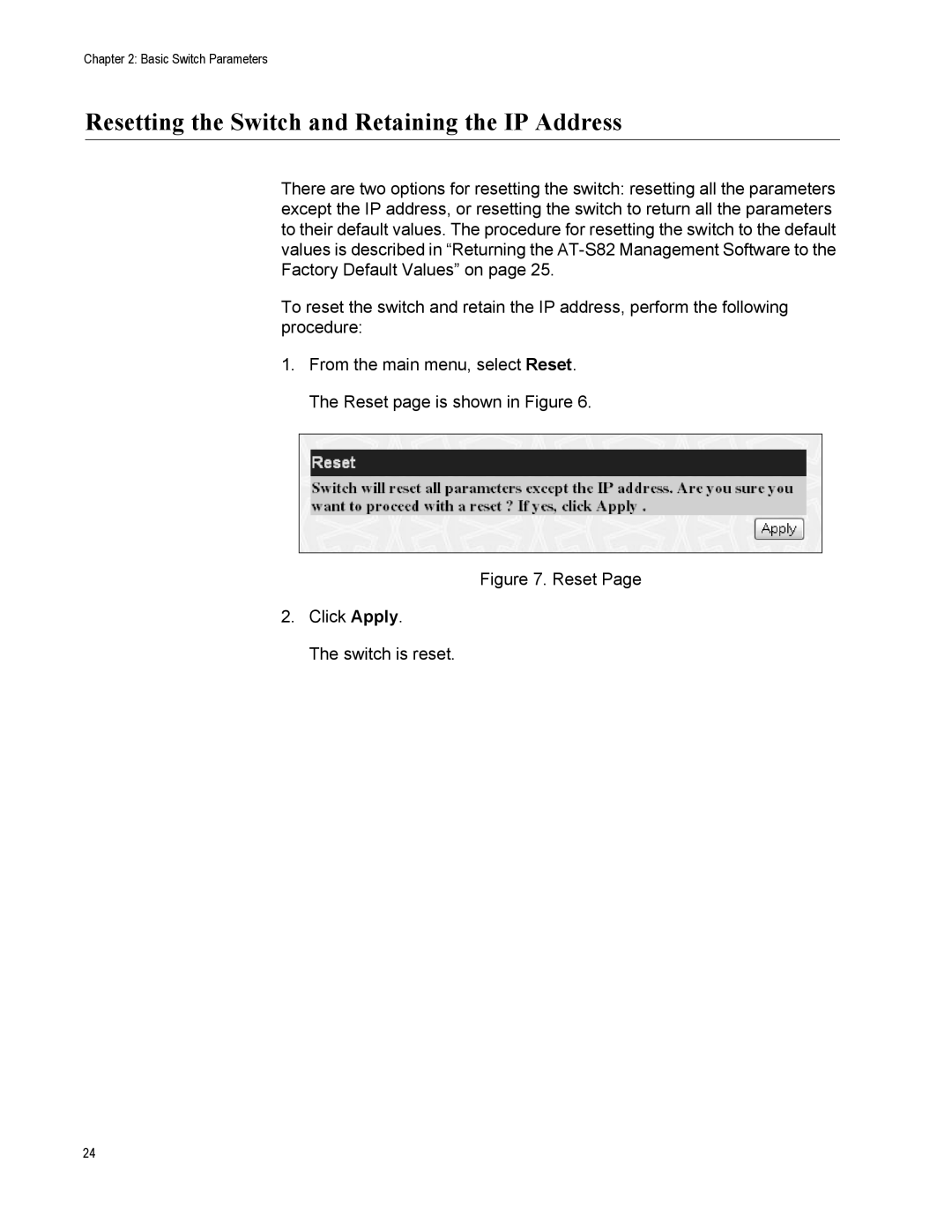Chapter 2: Basic Switch Parameters
Resetting the Switch and Retaining the IP Address
There are two options for resetting the switch: resetting all the parameters except the IP address, or resetting the switch to return all the parameters to their default values. The procedure for resetting the switch to the default values is described in “Returning the
To reset the switch and retain the IP address, perform the following procedure:
1.From the main menu, select Reset. The Reset page is shown in Figure 6.
Figure 7. Reset Page
2.Click Apply.
The switch is reset.
24