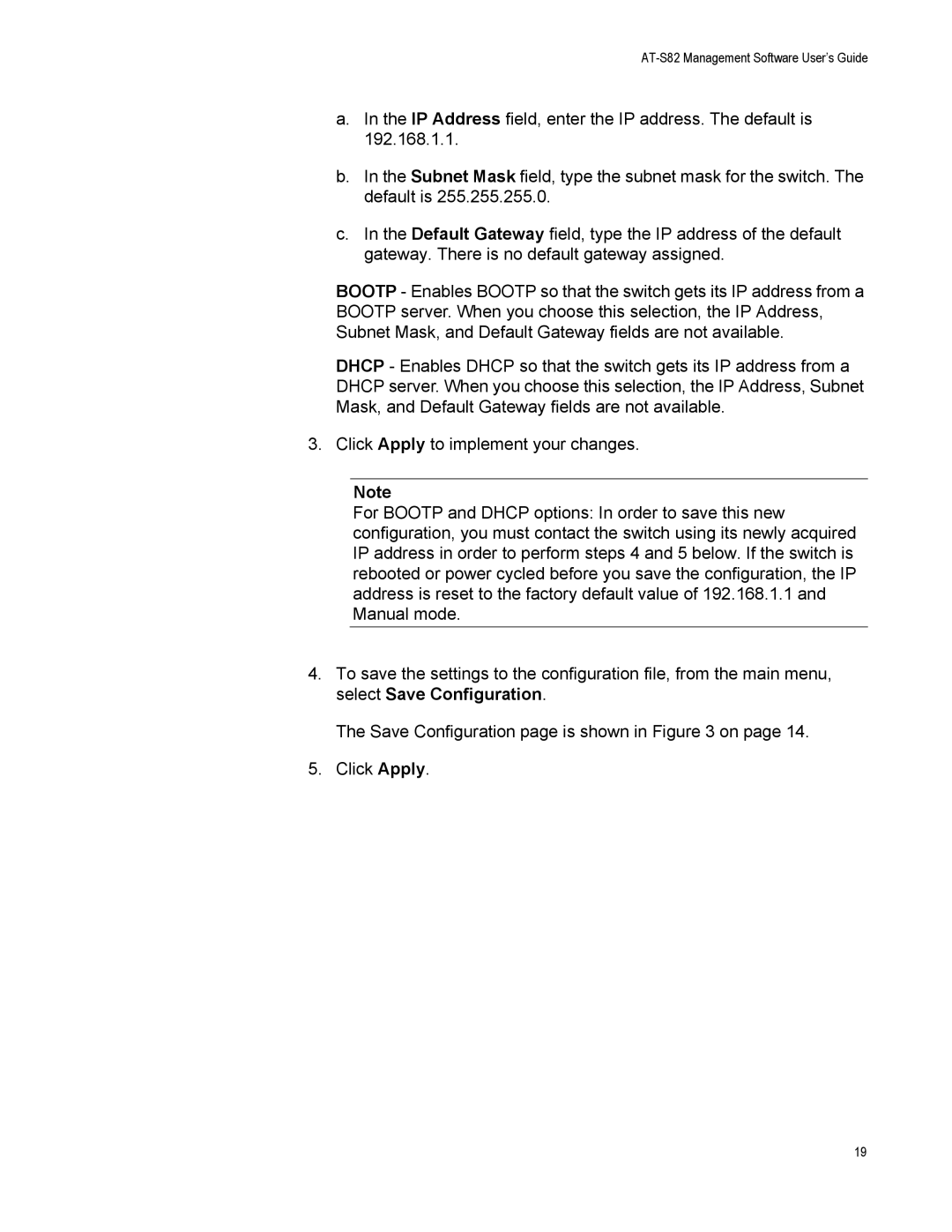AT-S82 Management Software User’s Guide
a.In the IP Address field, enter the IP address. The default is 192.168.1.1.
b.In the Subnet Mask field, type the subnet mask for the switch. The default is 255.255.255.0.
c.In the Default Gateway field, type the IP address of the default gateway. There is no default gateway assigned.
BOOTP - Enables BOOTP so that the switch gets its IP address from a BOOTP server. When you choose this selection, the IP Address, Subnet Mask, and Default Gateway fields are not available.
DHCP - Enables DHCP so that the switch gets its IP address from a DHCP server. When you choose this selection, the IP Address, Subnet Mask, and Default Gateway fields are not available.
3. Click Apply to implement your changes.
Note
For BOOTP and DHCP options: In order to save this new configuration, you must contact the switch using its newly acquired IP address in order to perform steps 4 and 5 below. If the switch is rebooted or power cycled before you save the configuration, the IP address is reset to the factory default value of 192.168.1.1 and Manual mode.
4.To save the settings to the configuration file, from the main menu, select Save Configuration.
The Save Configuration page is shown in Figure 3 on page 14.
5.Click Apply.
19