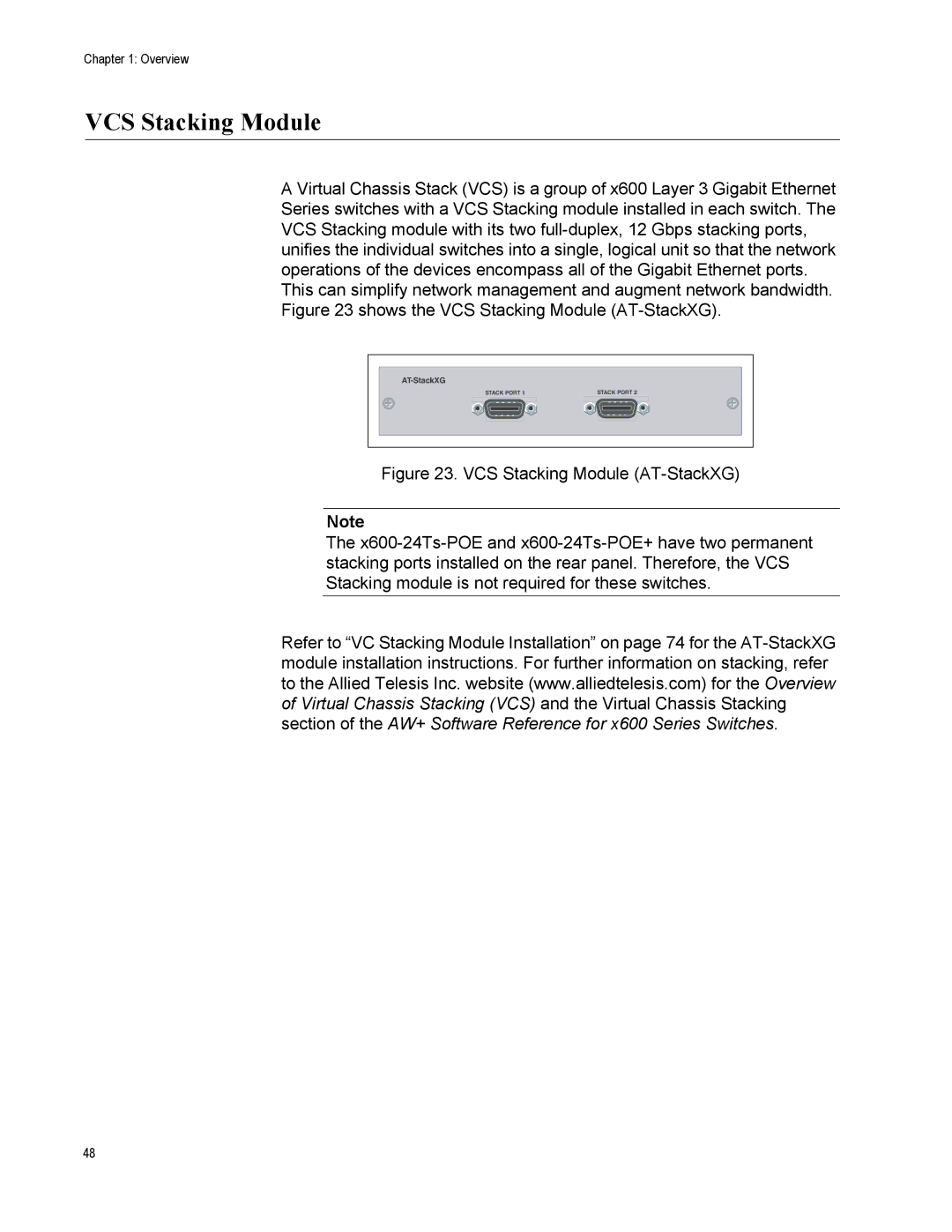Chapter 1: Overview
VCS Stacking Module
A Virtual Chassis Stack (VCS) is a group of x600 Layer 3 Gigabit Ethernet Series switches with a VCS Stacking module installed in each switch. The VCS Stacking module with its two
STACK PORT 1 | STACK PORT 2 |
Figure 23. VCS Stacking Module (AT-StackXG)
Note
The x600-24Ts-POE and x600-24Ts-POE+ have two permanent stacking ports installed on the rear panel. Therefore, the VCS Stacking module is not required for these switches.
Refer to “VC Stacking Module Installation” on page 74 for the
48