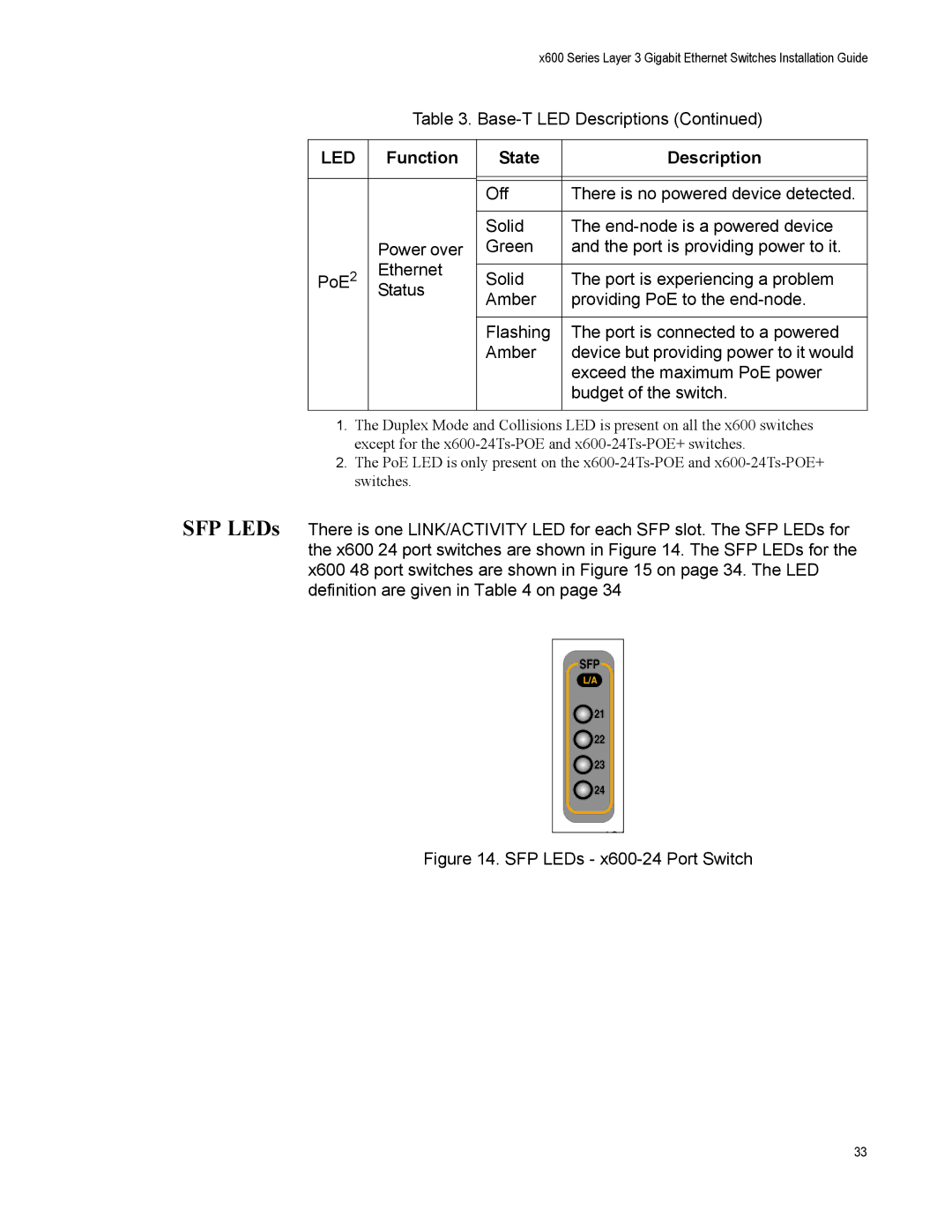x600 Series Layer 3 Gigabit Ethernet Switches Installation Guide
Table 3.
LED | Function | State | Description | |
|
|
|
| |
|
|
|
| |
|
|
|
| |
|
| Off | There is no powered device detected. | |
|
|
|
| |
|
| Solid | The | |
| Power over | Green | and the port is providing power to it. | |
PoE2 | Ethernet |
|
| |
Solid | The port is experiencing a problem | |||
Status | ||||
| Amber | providing PoE to the | ||
|
| |||
|
|
|
| |
|
| Flashing | The port is connected to a powered | |
|
| Amber | device but providing power to it would | |
|
|
| exceed the maximum PoE power | |
|
|
| budget of the switch. | |
|
|
|
|
1.The Duplex Mode and Collisions LED is present on all the x600 switches except for the
2.The PoE LED is only present on the
SFP LEDs There is one LINK/ACTIVITY LED for each SFP slot. The SFP LEDs for the x600 24 port switches are shown in Figure 14. The SFP LEDs for the x600 48 port switches are shown in Figure 15 on page 34. The LED definition are given in Table 4 on page 34
SFP
L/A
![]() 21
21
![]() 22
22
![]() 23
23 ![]() 24
24
161
Figure 14. SFP LEDs - x600-24 Port Switch
33