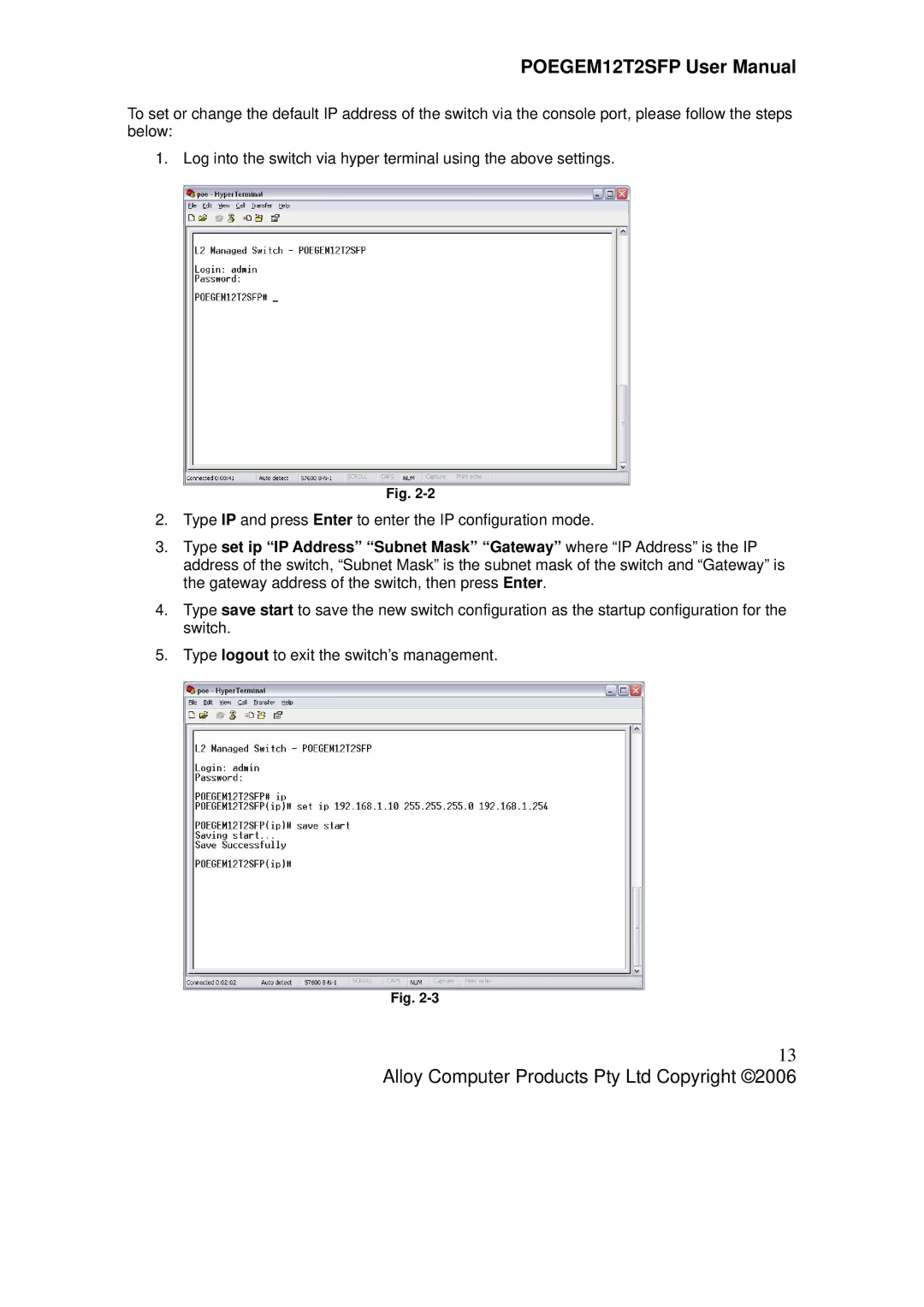POEGEM12T2SFP User Manual
To set or change the default IP address of the switch via the console port, please follow the steps below:
1. Log into the switch via hyper terminal using the above settings.
Fig.
2.Type IP and press Enter to enter the IP configuration mode.
3.Type set ip “IP Address” “Subnet Mask” “Gateway” where “IP Address” is the IP address of the switch, “Subnet Mask” is the subnet mask of the switch and “Gateway” is the gateway address of the switch, then press Enter.
4.Type save start to save the new switch configuration as the startup configuration for the switch.
5.Type logout to exit the switch’s management.
Fig.
13
Alloy Computer Products Pty Ltd Copyright ©2006