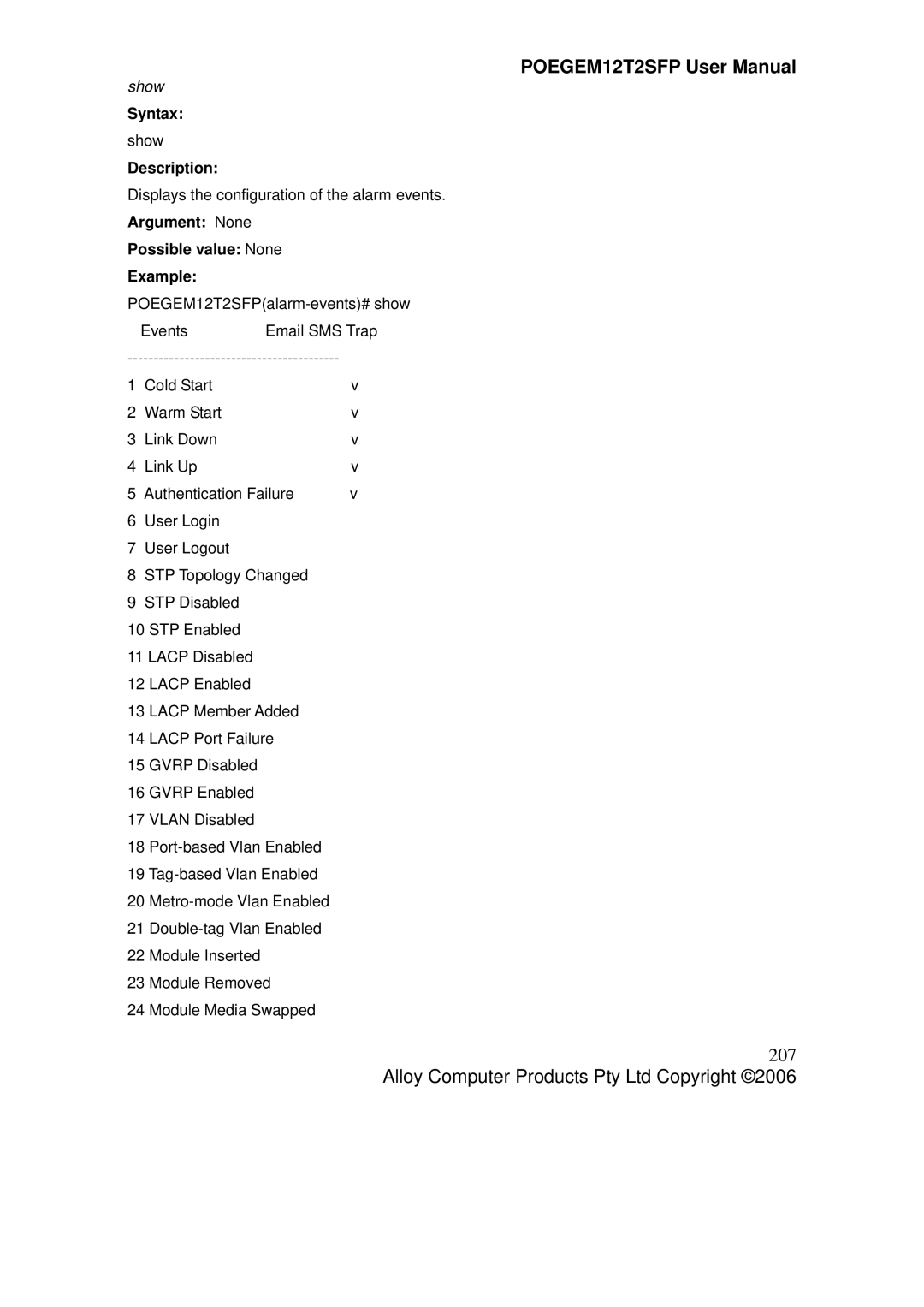POEGEM12T2SFP User Manual
show
Syntax:
show
Description:
Displays the configuration of the alarm events.
Argument: None
Possible value: None
Example:
| Events | Email SMS Trap | |
| |||
1 | Cold Start |
| v |
2 | Warm Start |
| v |
3 | Link Down |
| v |
4 | Link Up |
| v |
5 | Authentication Failure | v | |
6User Login
7User Logout
8STP Topology Changed
9STP Disabled
10STP Enabled
11LACP Disabled
12LACP Enabled
13LACP Member Added
14LACP Port Failure
15GVRP Disabled
16GVRP Enabled
17VLAN Disabled
18
19
20
21
22Module Inserted
23Module Removed
24Module Media Swapped
207
Alloy Computer Products Pty Ltd Copyright ©2006