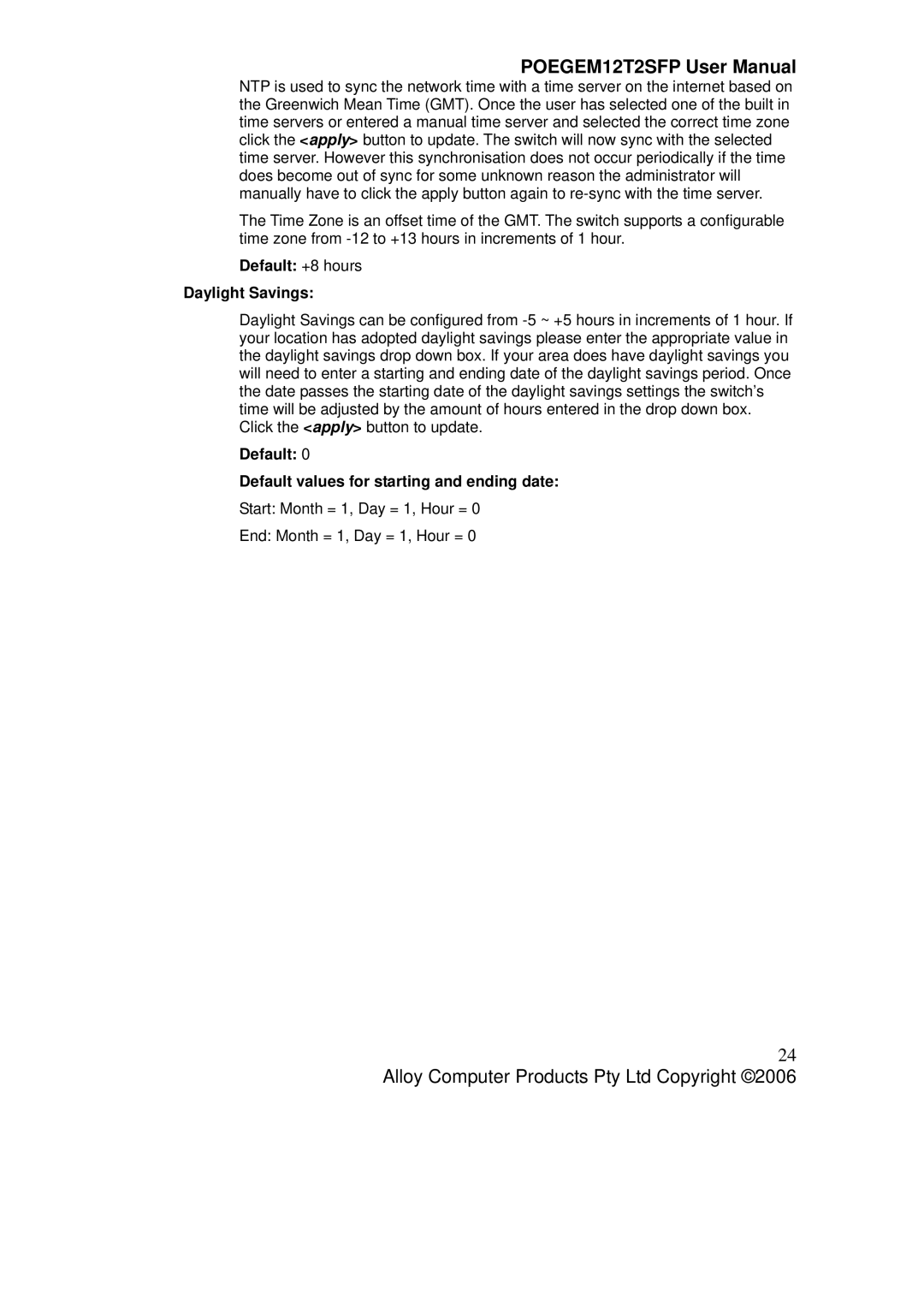POEGEM12T2SFP User Manual
NTP is used to sync the network time with a time server on the internet based on the Greenwich Mean Time (GMT). Once the user has selected one of the built in time servers or entered a manual time server and selected the correct time zone click the <apply> button to update. The switch will now sync with the selected time server. However this synchronisation does not occur periodically if the time does become out of sync for some unknown reason the administrator will manually have to click the apply button again to
The Time Zone is an offset time of the GMT. The switch supports a configurable time zone from
Default: +8 hours
Daylight Savings:
Daylight Savings can be configured from
Default: 0
Default values for starting and ending date:
Start: Month = 1, Day = 1, Hour = 0
End: Month = 1, Day = 1, Hour = 0
24
Alloy Computer Products Pty Ltd Copyright ©2006