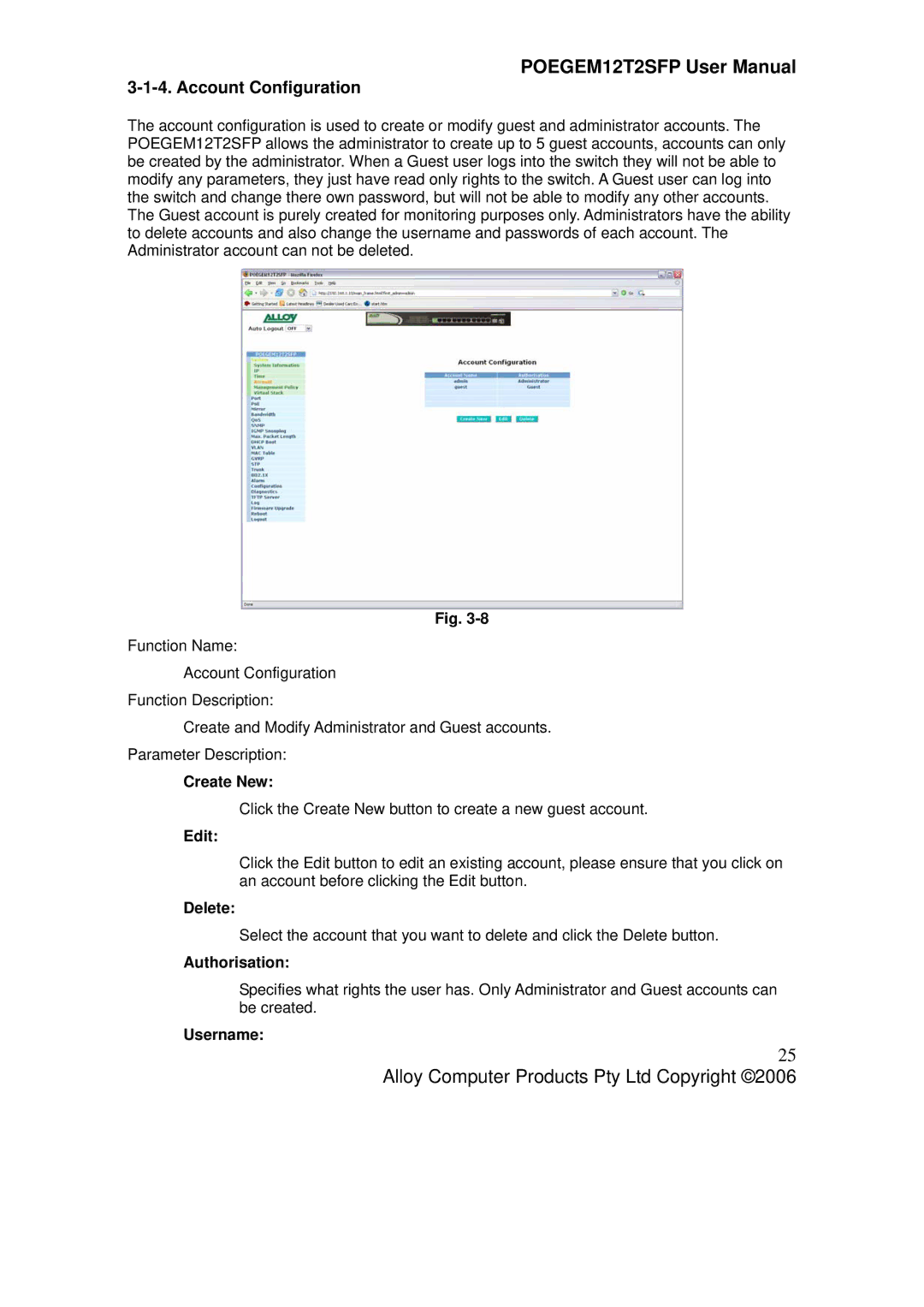POEGEM12T2SFP User Manual
3-1-4. Account Configuration
The account configuration is used to create or modify guest and administrator accounts. The POEGEM12T2SFP allows the administrator to create up to 5 guest accounts, accounts can only be created by the administrator. When a Guest user logs into the switch they will not be able to modify any parameters, they just have read only rights to the switch. A Guest user can log into the switch and change there own password, but will not be able to modify any other accounts. The Guest account is purely created for monitoring purposes only. Administrators have the ability to delete accounts and also change the username and passwords of each account. The Administrator account can not be deleted.
Fig.
Function Name:
Account Configuration
Function Description:
Create and Modify Administrator and Guest accounts.
Parameter Description:
Create New:
Click the Create New button to create a new guest account.
Edit:
Click the Edit button to edit an existing account, please ensure that you click on an account before clicking the Edit button.
Delete:
Select the account that you want to delete and click the Delete button.
Authorisation:
Specifies what rights the user has. Only Administrator and Guest accounts can be created.
Username:
25
Alloy Computer Products Pty Ltd Copyright ©2006