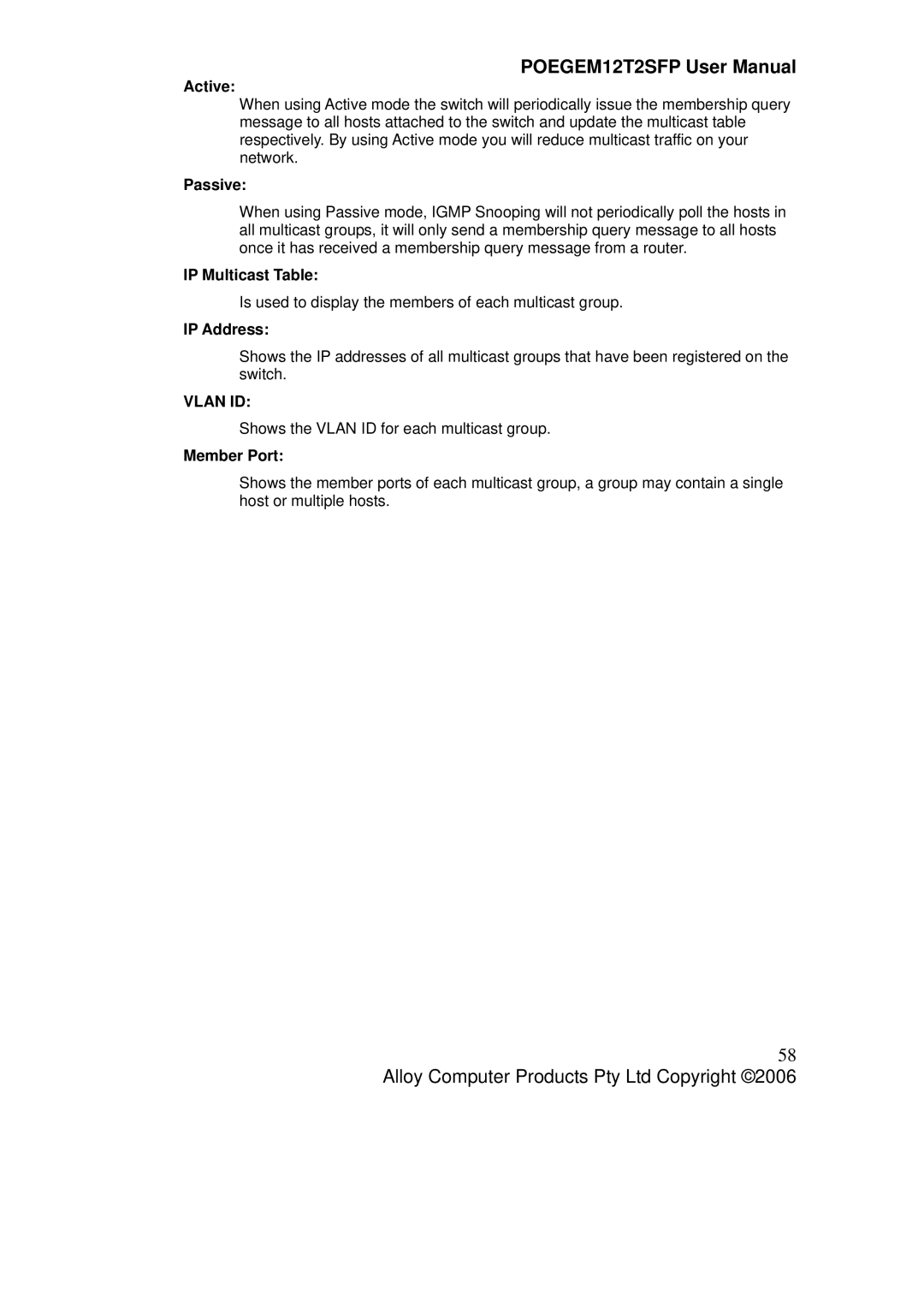POEGEM12T2SFP User Manual
Active:
When using Active mode the switch will periodically issue the membership query message to all hosts attached to the switch and update the multicast table respectively. By using Active mode you will reduce multicast traffic on your network.
Passive:
When using Passive mode, IGMP Snooping will not periodically poll the hosts in all multicast groups, it will only send a membership query message to all hosts once it has received a membership query message from a router.
IP Multicast Table:
Is used to display the members of each multicast group.
IP Address:
Shows the IP addresses of all multicast groups that have been registered on the switch.
VLAN ID:
Shows the VLAN ID for each multicast group.
Member Port:
Shows the member ports of each multicast group, a group may contain a single host or multiple hosts.
58
Alloy Computer Products Pty Ltd Copyright ©2006