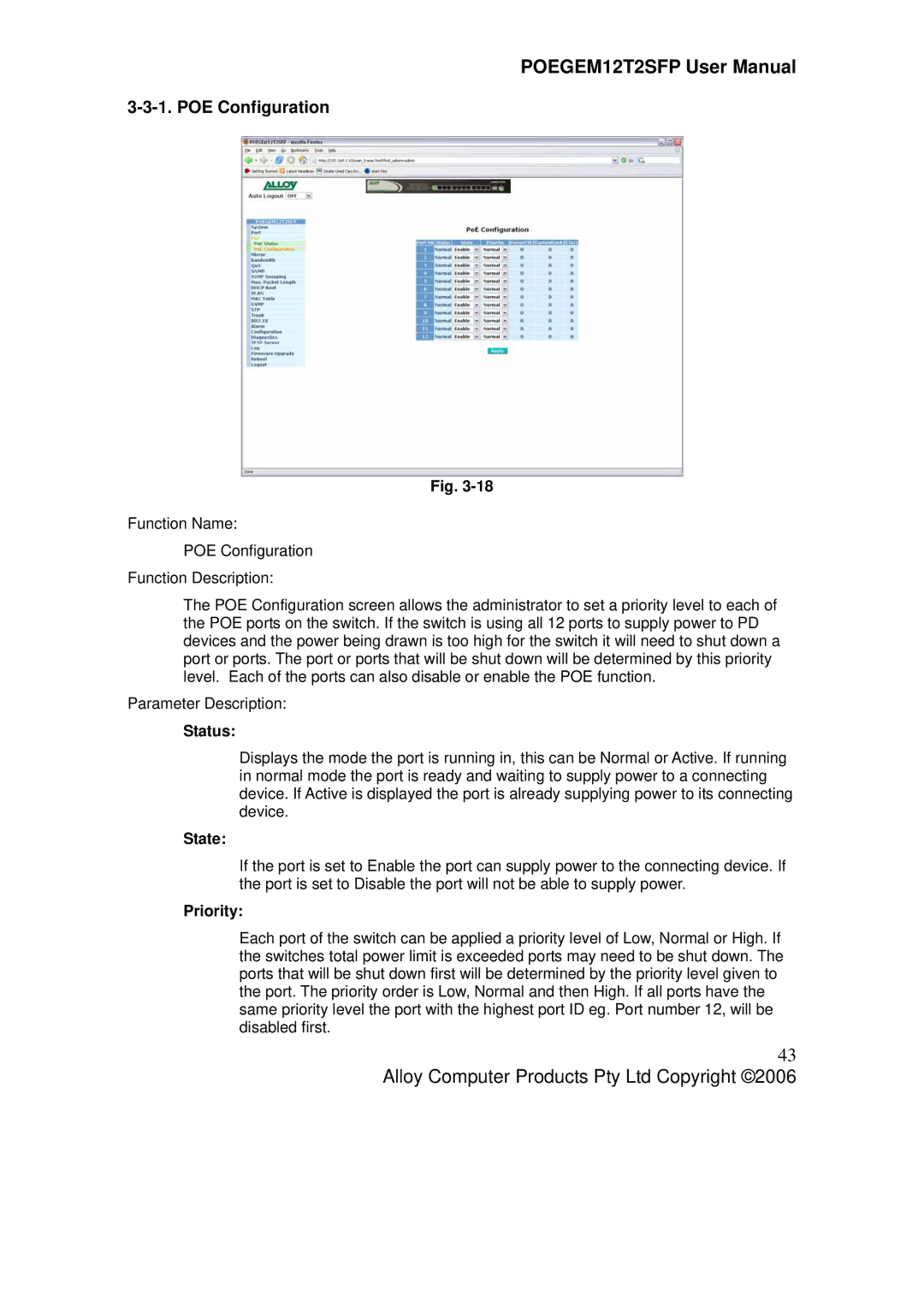POEGEM12T2SFP User Manual
3-3-1. POE Configuration
Fig.
Function Name:
POE Configuration
Function Description:
The POE Configuration screen allows the administrator to set a priority level to each of the POE ports on the switch. If the switch is using all 12 ports to supply power to PD devices and the power being drawn is too high for the switch it will need to shut down a port or ports. The port or ports that will be shut down will be determined by this priority level. Each of the ports can also disable or enable the POE function.
Parameter Description:
Status:
Displays the mode the port is running in, this can be Normal or Active. If running in normal mode the port is ready and waiting to supply power to a connecting device. If Active is displayed the port is already supplying power to its connecting device.
State:
If the port is set to Enable the port can supply power to the connecting device. If the port is set to Disable the port will not be able to supply power.
Priority:
Each port of the switch can be applied a priority level of Low, Normal or High. If the switches total power limit is exceeded ports may need to be shut down. The ports that will be shut down first will be determined by the priority level given to the port. The priority order is Low, Normal and then High. If all ports have the same priority level the port with the highest port ID eg. Port number 12, will be disabled first.
43
Alloy Computer Products Pty Ltd Copyright ©2006