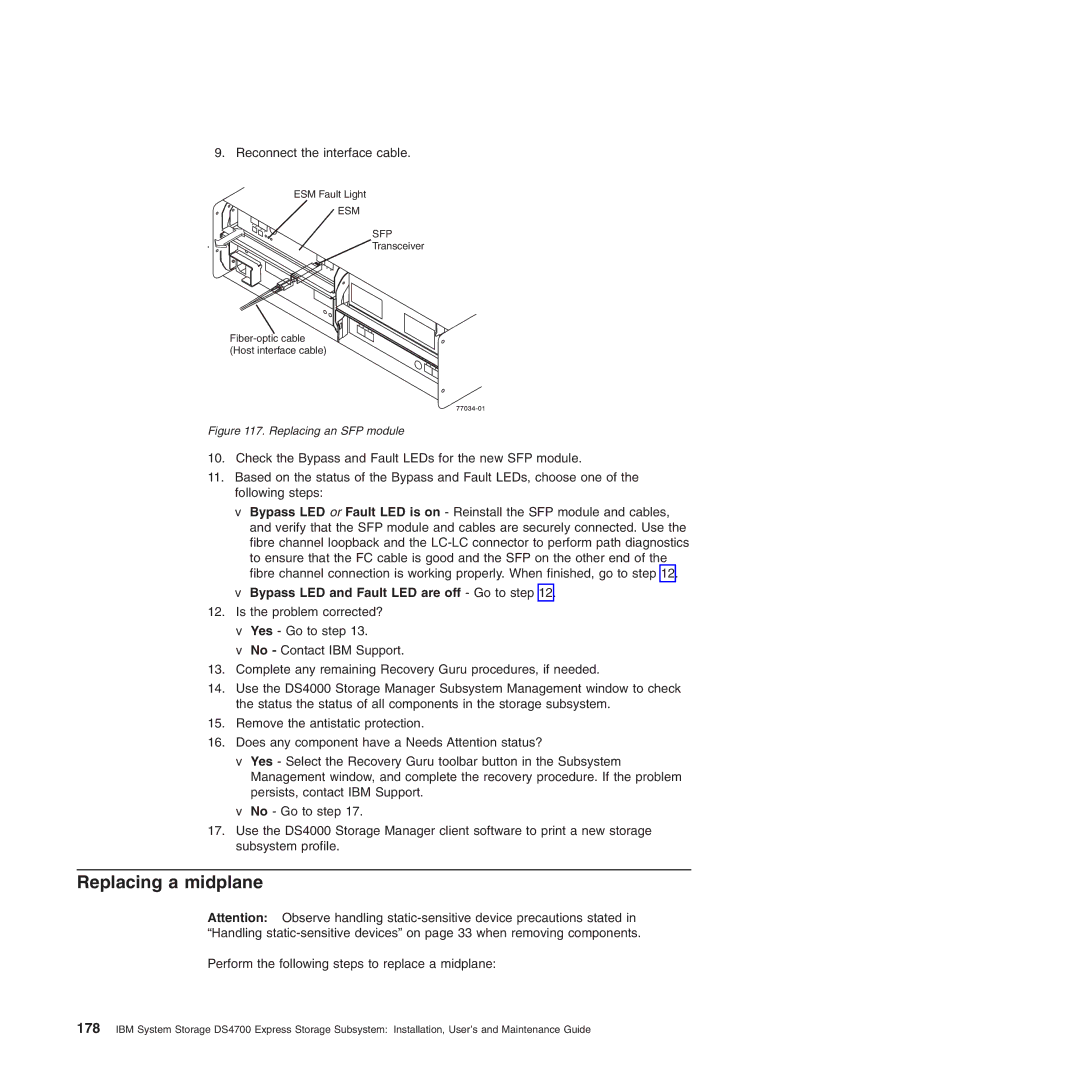9. Reconnect the interface cable.
ESM Fault Light
ESM
SFP
Transceiver
Figure 117. Replacing an SFP module
10.Check the Bypass and Fault LEDs for the new SFP module.
11.Based on the status of the Bypass and Fault LEDs, choose one of the following steps:
vBypass LED or Fault LED is on - Reinstall the SFP module and cables, and verify that the SFP module and cables are securely connected. Use the fibre channel loopback and the
vBypass LED and Fault LED are off - Go to step 12.
12.Is the problem corrected? v Yes - Go to step 13.
vNo - Contact IBM Support.
13.Complete any remaining Recovery Guru procedures, if needed.
14.Use the DS4000 Storage Manager Subsystem Management window to check the status the status of all components in the storage subsystem.
15.Remove the antistatic protection.
16.Does any component have a Needs Attention status?
vYes - Select the Recovery Guru toolbar button in the Subsystem Management window, and complete the recovery procedure. If the problem persists, contact IBM Support.
vNo - Go to step 17.
17.Use the DS4000 Storage Manager client software to print a new storage subsystem profile.
Replacing a midplane
Attention: Observe handling
Perform the following steps to replace a midplane:
178IBM System Storage DS4700 Express Storage Subsystem: Installation, User’s and Maintenance Guide