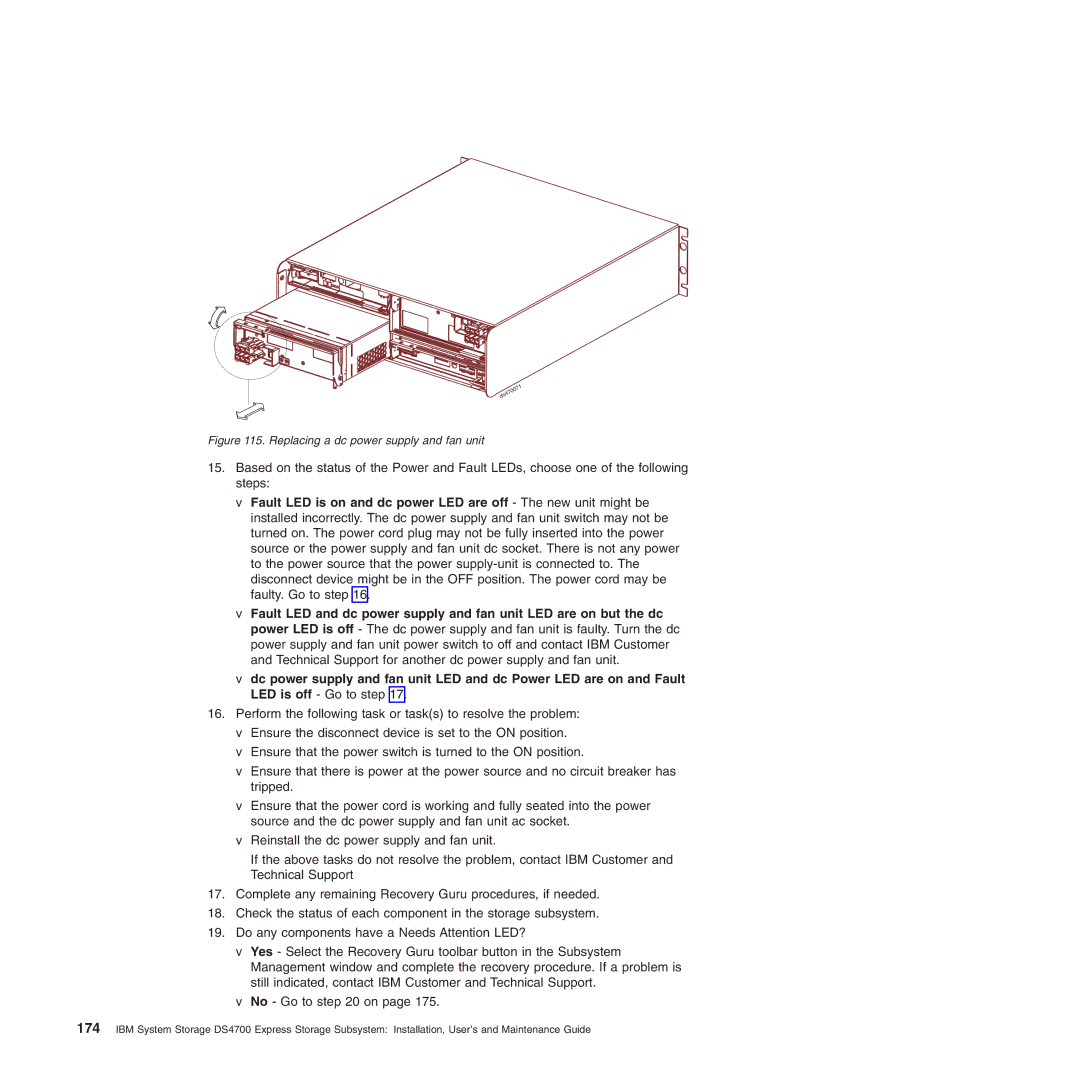Figure 115. Replacing a dc power supply and fan unit
15.Based on the status of the Power and Fault LEDs, choose one of the following steps:
v Fault LED is on and dc power LED are off - The new unit might be installed incorrectly. The dc power supply and fan unit switch may not be turned on. The power cord plug may not be fully inserted into the power source or the power supply and fan unit dc socket. There is not any power to the power source that the power
vFault LED and dc power supply and fan unit LED are on but the dc power LED is off - The dc power supply and fan unit is faulty. Turn the dc power supply and fan unit power switch to off and contact IBM Customer and Technical Support for another dc power supply and fan unit.
vdc power supply and fan unit LED and dc Power LED are on and Fault LED is off - Go to step 17.
16.Perform the following task or task(s) to resolve the problem:
vEnsure the disconnect device is set to the ON position.
vEnsure that the power switch is turned to the ON position.
vEnsure that there is power at the power source and no circuit breaker has tripped.
vEnsure that the power cord is working and fully seated into the power source and the dc power supply and fan unit ac socket.
vReinstall the dc power supply and fan unit.
If the above tasks do not resolve the problem, contact IBM Customer and Technical Support
17.Complete any remaining Recovery Guru procedures, if needed.
18.Check the status of each component in the storage subsystem.
19.Do any components have a Needs Attention LED?
vYes - Select the Recovery Guru toolbar button in the Subsystem Management window and complete the recovery procedure. If a problem is still indicated, contact IBM Customer and Technical Support.
vNo - Go to step 20 on page 175.
174IBM System Storage DS4700 Express Storage Subsystem: Installation, User’s and Maintenance Guide