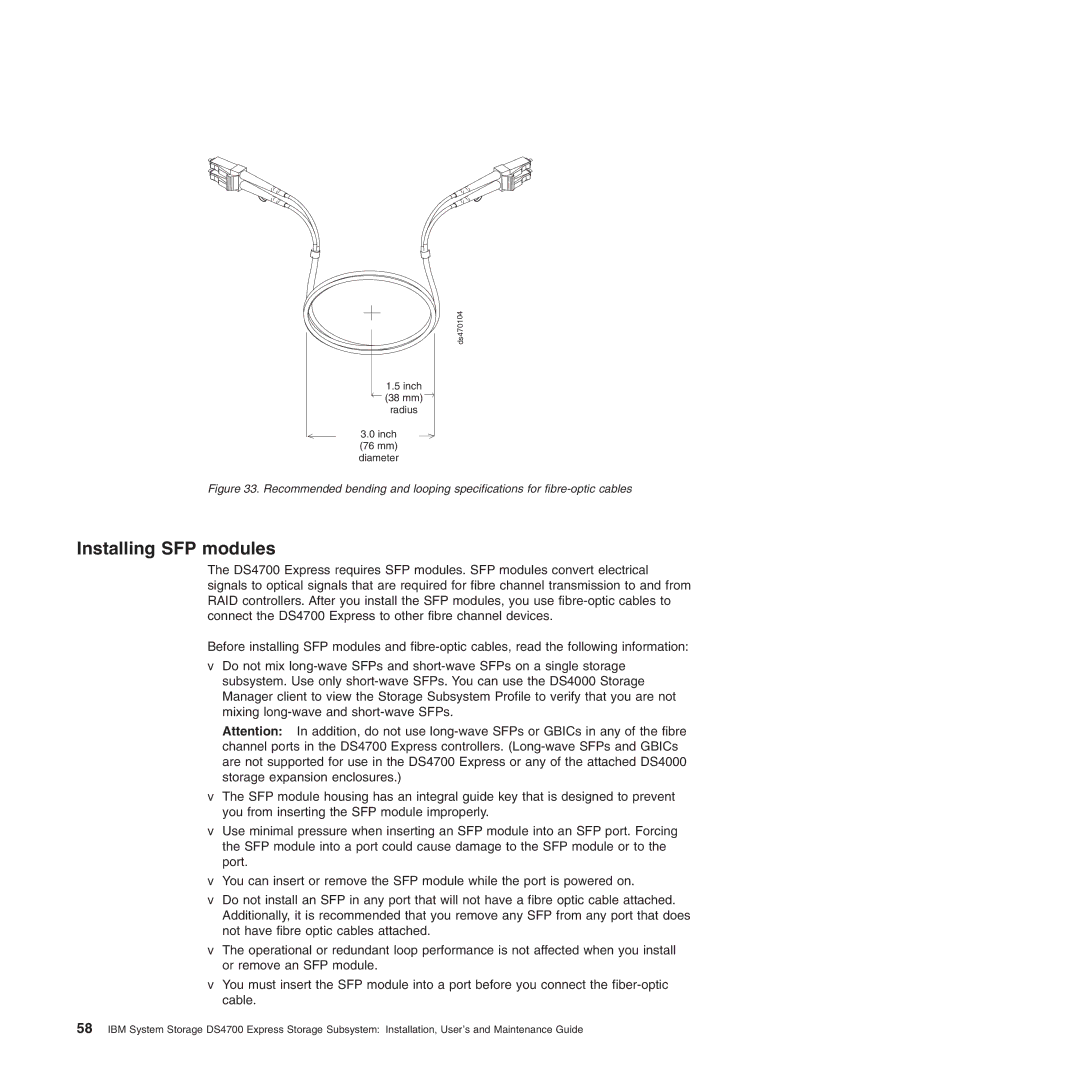1.5 inch
(38 mm)
radius
3.0inch
(76 mm) diameter
Figure 33. Recommended bending and looping specifications for fibre-optic cables
Installing SFP modules
The DS4700 Express requires SFP modules. SFP modules convert electrical signals to optical signals that are required for fibre channel transmission to and from RAID controllers. After you install the SFP modules, you use
Before installing SFP modules and
vDo not mix
Attention: In addition, do not use
vThe SFP module housing has an integral guide key that is designed to prevent you from inserting the SFP module improperly.
vUse minimal pressure when inserting an SFP module into an SFP port. Forcing the SFP module into a port could cause damage to the SFP module or to the port.
vYou can insert or remove the SFP module while the port is powered on.
vDo not install an SFP in any port that will not have a fibre optic cable attached. Additionally, it is recommended that you remove any SFP from any port that does not have fibre optic cables attached.
vThe operational or redundant loop performance is not affected when you install or remove an SFP module.
vYou must insert the SFP module into a port before you connect the
58IBM System Storage DS4700 Express Storage Subsystem: Installation, User’s and Maintenance Guide