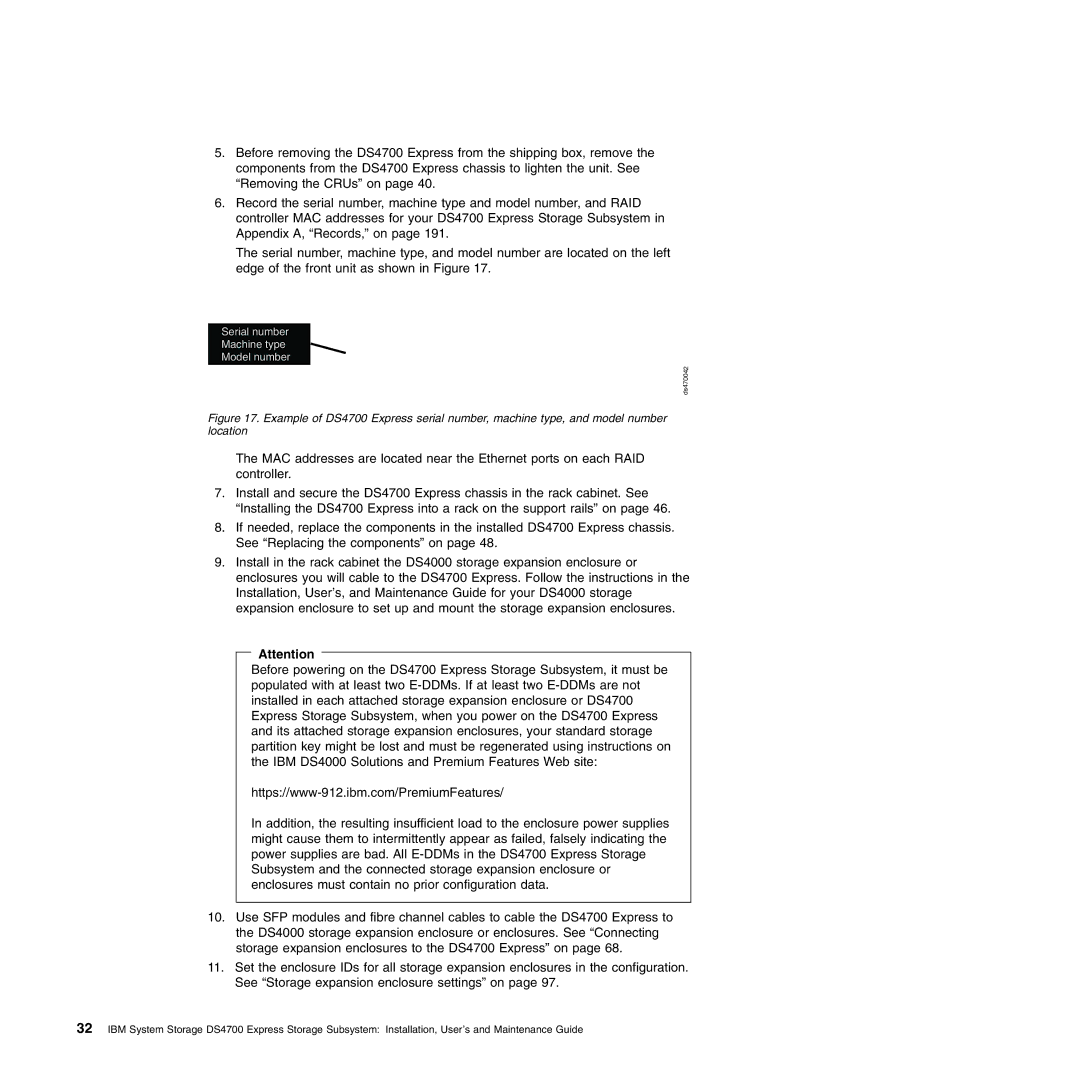5.Before removing the DS4700 Express from the shipping box, remove the components from the DS4700 Express chassis to lighten the unit. See “Removing the CRUs” on page 40.
6.Record the serial number, machine type and model number, and RAID controller MAC addresses for your DS4700 Express Storage Subsystem in Appendix A, “Records,” on page 191.
The serial number, machine type, and model number are located on the left edge of the front unit as shown in Figure 17.
Serial number
Machine type
Model number
Figure 17. Example of DS4700 Express serial number, machine type, and model number location
The MAC addresses are located near the Ethernet ports on each RAID controller.
7.Install and secure the DS4700 Express chassis in the rack cabinet. See “Installing the DS4700 Express into a rack on the support rails” on page 46.
8.If needed, replace the components in the installed DS4700 Express chassis. See “Replacing the components” on page 48.
9.Install in the rack cabinet the DS4000 storage expansion enclosure or enclosures you will cable to the DS4700 Express. Follow the instructions in the Installation, User’s, and Maintenance Guide for your DS4000 storage expansion enclosure to set up and mount the storage expansion enclosures.
Attention
Before powering on the DS4700 Express Storage Subsystem, it must be populated with at least two
In addition, the resulting insufficient load to the enclosure power supplies might cause them to intermittently appear as failed, falsely indicating the power supplies are bad. All
10.Use SFP modules and fibre channel cables to cable the DS4700 Express to the DS4000 storage expansion enclosure or enclosures. See “Connecting storage expansion enclosures to the DS4700 Express” on page 68.
11.Set the enclosure IDs for all storage expansion enclosures in the configuration. See “Storage expansion enclosure settings” on page 97.
32IBM System Storage DS4700 Express Storage Subsystem: Installation, User’s and Maintenance Guide