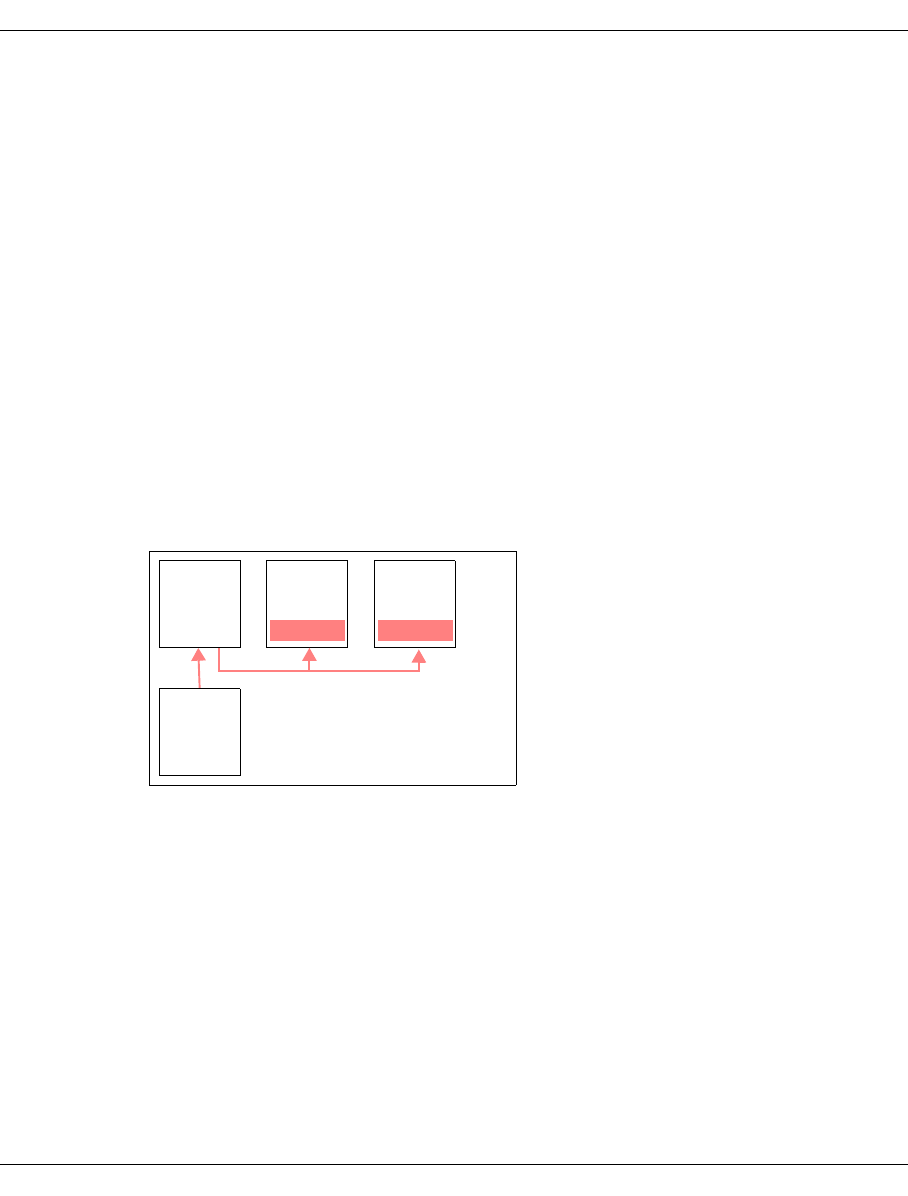
564 U41117-J-Z125-7-76
Transferring volumes Appendix
The transfer volume groups TR-LVG and TR-PVG are now ready for another transfer.
3. Removing PVs from a library
The PVs determined above can now be physically removed from the library using a DAS
or ACSLS command (see the section “Library commands” on page 571).
The existing copies of these LVs on other PVs when Mono Save or Dual Save is used remain
unaffected by the transfer: These copies are retained in the physical library unchanged.
After the export the exported LVs thus remain in CentricStor and also in the host’s tape
management tool.
12.3.3 Import procedure
1. Adding PVs to a library
The PVs to be imported are physically added to the library with the aid of a DAS or
ACSLS command (see the section “Library commands” on page 571).
2. Adding PVs in CentricStor and copying LVs
Figure 38: Importing LVs
The transfer-in command (see the section “Adding a PV to the transfer-in” on page 568)
is used to add the LVs again to the same or another CentricStor system. More precisely,
a set of PVs is specified, the LVs contained on these being added. All LVs that are to be
added must, however, already exist in the VLM! Only in this way can the LVs be added
to a normal LVG, any LVs which are already present and contain data being overwritten
in the process.
The LVs are not visible in the TR-LVG after the transfer-in. However, the PVs in the
TR-PVG with the status [old]-scratch ('o'), which can then be used for another transfer-
out, are visible.
LVG1 LVG2
plmif trans -i -V PHY001
TR-PVG
A00001 Z10000
A00001
Z10000
TR-LVG