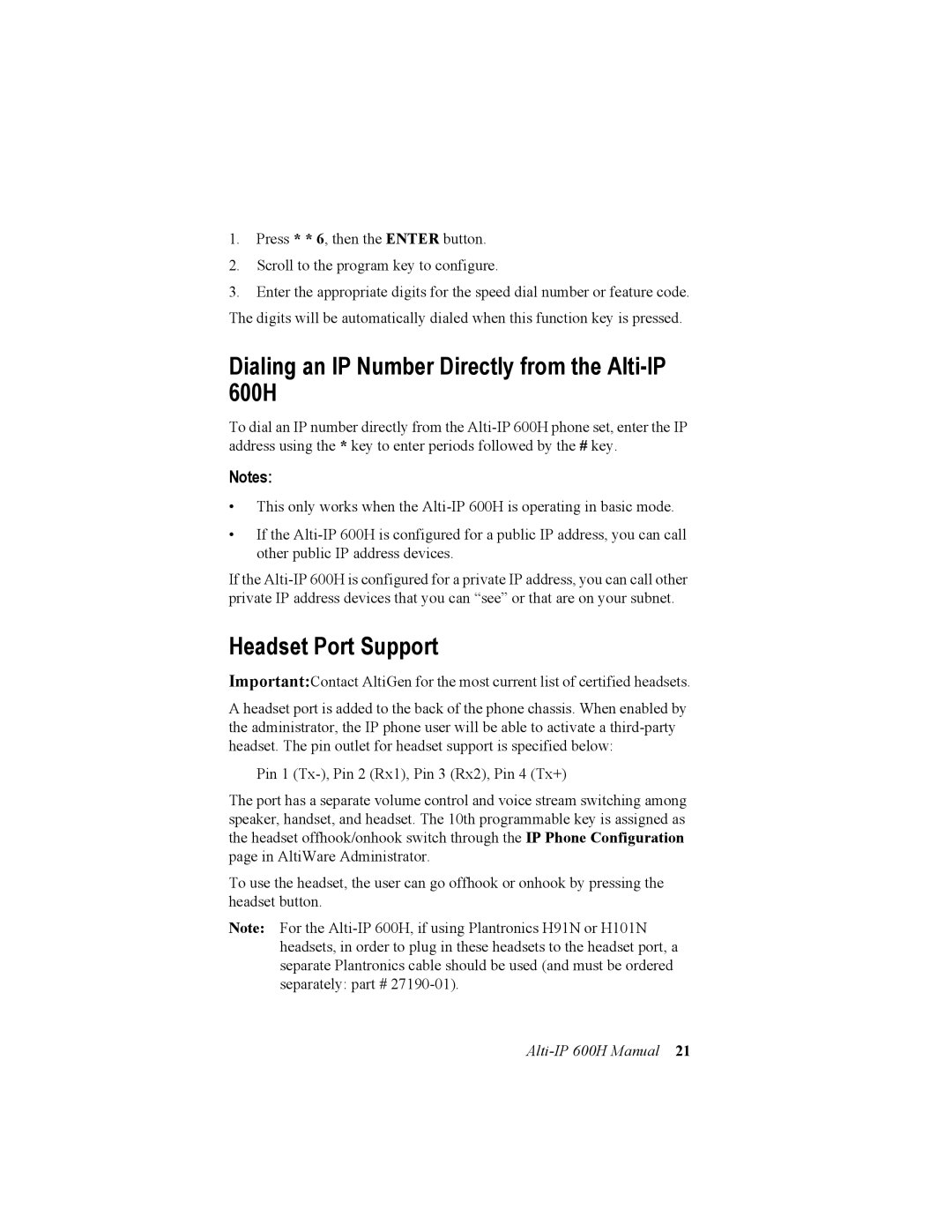1.Press * * 6, then the ENTER button.
2.Scroll to the program key to configure.
3.Enter the appropriate digits for the speed dial number or feature code. The digits will be automatically dialed when this function key is pressed.
Dialing an IP Number Directly from the Alti-IP 600H
To dial an IP number directly from the
Notes:
•This only works when the
•If the
If the
Headset Port Support
Important:Contact AltiGen for the most current list of certified headsets.
A headset port is added to the back of the phone chassis. When enabled by the administrator, the IP phone user will be able to activate a
Pin 1
The port has a separate volume control and voice stream switching among speaker, handset, and headset. The 10th programmable key is assigned as the headset offhook/onhook switch through the IP Phone Configuration page in AltiWare Administrator.
To use the headset, the user can go offhook or onhook by pressing the headset button.
Note: For the