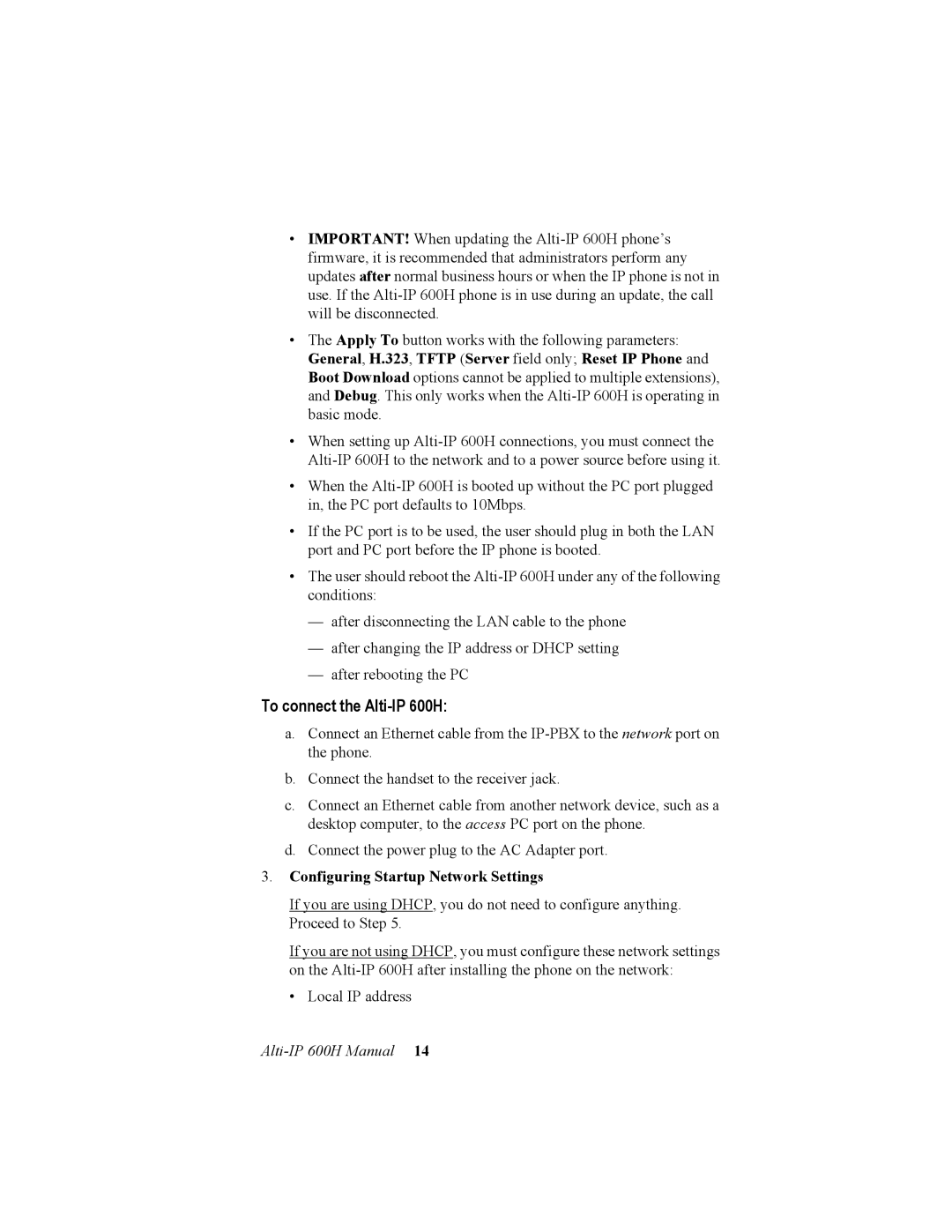•IMPORTANT! When updating the
•The Apply To button works with the following parameters: General, H.323, TFTP (Server field only; Reset IP Phone and Boot Download options cannot be applied to multiple extensions), and Debug. This only works when the
•When setting up
•When the
•If the PC port is to be used, the user should plug in both the LAN port and PC port before the IP phone is booted.
•The user should reboot the
—after disconnecting the LAN cable to the phone
—after changing the IP address or DHCP setting
—after rebooting the PC
To connect the Alti-IP 600H:
a.Connect an Ethernet cable from the
b.Connect the handset to the receiver jack.
c.Connect an Ethernet cable from another network device, such as a desktop computer, to the access PC port on the phone.
d.Connect the power plug to the AC Adapter port.
3.Configuring Startup Network Settings
If you are using DHCP, you do not need to configure anything. Proceed to Step 5.
If you are not using DHCP, you must configure these network settings on the
• Local IP address