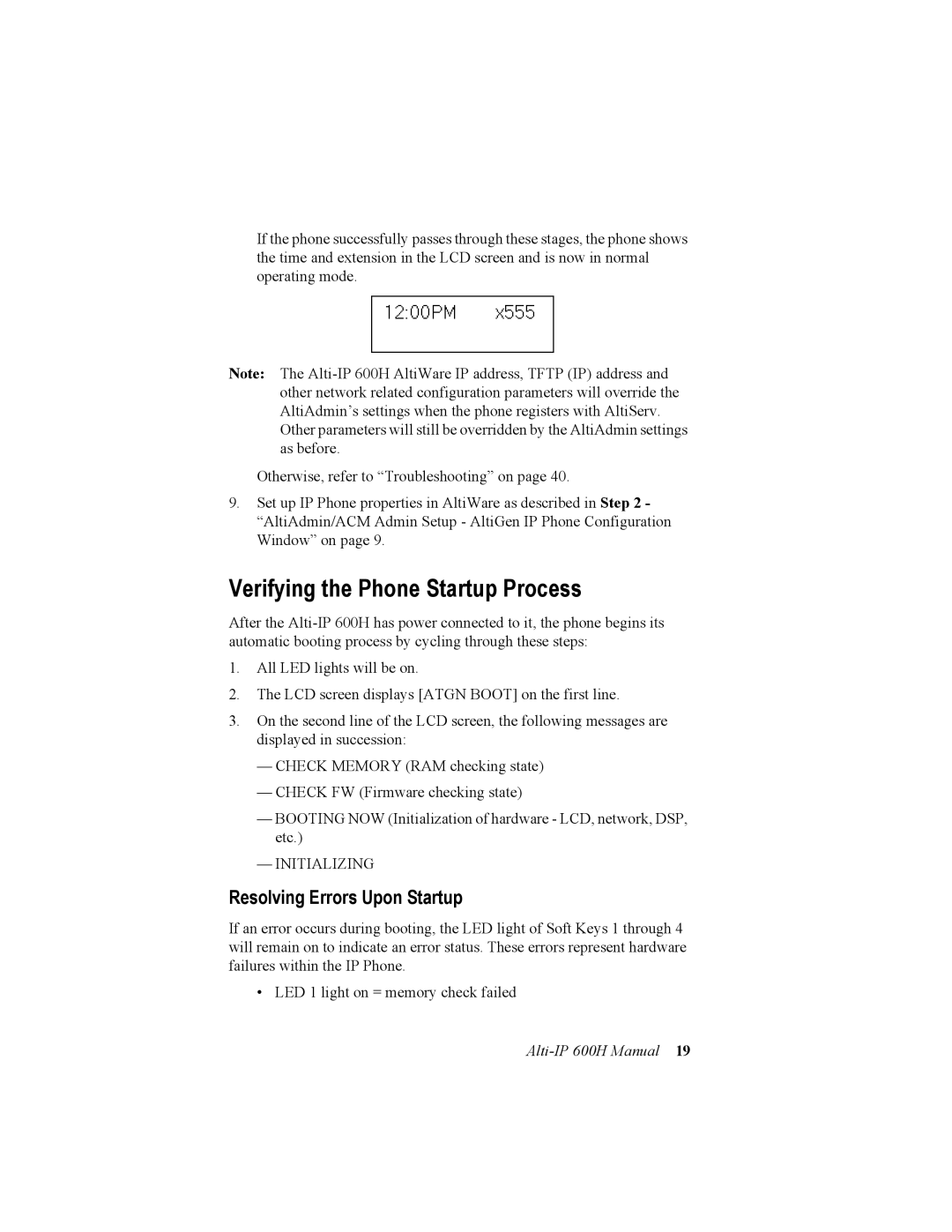If the phone successfully passes through these stages, the phone shows the time and extension in the LCD screen and is now in normal operating mode.
Note: The
Otherwise, refer to “Troubleshooting” on page 40.
9.Set up IP Phone properties in AltiWare as described in Step 2 - “AltiAdmin/ACM Admin Setup - AltiGen IP Phone Configuration Window” on page 9.
Verifying the Phone Startup Process
After the
1.All LED lights will be on.
2.The LCD screen displays [ATGN BOOT] on the first line.
3.On the second line of the LCD screen, the following messages are displayed in succession:
—CHECK MEMORY (RAM checking state)
—CHECK FW (Firmware checking state)
—BOOTING NOW (Initialization of hardware - LCD, network, DSP, etc.)
—INITIALIZING
Resolving Errors Upon Startup
If an error occurs during booting, the LED light of Soft Keys 1 through 4 will remain on to indicate an error status. These errors represent hardware failures within the IP Phone.
• LED 1 light on = memory check failed