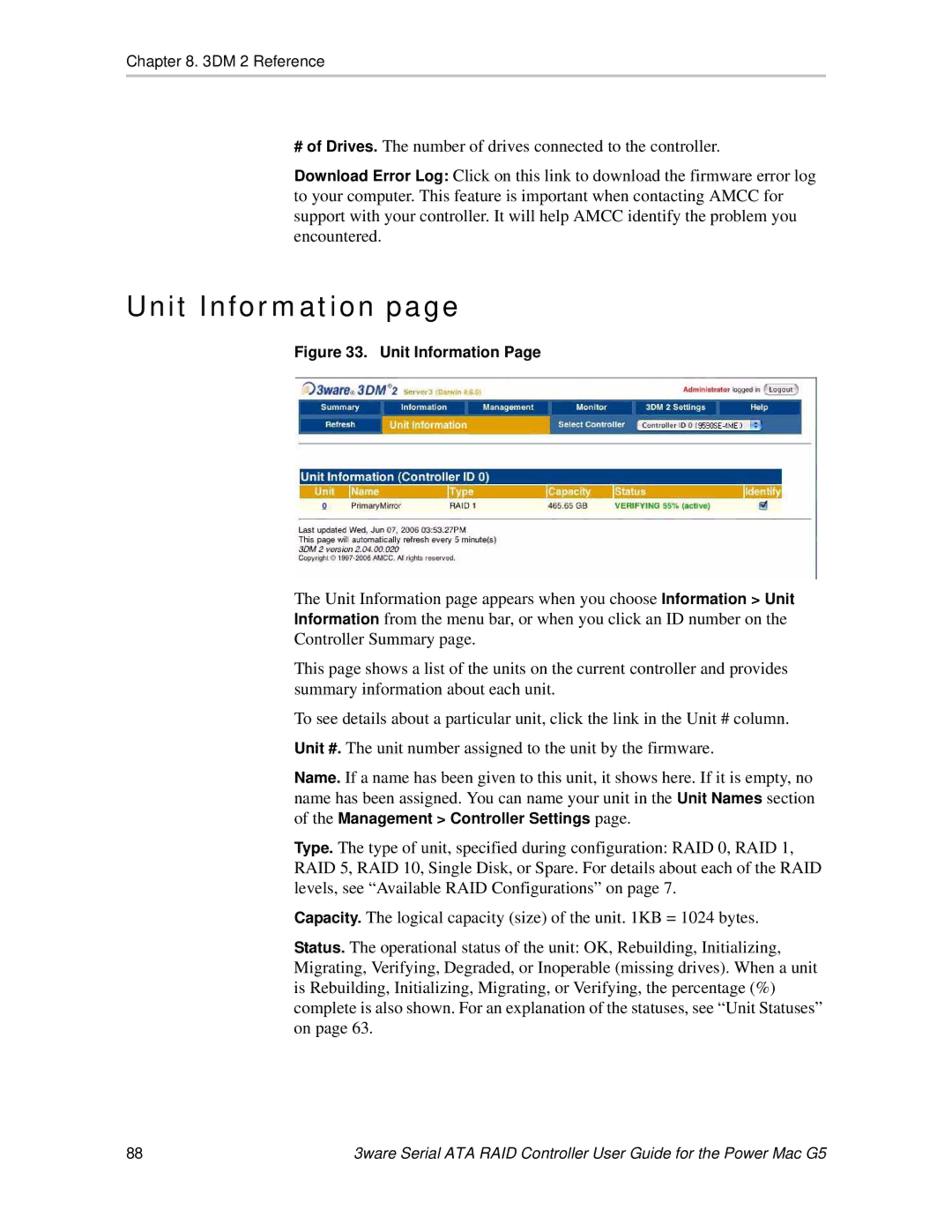3ware
Copyright
Table of Contents
Configuring Units
Index
Page
About this User Guide
How this User Guide is Organized
Chapters and Appendices in this User Guide
Conventions
Screenshots
Configure the RAID Unit and Drives
Set Up Management and Maintenance Features
Getting Started with Your 3ware RAID Controller
Initial Settings for Policies and Background Tasks
Default Settings for Policies and Background Tasks
Introducing the 3ware 9590SE-4ME RAID Controller
System Requirements
3ware 9590SE-4ME RAID controllers require the following
Understanding RAID Concepts and Levels
RAID Concepts
Available RAID Configurations
RAID
RAID 1 Configuration Example
Single Disk
Hot Spare
Using Drive Capacity Efficiently
RAID Configuration Types
Determining What RAID Level to Use
Drive Capacity
3ware Tools for Configuration and Management
Monitoring, Maintenance, Troubleshooting Features
Monitoring, Maintenance, and Troubleshooting Features
3DM 2 3ware Disk Manager Introduction
Installing 3DM
Browser Requirements for 3DM
Uninstalling 3DM on the Macintosh
To uninstall 3DM
Starting 3DM and Logging
Logging In to the 3DM Web Application
To log in to the 3DM web application
To see if the 3DM process is already running
To stop the 3DM process so you can restart it
Viewing 3DM Remotely Using a Web Browser
To start the 3DM process manually
To connect to 3DM2 through your web browser
Working with the 3DM Screens
DM Main Screen
3DM Menus
DM Menu Bar
Viewing Information About Different Controllers
Refreshing the Screen
3DM Screens and What Theyre Used For
List of 3DM Pages
3DM Description
Setting Up 3DM Preferences
Setting and Changing 3DM Passwords
To set or change the password
Managing E-mail Event Notification
Enabling and Disabling Remote Access
To set up event notification
To send a test message
Setting the Incoming Port #
Setting the Frequency of Page Refreshes
To enable or disable remote access
To set the incoming port
Configuring Your Controller
Viewing Information About a Controller
To see details about a controller in 3DM
Controller Summary
Viewing Controller Policies
To view controller policies in 3DM
Setting the Auto Rebuild Policy
About Controller Policies
Using Auto-Carving for Multi LUN Support
To enable Auto Rebuild through 3DM
To use auto-carving
Setting the Size of Volumes Created with Auto-Carving
To set the carve size in 3DM
Configuring Units
Configuring a New Unit
Configuration Options When Creating a Unit
Type of configuration RAID Level
Drives to be included in the unit
Name of the unit optional
Stripe size, if appropriate for the RAID level
Unit policies
Creating a Unit
To create a unit
Initializing Formatting and Partitioning Units
To initialize and partition your unit
Disk Insertion Message from the Mac OS
Disk Utility Window, select the Partition tab
On the right, specify a volume name and then click Partition
Creating a Hot Spare
Macintosh Disk Utility Showing Partitioning Progress
Naming a Unit
To specify a hot spare
To name or rename a unit through 3DM
Setting Unit Policies
Unit Policies on Controller Settings Page in 3DM
Enabling and Disabling the Unit Write Cache
Setting Auto Verify for a Unit
To enable or disable unit write cache through 3DM
To set the Auto Verify policy for an existing unit
Setting Continue on Source Error During Rebuild
Enabling and Disabling Queuing for a Unit
Setting the StorSave Profile for a Unit
To enable or disable queuing for a unit through 3DM
About StorSave Profile Levels
StorSave Profile Definitions
Setting the StorSave Profile through 3DM
To set the StorSave profile through 3DM
Changing An Existing Configuration
RAID Level Migration RLM Overview
Valid Migration Paths
Changing RAID Level
To change the RAID level of a unit
Informing the Operating System of Changed Configuration
Expanding Unit Capacity
To expand a unit’s capacity
Deleting a Unit
To inform the operating system that a unit has been changed
To delete a unit through 3DM
Deleting a Unit Through 3DM
Removing a Unit
To remove a unit through 3DM
Moving a Unit from One Controller to Another
Adding a Drive
Removing a Drive
To add a drive
To remove a drive
Removing a Drive in 3DM
Rescanning the Controller
To rescan the controller
Maintaining Units
Checking Unit and Drive Status
Drilling Down to Check Status Information
Enclosure LED Status Indicators
Unit Statuses
Drive Statuses
About Degraded Units
About Inoperable Units
Alarms, Errors, and Other Events
Viewing Alarms, Errors, and Other Events
To view alarms
To see an explanation of a specific item
Downloading an Error Log
To download the error log
Viewing Smart Data About a Drive
To view Smart data
Background Tasks
About Initialization
Initialization of Different RAID Types
Initialization of RAID 0 Units
Initialization of RAID 5 Units
Background Initialization After Power Failure
About Verification
Initialization of RAID 1 and RAID 10 Units
What Verification Does
Verification of Non-Redundant Units
Verification of Redundant Units
How Errors Are Handled
Starting a Verify Manually
Rebuilding Units
To verify a unit through 3DM
Selecting a Drive when Rebuilding
To rebuild a unit through 3DM
Setting Background Task Rate
To change the background task rate
Scheduling Background Tasks
Background Task Prioritization
Viewing Current Task Schedules
Scheduled Task Duration
To view the current task schedule
Turning On or Off Use of a Task Schedule
Selecting Task Schedules to View
Removing a Task Schedule
Adding a New Task Schedule Slot
To remove a task schedule
Selecting Self-tests to be Performed
To add a task schedule slot
To select self-tests to be performed
To disable self-tests
Locating a Drive by Blinking Its LED
To blink the LED for a drive
To blink the LEDs for all drives in a unit
Maintaining Your Controller
Determining the Current Version of Your 3ware Driver
To update the driver and firmware under Mac OS
Updating the Driver and Firmware
To download the driver or firmware
3DM 2 Reference
Controller Summary
Controller Details
Unit Information
Unit Information
Unit Details
Unit Details
Drive Information
Drive Information
Drive Information
Drive Details window
Extra Drive Information
Controller Settings
Smart Data
Background Task Rate
Unit Names
DM 2 Reference
Scheduling
Scheduling
Task Schedules
Self-test Schedules
Maintenance
Maintenance
Rescan Controller
Maintenance Task Buttons
Drive Information
102
103
Available Drives to Create Units
Create Unit
Configuration Window in 3DM
Alarms
Alarms
Battery Backup
Enclosure Summary
Enclosure Details
Enclosure Details
3DM 2 Settings
Mail Notification
Password
Refresh
Remote Access
Http Settings
Troubleshooting
Web Resources
Before Contacting Customer Support
Enclosure-Related Problems
Error and Notification Messages
Error and Notification Message List
Value Message
115
116
Error and Notification Message Details
Controller reset occurred Degraded unit
Controller error occurred
Rebuild failed
Unclean shutdown detected
Drive timeout detected
Incomplete unit detected
Initialize completed
000A Drive error detected
000B Rebuild started
000C Initialize started
000D Unit deleted
000E Initialize failed
000F Smart threshold exceeded
Drive removed
001A Drive inserted
Downgrade Udma mode
Upgrade Udma mode
001E Unit inoperable
001F Unit Operational
Drive ECC error reported
Sbuf memory test failed
Cache flush failed some data lost
DCB checksum error detected
DCB version unsupported
Verify started
002A Verify failed
002C Source drive ECC error overwritten
002D Source drive error occurred
002E Replacement drive capacity too small
002B Verify completed
Spare capacity too small for some units
Migration started
Migration failed
Migration completed
Buffer ECC error corrected
003A Drive power on reset detected
SO-DIMM not detected
003B Rebuild paused
003F Flash file system error detected
Primary DCB read error occurred
003D Verify paused
003E Migration paused
Backup DCB read error detected
Battery voltage is normal
Battery voltage is low
Battery voltage is high
Battery temperature is normal
004A Battery temperature is low
004B Battery temperature is high
004C Battery temperature is too low
004E Battery capacity test started
Battery capacity test completed
Battery health check started
Battery health check completed
Battery charging started
Battery charging completed
Battery charging fault
Battery capacity is below warning level
005D Battery health check failed
005E Cache synchronization completed
005F Cache synchronization failed some data lost
Appendices
134
Glossary
Appendix A. Glossary
137
138
139
140
Driver and Software Installation
To install the driver and disk management tools
Welcome Installation Screen
Select Components to Install Screen
DM2 Email Configuration Screen
DM2 Security Configuration Screen
Final Installation Screen
147
Appendix B. Driver and Software Installation 148
Compliance and Conformity Statements
FCC Radio Frequency Interference Statement
European Community Conformity Statement
Warranty, Technical Support, and Service
Limited Warranty
Warranty Service and RMA Process
Exclusions
State Law Provisions
Amcc Technical Support and Services
Sales and ordering information
Feedback on this manual
Appendix D. Warranty, Technical Support, and Service 154
Index
156
157
158
159
160
161
162