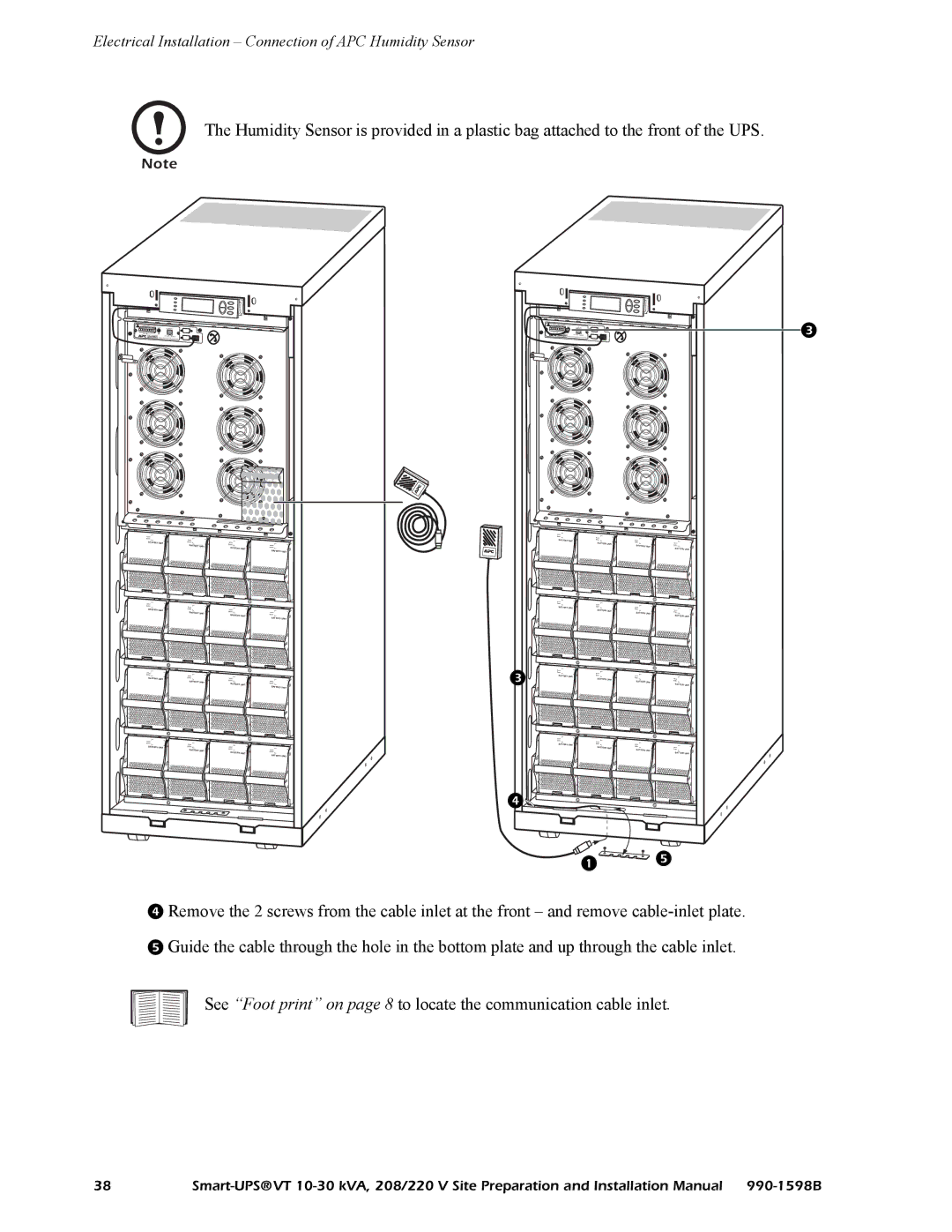Electrical Installation – Connection of APC Humidity Sensor
The Humidity Sensor is provided in a plastic bag attached to the front of the UPS.
Note
BATTERY UNIT |
|
BATTERY UNIT | BATTERY UNIT |
| |
| BATTERY UNIT |
BATTERY UNIT |
|
BATTERY UNIT | BATTERY UNIT |
| |
| BATTERY UNIT |
BATTERY UNIT |
|
BATTERY UNIT | BATTERY UNIT |
| |
| BATTERY UNIT |
BATTERY UNIT |
|
BATTERY UNIT | BATTERY UNIT |
| |
| BATTERY UNIT |
| BATTERY UNIT |
|
| BATTERY UNIT | BATTERY UNIT |
|
| BATTERY UNIT |
| BATTERY UNIT |
|
| BATTERY UNIT | BATTERY UNIT |
|
| |
|
| BATTERY UNIT |
| BATTERY UNIT |
|
BATTERY UNIT | BATTERY UNIT | |
| ||
| BATTERY UNIT | |
| BATTERY UNIT |
|
| BATTERY UNIT | BATTERY UNIT |
|
| |
|
| BATTERY UNIT |
![]()
![]()
![]()
![]()

![]()
![]()
![]()
![]()
Remove the 2 screws from the cable inlet at the front – and remove
Guide the cable through the hole in the bottom plate and up through the cable inlet.
See “Foot print” on page 8 to locate the communication cable inlet.
38 |