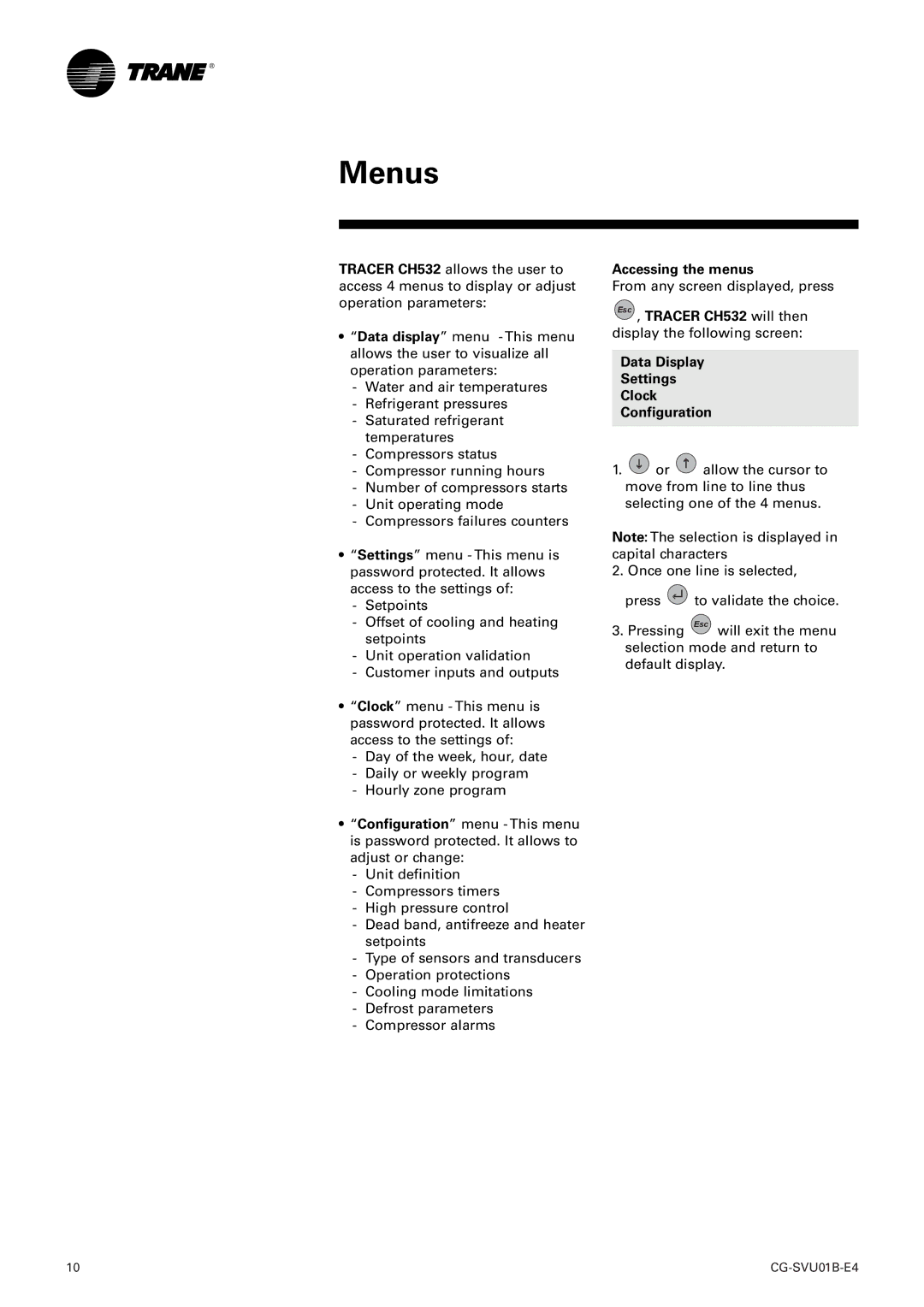Menus
TRACER CH532 allows the user to access 4 menus to display or adjust operation parameters:
•“Data display” menu - This menu allows the user to visualize all operation parameters:
-Water and air temperatures
-Refrigerant pressures
-Saturated refrigerant temperatures
-Compressors status
-Compressor running hours
-Number of compressors starts
-Unit operating mode
-Compressors failures counters
•“Settings” menu - This menu is password protected. It allows access to the settings of:
-Setpoints
-Offset of cooling and heating setpoints
-Unit operation validation
-Customer inputs and outputs
•“Clock” menu - This menu is password protected. It allows access to the settings of:
-Day of the week, hour, date
-Daily or weekly program
-Hourly zone program
•“Configuration” menu - This menu is password protected. It allows to adjust or change:
-Unit definition
-Compressors timers
-High pressure control
-Dead band, antifreeze and heater setpoints
-Type of sensors and transducers
-Operation protections
-Cooling mode limitations
-Defrost parameters
-Compressor alarms
Accessing the menus
From any screen displayed, press
Esc , TRACER CH532 will then display the following screen:
Data Display
Settings
Clock
Configuration
1.![]() or
or ![]() allow the cursor to move from line to line thus selecting one of the 4 menus.
allow the cursor to move from line to line thus selecting one of the 4 menus.
Note: The selection is displayed in capital characters
2.Once one line is selected,
press ![]() to validate the choice.
to validate the choice.
3.Pressing Esc will exit the menu selection mode and return to default display.
10 |