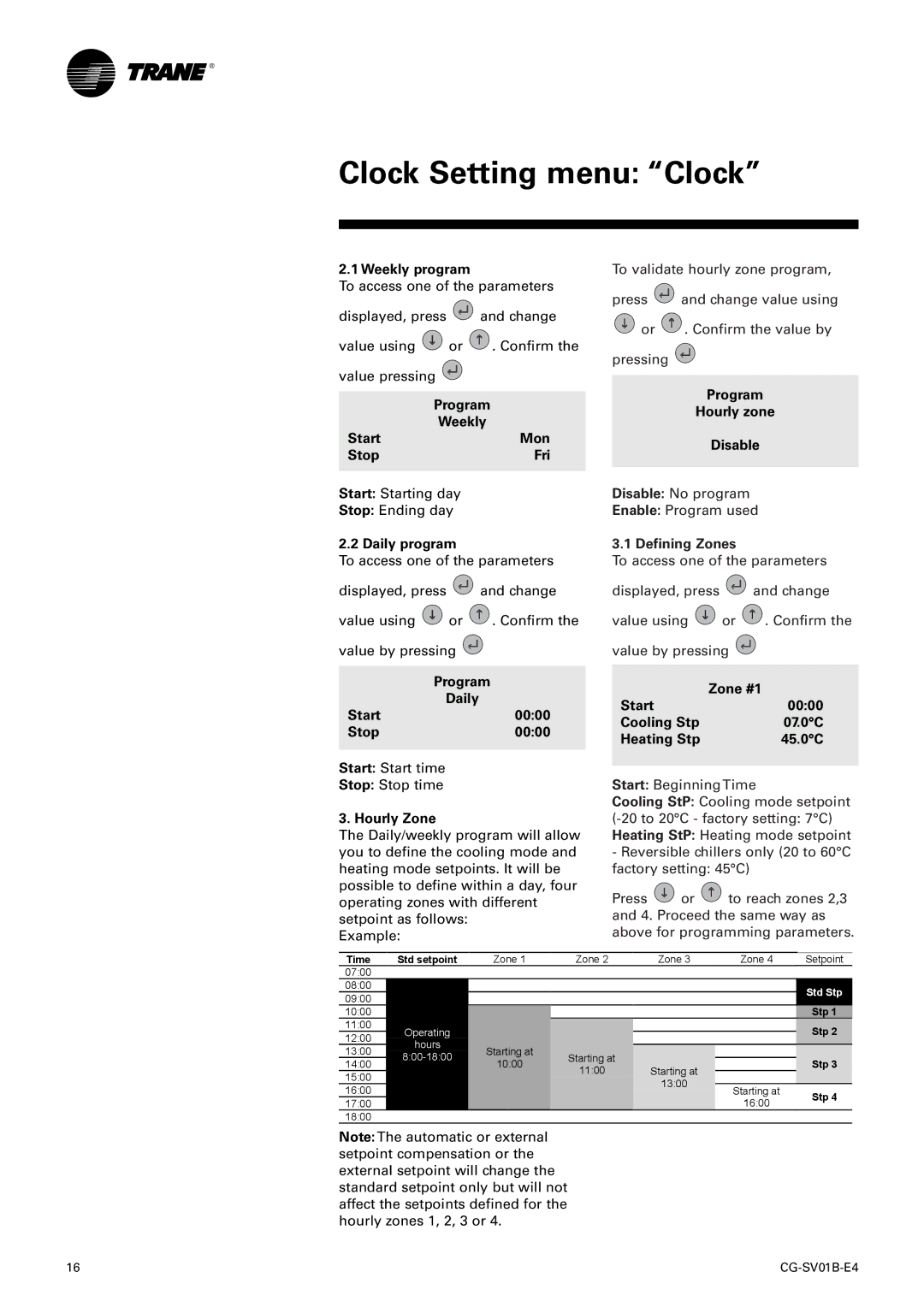Clock Setting menu: “Clock”
2.1 Weekly program
To access one of the parameters
displayed, press | and change | |
value using | or | . Confirm the |
value pressing |
| |
| Program | |
| Weekly | |
Start |
| Mon |
Stop |
| Fri |
Start: Starting day
Stop: Ending day
2.2 Daily program
To access one of the parameters
displayed, press ![]() and change
and change
value using ![]() or
or ![]() . Confirm the value by pressing
. Confirm the value by pressing ![]()
| Program |
| Daily |
Start | 00:00 |
Stop | 00:00 |
|
|
Start: Start time
Stop: Stop time
3. Hourly Zone
The Daily/weekly program will allow you to define the cooling mode and heating mode setpoints. It will be possible to define within a day, four operating zones with different setpoint as follows:
Example:
To validate hourly zone program,
press ![]() and change value using
and change value using ![]() or
or ![]() . Confirm the value by
. Confirm the value by
pressing
Program
Hourly zone
Disable
Disable: No program
Enable: Program used
3.1 Defining Zones
To access one of the parameters
displayed, press ![]() and change
and change
value using ![]() or
or ![]() . Confirm the value by pressing
. Confirm the value by pressing ![]()
| Zone #1 |
Start | 00:00 |
Cooling Stp | 07.0°C |
Heating Stp | 45.0°C |
|
|
Start: Beginning Time
Cooling StP: Cooling mode setpoint
Heating StP: Heating mode setpoint
-Reversible chillers only (20 to 60°C factory setting: 45°C)
Press ![]() or
or ![]() to reach zones 2,3 and 4. Proceed the same way as above for programming parameters.
to reach zones 2,3 and 4. Proceed the same way as above for programming parameters.
Time | Std setpoint | Zone 1 | Zone 2 | Zone 3 | Zone 4 | Setpoint |
07:00 |
|
|
|
|
|
|
08:00 |
|
|
|
|
| Std Stp |
09:00 |
|
|
|
|
| |
|
|
|
|
|
| |
10:00 |
|
|
|
|
| Stp 1 |
11:00 | Operating |
|
|
|
| Stp 2 |
12:00 |
|
|
|
| ||
hours |
|
|
|
|
| |
13:00 | Starting at |
|
|
|
| |
Starting at |
|
|
| |||
14:00 | 10:00 |
|
| Stp 3 | ||
| 11:00 | Starting at |
| |||
15:00 |
|
|
|
| ||
|
|
| 13:00 |
|
| |
16:00 |
|
|
| Starting at | Stp 4 | |
|
|
|
| |||
17:00 |
|
|
|
| 16:00 | |
|
|
|
|
| ||
18:00 |
|
|
|
|
|
|
Note: The automatic or external setpoint compensation or the external setpoint will change the standard setpoint only but will not affect the setpoints defined for the hourly zones 1, 2, 3 or 4.
16 |