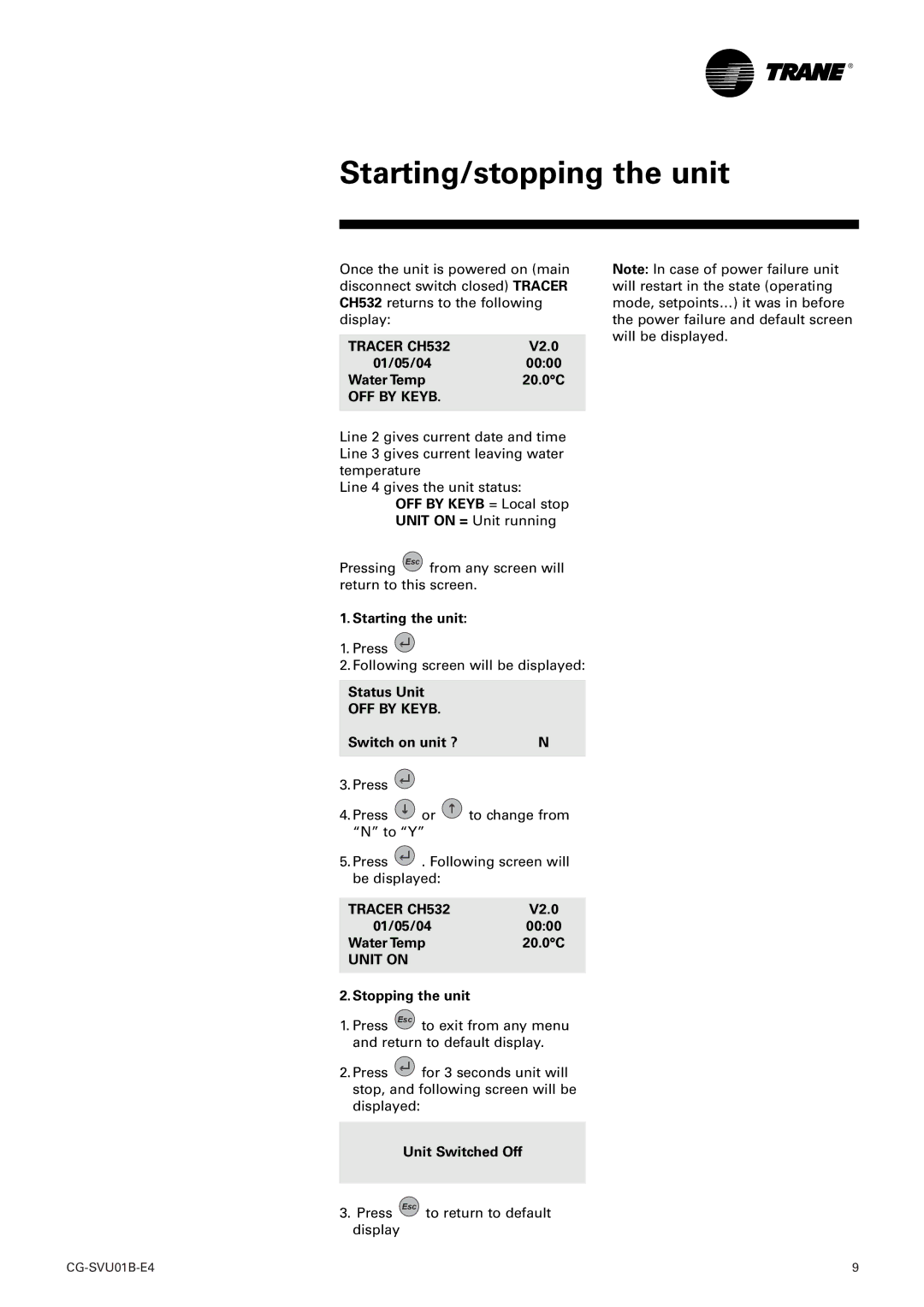Starting/stopping the unit
Once the unit is powered on (main disconnect switch closed) TRACER CH532 returns to the following display:
TRACER CH532 | V2.0 |
01/05/04 | 00:00 |
Water Temp | 20.0°C |
OFF BY KEYB. |
|
|
|
Line 2 gives current date and time Line 3 gives current leaving water temperature
Line 4 gives the unit status:
OFF BY KEYB = Local stop UNIT ON = Unit running
Pressing Esc from any screen will return to this screen.
1. Starting the unit:
1.Press ![]()
2.Following screen will be displayed:
Status Unit
OFF BY KEYB.
Switch on unit ? | N |
3.Press ![]()
4.Press ![]() or
or ![]() to change from “N” to “Y”
to change from “N” to “Y”
5.Press ![]() . Following screen will be displayed:
. Following screen will be displayed:
TRACER CH532 | V2.0 |
01/05/04 | 00:00 |
Water Temp | 20.0°C |
UNIT ON |
|
|
|
2. Stopping the unit
1.Press Esc to exit from any menu and return to default display.
2.Press ![]() for 3 seconds unit will stop, and following screen will be displayed:
for 3 seconds unit will stop, and following screen will be displayed:
Unit Switched Off
3.Press Esc to return to default display
Note: In case of power failure unit will restart in the state (operating mode, setpoints…) it was in before the power failure and default screen will be displayed.
9 |