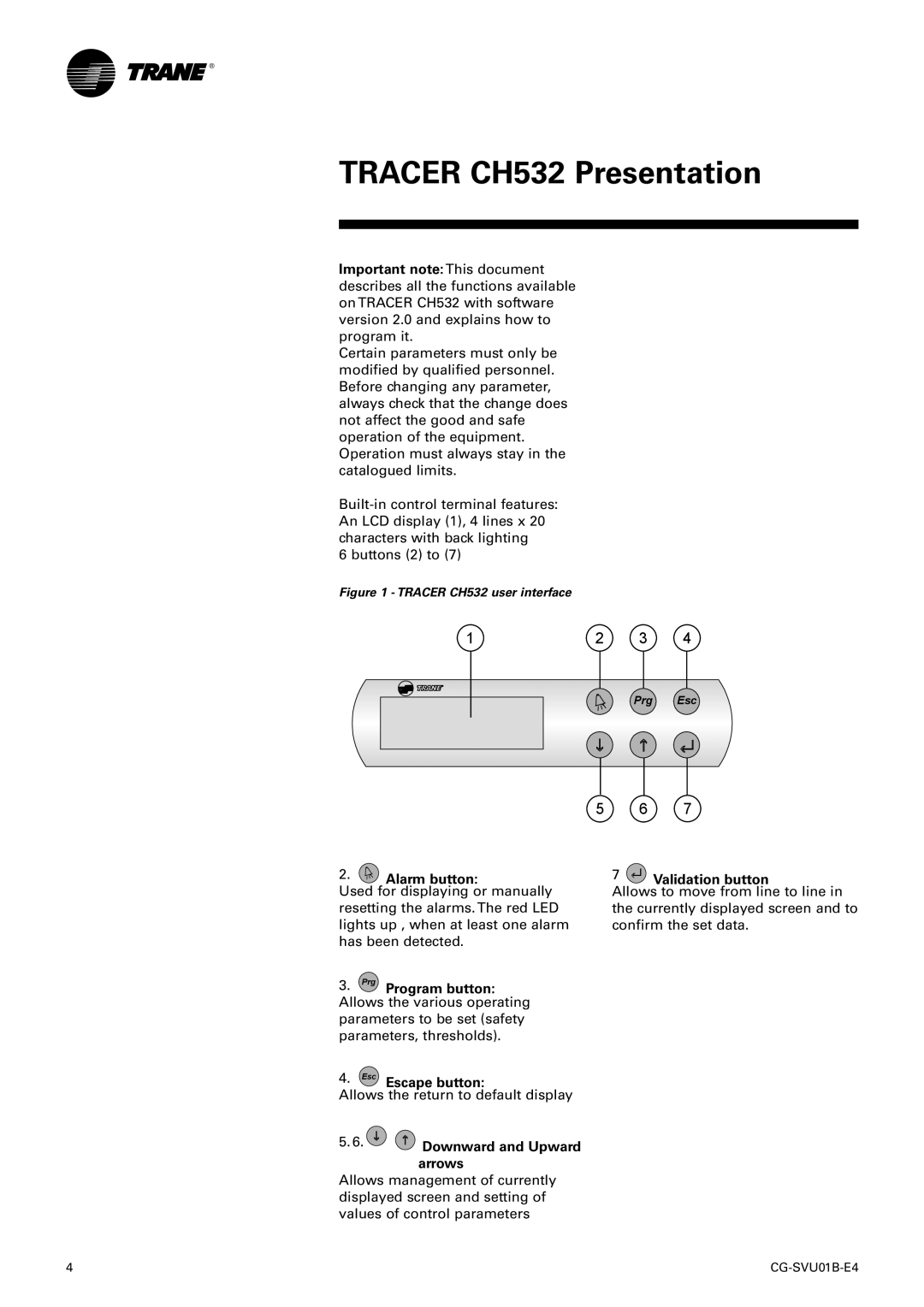TRACER CH532 Presentation
Important note: This document describes all the functions available on TRACER CH532 with software version 2.0 and explains how to program it.
Certain parameters must only be modified by qualified personnel. Before changing any parameter, always check that the change does not affect the good and safe operation of the equipment. Operation must always stay in the catalogued limits.
6 buttons (2) to (7)
Figure 1 - TRACER CH532 user interface
1 | 2 | 3 | 4 |
Prg Esc
5 6 7
2. Alarm button:
Alarm button:
Used for displaying or manually resetting the alarms. The red LED lights up , when at least one alarm has been detected.
3. Prg Program button: Allows the various operating
parameters to be set (safety parameters, thresholds).
4. Esc Escape button:
Allows the return to default display
5.6. 
 Downward and Upward arrows
Downward and Upward arrows
Allows management of currently displayed screen and setting of values of control parameters
7  Validation button
Validation button
Allows to move from line to line in the currently displayed screen and to confirm the set data.
4 |