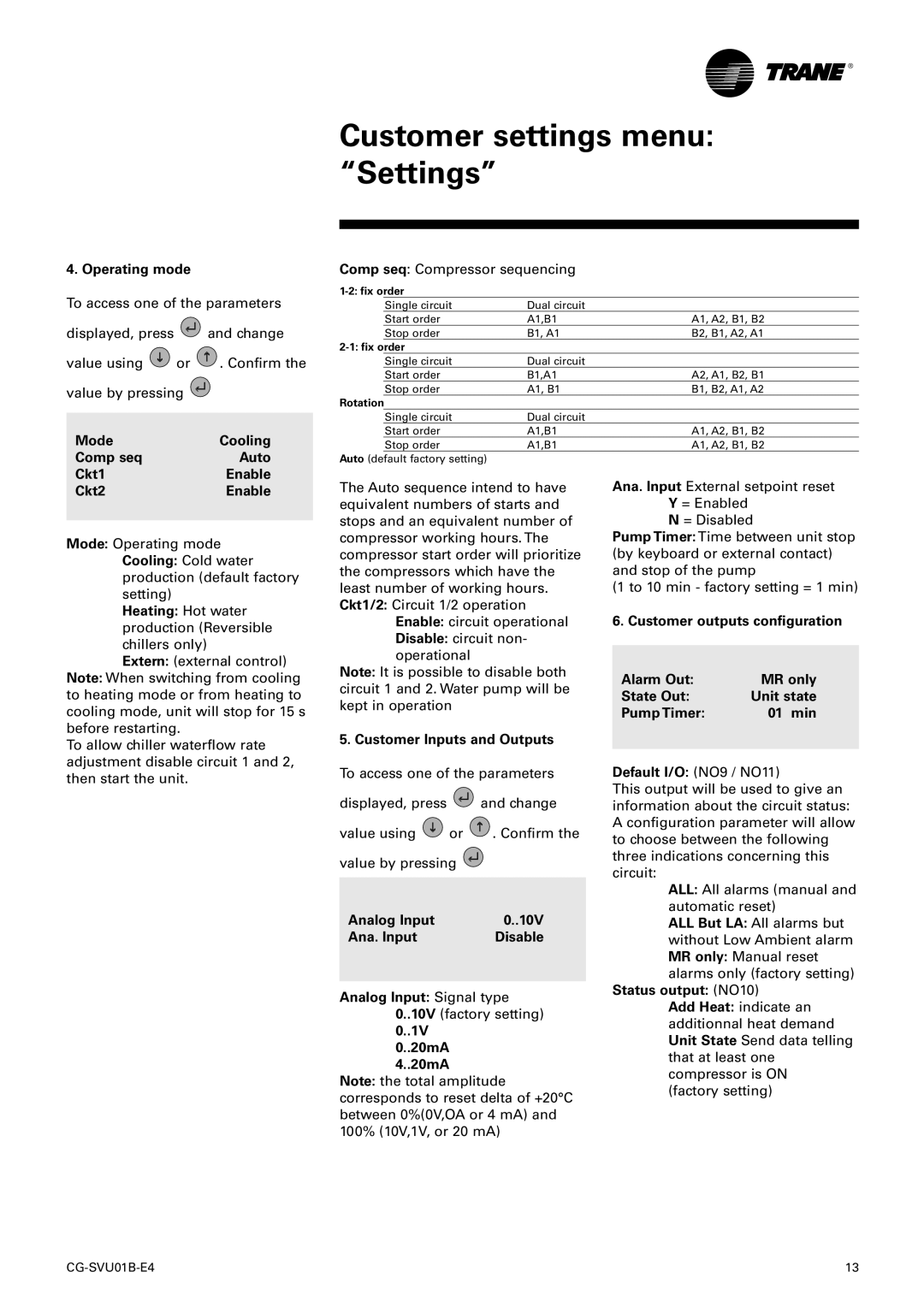Customer settings menu: “Settings”
4. Operating mode
To access one of the parameters
displayed, press |
| and change |
value using | or | . Confirm the |
value by pressing |
| |
Mode |
| Cooling |
Comp seq |
| Auto |
Ckt1 |
| Enable |
Comp seq: Compressor sequencing
1-2: fix order
| Single circuit | Dual circuit |
|
| Start order | A1,B1 | A1, A2, B1, B2 |
| Stop order | B1, A1 | B2, B1, A2, A1 |
|
| ||
| Single circuit | Dual circuit |
|
| Start order | B1,A1 | A2, A1, B2, B1 |
| Stop order | A1, B1 | B1, B2, A1, A2 |
Rotation |
|
| |
| Single circuit | Dual circuit |
|
| Start order | A1,B1 | A1, A2, B1, B2 |
| Stop order | A1,B1 | A1, A2, B1, B2 |
Auto (default factory setting) |
|
| |
Ckt2 | Enable |
Mode: Operating mode Cooling: Cold water production (default factory setting)
Heating: Hot water production (Reversible chillers only)
Extern: (external control)
Note: When switching from cooling to heating mode or from heating to cooling mode, unit will stop for 15 s before restarting.
To allow chiller waterflow rate adjustment disable circuit 1 and 2,
The Auto sequence intend to have equivalent numbers of starts and stops and an equivalent number of compressor working hours. The compressor start order will prioritize the compressors which have the least number of working hours. Ckt1/2: Circuit 1/2 operation
Enable: circuit operational
Disable: circuit non- operational
Note: It is possible to disable both circuit 1 and 2. Water pump will be kept in operation
5. Customer Inputs and Outputs
Ana. Input External setpoint reset Y = Enabled
N = Disabled
Pump Timer: Time between unit stop (by keyboard or external contact) and stop of the pump
(1 to 10 min - factory setting = 1 min)
6. Customer outputs configuration
Alarm Out: | MR only |
State Out: | Unit state |
Pump Timer: | 01 min |
|
|
then start the unit.
To access one of the parameters
displayed, press ![]() and change
and change
value using ![]() or
or ![]() . Confirm the value by pressing
. Confirm the value by pressing ![]()
Analog Input | 0..10V |
Ana. Input | Disable |
|
|
Analog Input: Signal type 0..10V (factory setting)
0..1V 0..20mA 4..20mA
Note: the total amplitude corresponds to reset delta of +20°C between 0%(0V,OA or 4 mA) and 100% (10V,1V, or 20 mA)
Default I/O: (NO9 / NO11)
This output will be used to give an information about the circuit status: A configuration parameter will allow to choose between the following three indications concerning this circuit:
ALL: All alarms (manual and automatic reset)
ALL But LA: All alarms but without Low Ambient alarm MR only: Manual reset alarms only (factory setting)
Status output: (NO10)
Add Heat: indicate an additionnal heat demand Unit State Send data telling that at least one compressor is ON (factory setting)
13 |