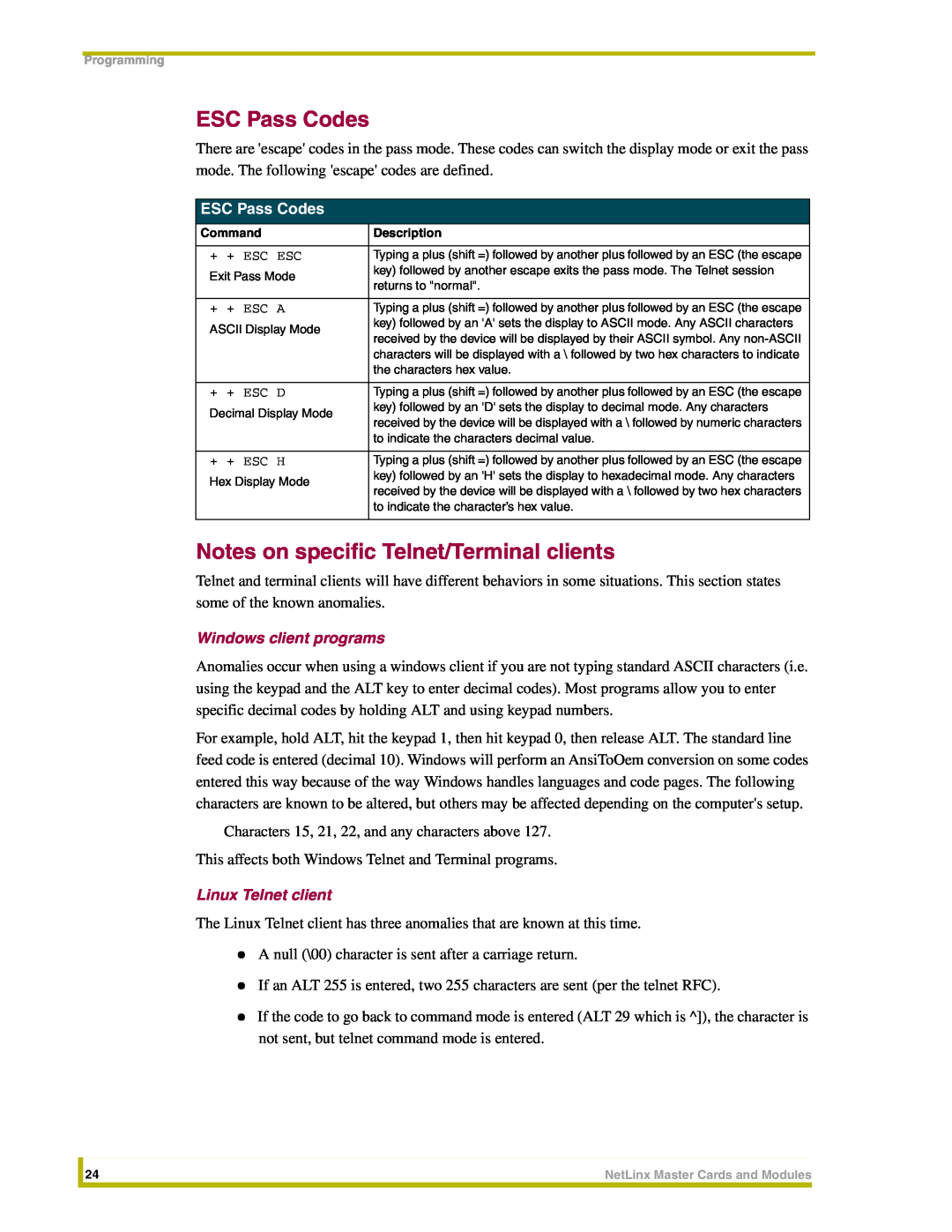Programming
ESC Pass Codes
There are 'escape' codes in the pass mode. These codes can switch the display mode or exit the pass
mode. The following 'escape' codes are defined.
ESC Pass Codes
Command | Description | |
|
| |
+ + ESC ESC | Typing a plus (shift =) followed by another plus followed by an ESC (the escape | |
Exit Pass Mode | key) followed by another escape exits the pass mode. The Telnet session | |
returns to "normal". | ||
| ||
|
| |
+ + ESC A | Typing a plus (shift =) followed by another plus followed by an ESC (the escape | |
ASCII Display Mode | key) followed by an 'A' sets the display to ASCII mode. Any ASCII characters | |
received by the device will be displayed by their ASCII symbol. Any | ||
| ||
| characters will be displayed with a \ followed by two hex characters to indicate | |
| the characters hex value. | |
|
| |
+ + ESC D | Typing a plus (shift =) followed by another plus followed by an ESC (the escape | |
Decimal Display Mode | key) followed by an 'D' sets the display to decimal mode. Any characters | |
received by the device will be displayed with a \ followed by numeric characters | ||
| ||
| to indicate the characters decimal value. | |
|
| |
+ + ESC H | Typing a plus (shift =) followed by another plus followed by an ESC (the escape | |
Hex Display Mode | key) followed by an 'H' sets the display to hexadecimal mode. Any characters | |
received by the device will be displayed with a \ followed by two hex characters | ||
| ||
| to indicate the character’s hex value. | |
|
|
Notes on specific Telnet/Terminal clients
Telnet and terminal clients will have different behaviors in some situations. This section states some of the known anomalies.
Windows client programs
Anomalies occur when using a windows client if you are not typing standard ASCII characters (i.e. using the keypad and the ALT key to enter decimal codes). Most programs allow you to enter specific decimal codes by holding ALT and using keypad numbers.
For example, hold ALT, hit the keypad 1, then hit keypad 0, then release ALT. The standard line feed code is entered (decimal 10). Windows will perform an AnsiToOem conversion on some codes entered this way because of the way Windows handles languages and code pages. The following characters are known to be altered, but others may be affected depending on the computer's setup.
Characters 15, 21, 22, and any characters above 127.
This affects both Windows Telnet and Terminal programs.
Linux Telnet client
The Linux Telnet client has three anomalies that are known at this time.
!A null (\00) character is sent after a carriage return.
!If an ALT 255 is entered, two 255 characters are sent (per the telnet RFC).
!If the code to go back to command mode is entered (ALT 29 which is ^]), the character is not sent, but telnet command mode is entered.
| 24 | NetLinx Master Cards and Modules |
|
|
|