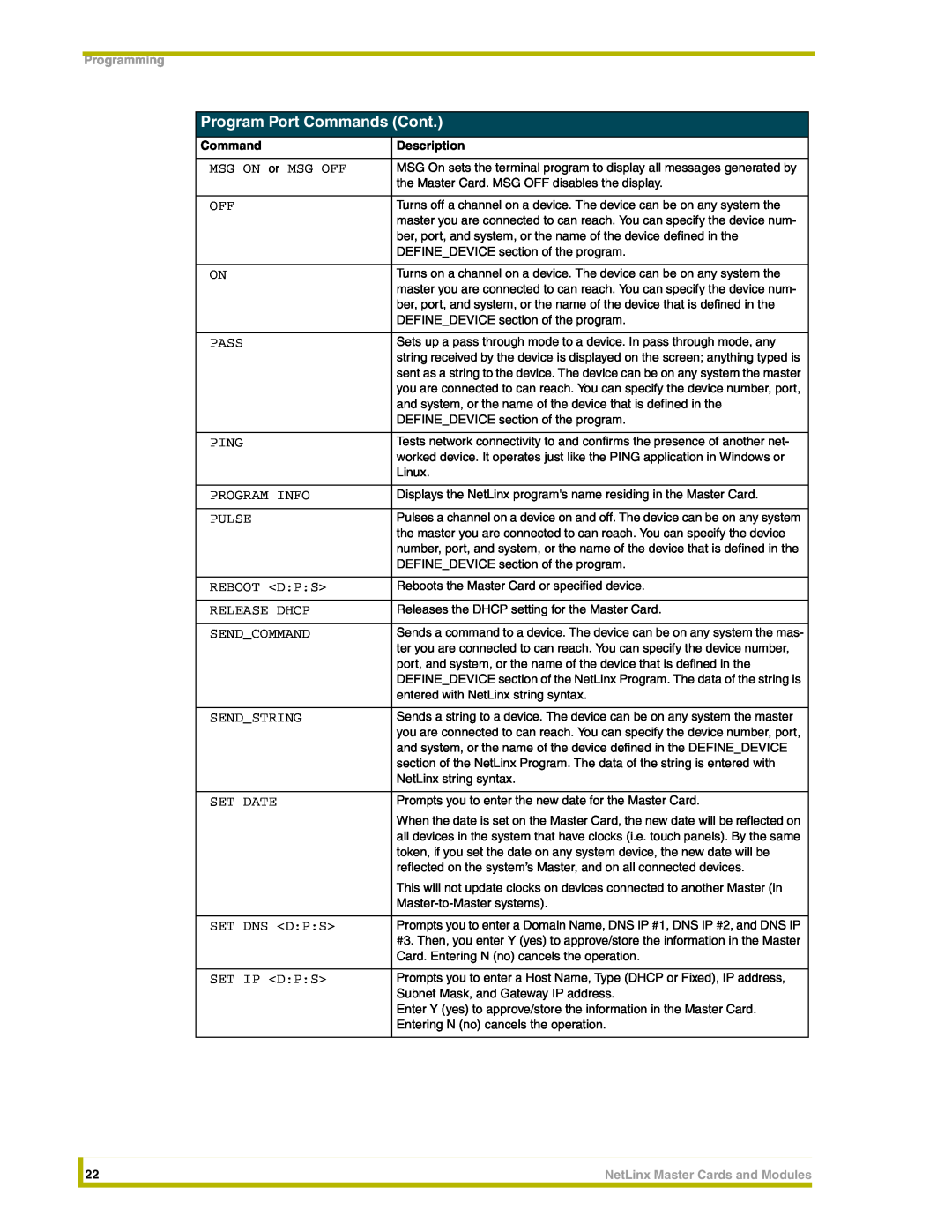Programming
Program Port Commands (Cont.)
Command | Description |
|
|
MSG ON or MSG OFF | MSG On sets the terminal program to display all messages generated by |
| the Master Card. MSG OFF disables the display. |
|
|
OFF | Turns off a channel on a device. The device can be on any system the |
| master you are connected to can reach. You can specify the device num- |
| ber, port, and system, or the name of the device defined in the |
| DEFINE_DEVICE section of the program. |
|
|
ON | Turns on a channel on a device. The device can be on any system the |
| master you are connected to can reach. You can specify the device num- |
| ber, port, and system, or the name of the device that is defined in the |
| DEFINE_DEVICE section of the program. |
|
|
PASS | Sets up a pass through mode to a device. In pass through mode, any |
| string received by the device is displayed on the screen; anything typed is |
| sent as a string to the device. The device can be on any system the master |
| you are connected to can reach. You can specify the device number, port, |
| and system, or the name of the device that is defined in the |
| DEFINE_DEVICE section of the program. |
|
|
PING | Tests network connectivity to and confirms the presence of another net- |
| worked device. It operates just like the PING application in Windows or |
| Linux. |
|
|
PROGRAM INFO | Displays the NetLinx program's name residing in the Master Card. |
|
|
PULSE | Pulses a channel on a device on and off. The device can be on any system |
| the master you are connected to can reach. You can specify the device |
| number, port, and system, or the name of the device that is defined in the |
| DEFINE_DEVICE section of the program. |
|
|
REBOOT <D:P:S> | Reboots the Master Card or specified device. |
|
|
RELEASE DHCP | Releases the DHCP setting for the Master Card. |
|
|
SEND_COMMAND | Sends a command to a device. The device can be on any system the mas- |
| ter you are connected to can reach. You can specify the device number, |
| port, and system, or the name of the device that is defined in the |
| DEFINE_DEVICE section of the NetLinx Program. The data of the string is |
| entered with NetLinx string syntax. |
|
|
SEND_STRING | Sends a string to a device. The device can be on any system the master |
| you are connected to can reach. You can specify the device number, port, |
| and system, or the name of the device defined in the DEFINE_DEVICE |
| section of the NetLinx Program. The data of the string is entered with |
| NetLinx string syntax. |
|
|
SET DATE | Prompts you to enter the new date for the Master Card. |
| When the date is set on the Master Card, the new date will be reflected on |
| all devices in the system that have clocks (i.e. touch panels). By the same |
| token, if you set the date on any system device, the new date will be |
| reflected on the system’s Master, and on all connected devices. |
| This will not update clocks on devices connected to another Master (in |
| |
|
|
SET DNS <D:P:S> | Prompts you to enter a Domain Name, DNS IP #1, DNS IP #2, and DNS IP |
| #3. Then, you enter Y (yes) to approve/store the information in the Master |
| Card. Entering N (no) cancels the operation. |
|
|
SET IP <D:P:S> | Prompts you to enter a Host Name, Type (DHCP or Fixed), IP address, |
| Subnet Mask, and Gateway IP address. |
| Enter Y (yes) to approve/store the information in the Master Card. |
| Entering N (no) cancels the operation. |
|
|
| 22 | NetLinx Master Cards and Modules |
|
|
|