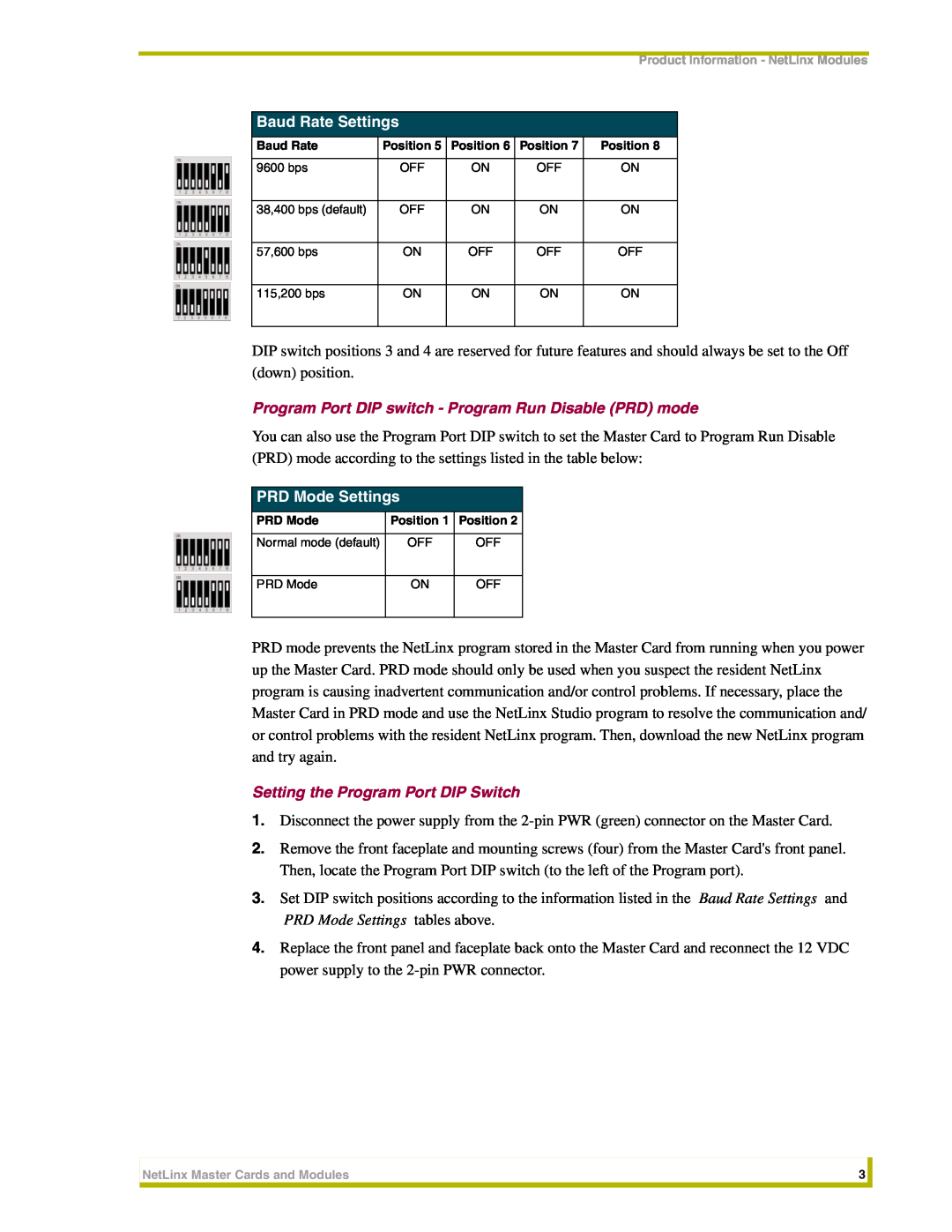Product Information - NetLinx Modules
Baud Rate Settings
Baud Rate | Position 5 | Position 6 | Position 7 | Position 8 |
|
|
|
|
|
9600 bps | OFF | ON | OFF | ON |
|
|
|
|
|
38,400 bps (default) | OFF | ON | ON | ON |
|
|
|
|
|
57,600 bps | ON | OFF | OFF | OFF |
|
|
|
|
|
115,200 bps | ON | ON | ON | ON |
|
|
|
|
|
DIP switch positions 3 and 4 are reserved for future features and should always be set to the Off (down) position.
Program Port DIP switch - Program Run Disable (PRD) mode
You can also use the Program Port DIP switch to set the Master Card to Program Run Disable (PRD) mode according to the settings listed in the table below:
PRD Mode Settings
PRD Mode | Position 1 | Position 2 |
|
|
|
Normal mode (default) | OFF | OFF |
PRD Mode
ON
OFF
PRD mode prevents the NetLinx program stored in the Master Card from running when you power up the Master Card. PRD mode should only be used when you suspect the resident NetLinx program is causing inadvertent communication and/or control problems. If necessary, place the Master Card in PRD mode and use the NetLinx Studio program to resolve the communication and/ or control problems with the resident NetLinx program. Then, download the new NetLinx program and try again.
Setting the Program Port DIP Switch
1.Disconnect the power supply from the
2.Remove the front faceplate and mounting screws (four) from the Master Card's front panel. Then, locate the Program Port DIP switch (to the left of the Program port).
3.Set DIP switch positions according to the information listed in the Baud Rate Settings and PRD Mode Settings tables above.
4.Replace the front panel and faceplate back onto the Master Card and reconnect the 12 VDC power supply to the
NetLinx Master Cards and Modules | 3 |
|
|
|
|