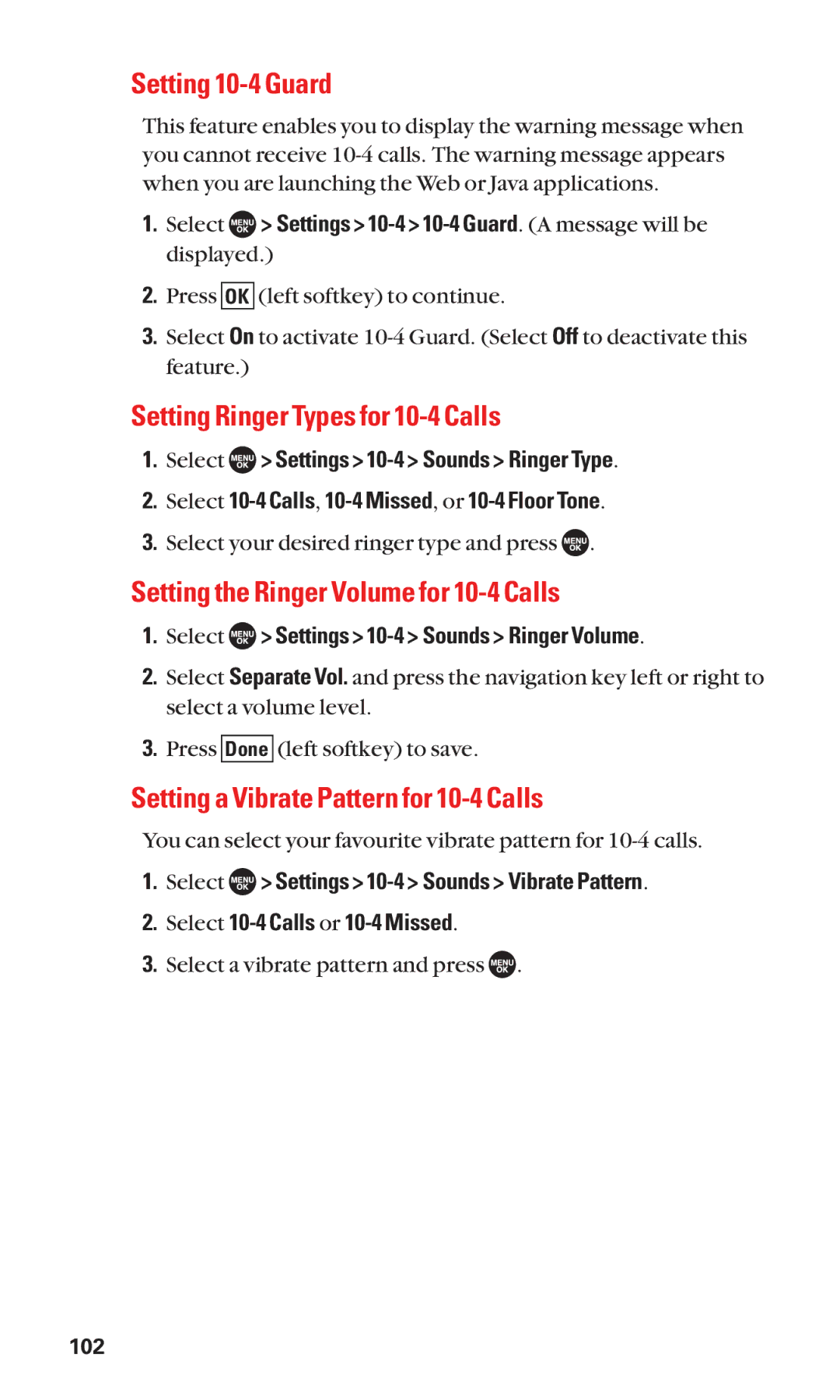Setting 10-4 Guard
This feature enables you to display the warning message when you cannot receive
1.Select ![]()
![]()
![]() > Settings >
> Settings >
2.Press OK (left softkey) to continue.
3.Select On to activate
Setting Ringer Types for 10-4 Calls
1.Select ![]()
![]()
![]() > Settings >
> Settings >
2.Select
3.Select your desired ringer type and press ![]()
![]()
![]() .
.
Setting the Ringer Volume for 10-4 Calls
1.Select 

 > Settings >
> Settings > 10-4 > Sounds > Ringer Volume.
2.Select Separate Vol. and press the navigation key left or right to select a volume level.
3.Press
Done
(left softkey) to save.
Setting a Vibrate Pattern for 10-4 Calls
You can select your favourite vibrate pattern for
1.Select ![]()
![]()
![]() > Settings >
> Settings >
2.Select
3.Select a vibrate pattern and press ![]()
![]()
![]() .
.
102