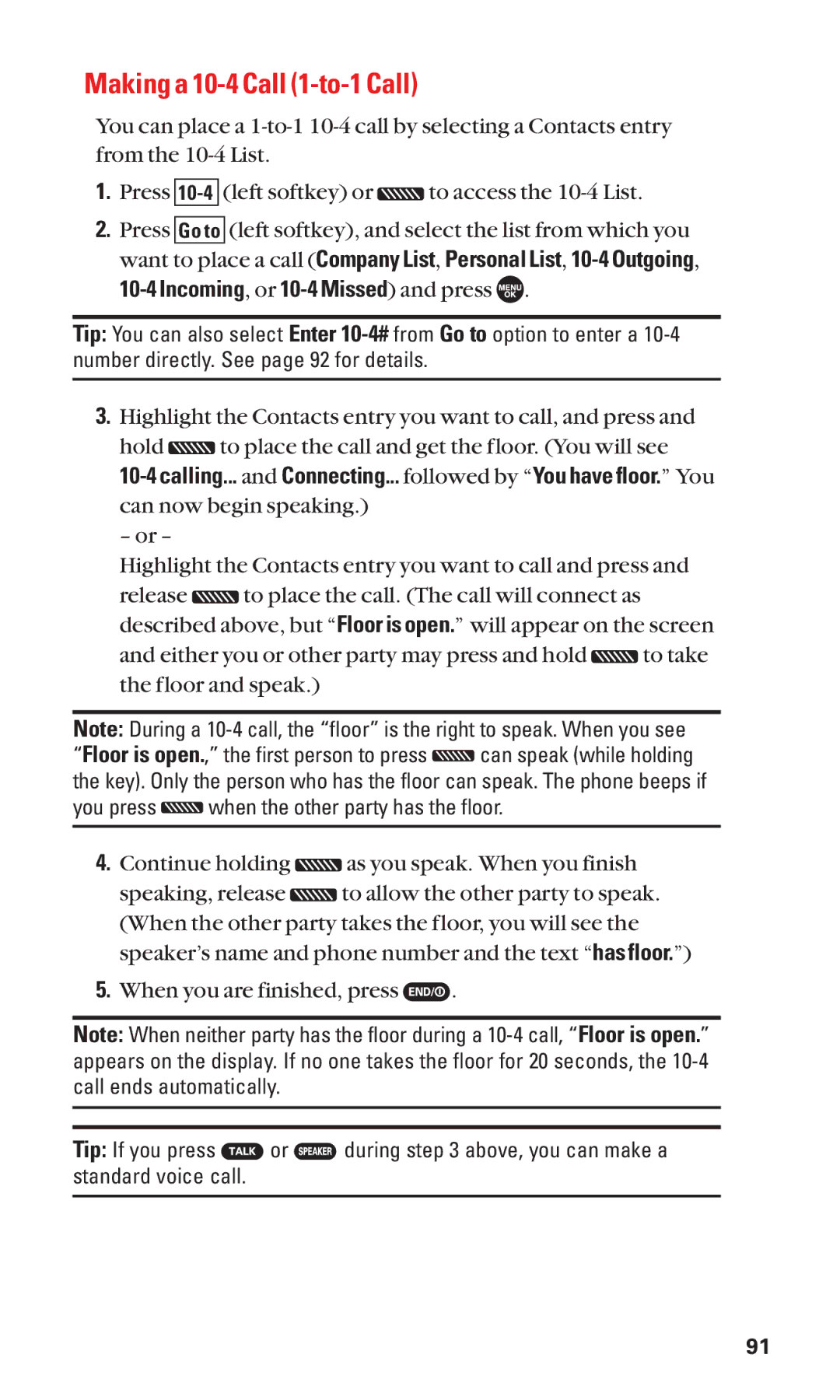Making a 10-4 Call (1-to-1 Call)
You can place a
1.Press ![]() to access the
to access the
2.Press Go to (left softkey), and select the list from which you want to place a call (Company List, Personal List, ![]()
![]()
![]() .
.
Tip: You can also select Enter
3.Highlight the Contacts entry you want to call, and press and
hold ![]() to place the call and get the floor. (You will see
to place the call and get the floor. (You will see
10-4 calling... and Connecting... followed by “You have floor.” You
can now begin speaking.)
– or –
Highlight the Contacts entry you want to call and press and
release ![]() to place the call. (The call will connect as described above, but “Floor is open.” will appear on the screen
to place the call. (The call will connect as described above, but “Floor is open.” will appear on the screen
and either you or other party may press and hold ![]() to take the floor and speak.)
to take the floor and speak.)
Note: During a
“Floor is open.,” the first person to press ![]() can speak (while holding the key). Only the person who has the floor can speak. The phone beeps if
can speak (while holding the key). Only the person who has the floor can speak. The phone beeps if
you press ![]() when the other party has the floor.
when the other party has the floor.
4.Continue holding ![]() as you speak. When you finish
as you speak. When you finish
speaking, release ![]() to allow the other party to speak. (When the other party takes the floor, you will see the speaker’s name and phone number and the text “has floor.”)
to allow the other party to speak. (When the other party takes the floor, you will see the speaker’s name and phone number and the text “has floor.”)
5.When you are finished, press ![]() .
.
Note: When neither party has the floor during a
Tip: If you press ![]() or
or ![]() during step 3 above, you can make a standard voice call.
during step 3 above, you can make a standard voice call.
91