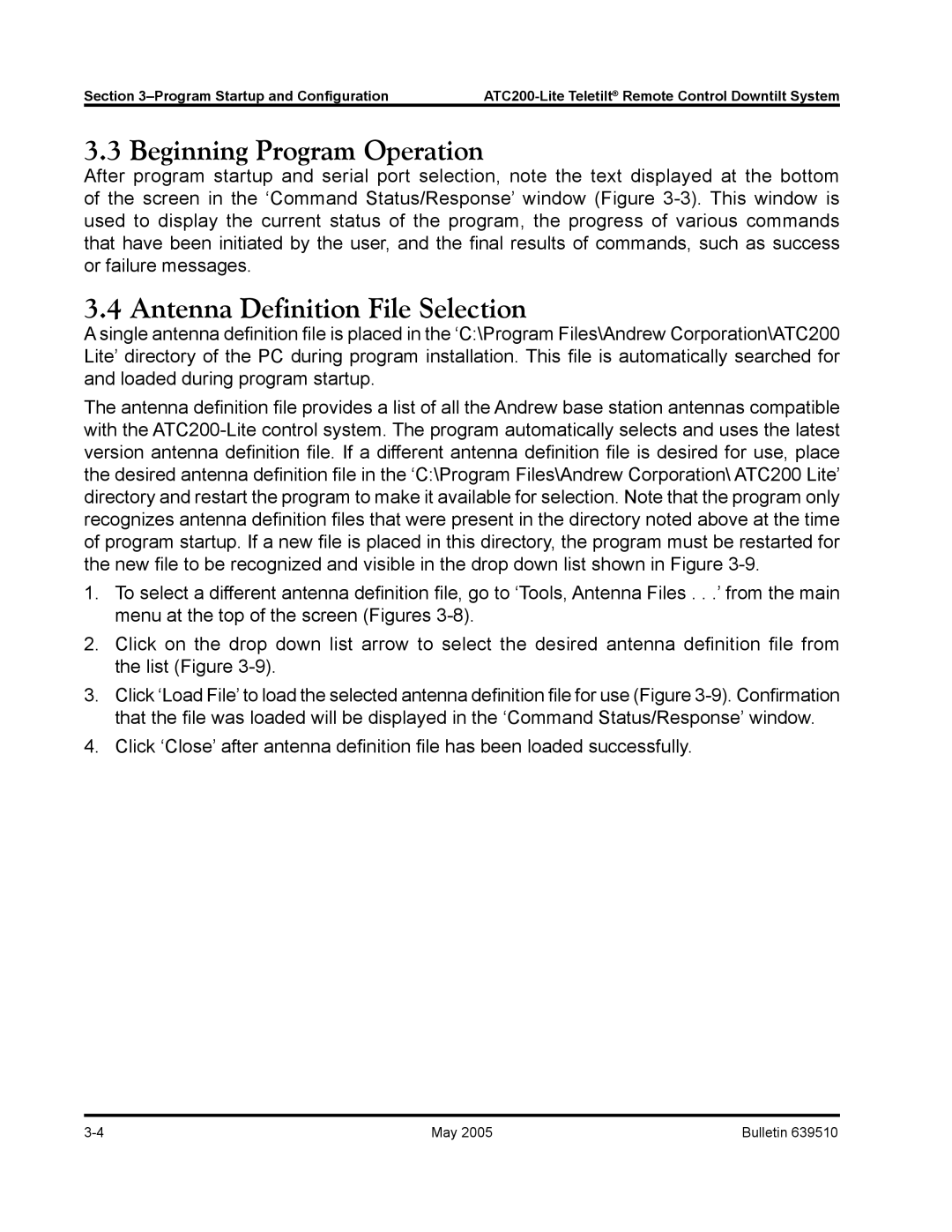Section 3–Program Startup and Configuration | ATC200-Lite Teletilt® Remote Control Downtilt System |
3.3 Beginning Program Operation
After program startup and serial port selection, note the text displayed at the bottom of the screen in the ‘Command Status/Response’ window (Figure 3-3). This window is used to display the current status of the program, the progress of various commands that have been initiated by the user, and the final results of commands, such as success or failure messages.
3.4 Antenna Definition File Selection
A single antenna definition file is placed in the ‘C:\Program Files\Andrew Corporation\ATC200 Lite’ directory of the PC during program installation. This file is automatically searched for and loaded during program startup.
The antenna definition file provides a list of all the Andrew base station antennas compatible with the ATC200-Lite control system. The program automatically selects and uses the latest version antenna definition file. If a different antenna definition file is desired for use, place the desired antenna definition file in the ‘C:\Program Files\Andrew Corporation\ ATC200 Lite’ directory and restart the program to make it available for selection. Note that the program only recognizes antenna definition files that were present in the directory noted above at the time of program startup. If a new file is placed in this directory, the program must be restarted for the new file to be recognized and visible in the drop down list shown in Figure 3-9.
1.To select a different antenna definition file, go to ‘Tools, Antenna Files . . .’ from the main menu at the top of the screen (Figures 3-8).
2.Click on the drop down list arrow to select the desired antenna definition file from the list (Figure 3-9).
3.Click ‘Load File’ to load the selected antenna definition file for use (Figure 3-9). Confirmation that the file was loaded will be displayed in the ‘Command Status/Response’ window.
4.Click ‘Close’ after antenna definition file has been loaded successfully.
3-� | May 2005 | Bulletin 639510 |