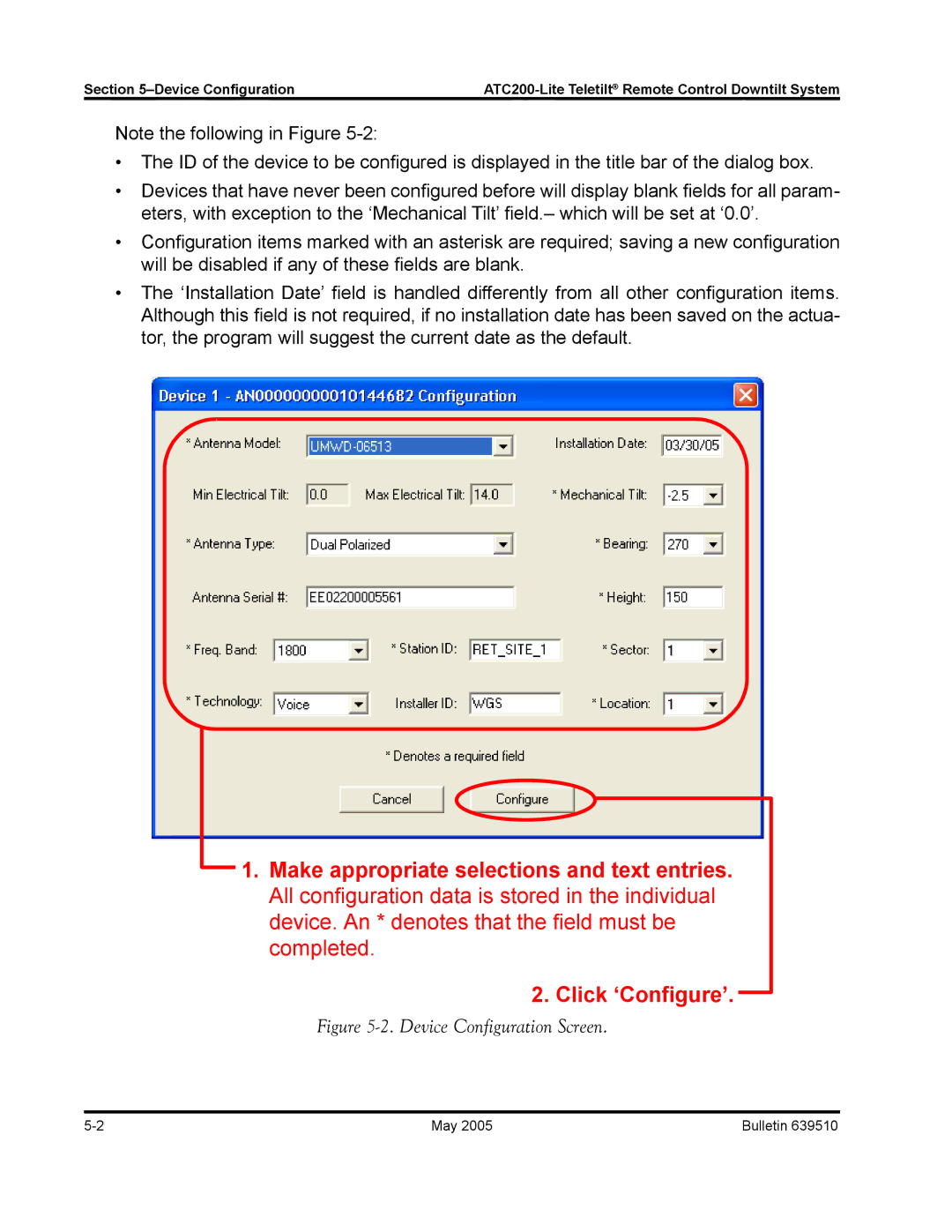Section |
|
Note the following in Figure
•The ID of the device to be configured is displayed in the title bar of the dialog box.
•Devices that have never been configured before will display blank fields for all param- eters, with exception to the ‘Mechanical Tilt’ field.– which will be set at ‘0.0’.
•Configuration items marked with an asterisk are required; saving a new configuration will be disabled if any of these fields are blank.
•The ‘Installation Date’ field is handled differently from all other configuration items. Although this field is not required, if no installation date has been saved on the actua- tor, the program will suggest the current date as the default.
1.Make appropriate selections and text entries.
All configuration data is stored in the individual device. An * denotes that the field must be completed.
2. Click ‘Configure’.
Figure 5-2. Device Configuration Screen.
5- | May 2005 | Bulletin 639510 |