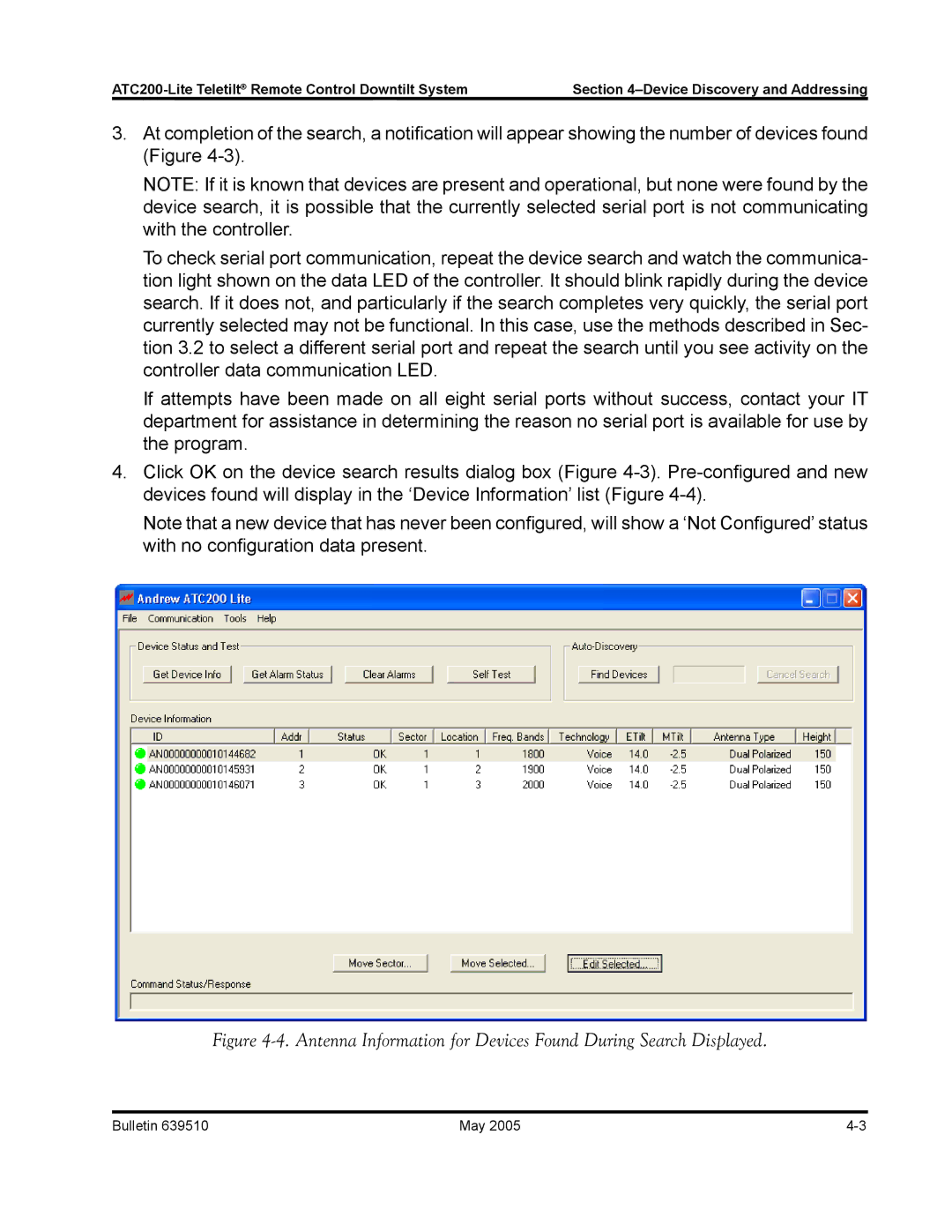Section |
3.At completion of the search, a notification will appear showing the number of devices found (Figure
NOTE: If it is known that devices are present and operational, but none were found by the device search, it is possible that the currently selected serial port is not communicating with the controller.
To check serial port communication, repeat the device search and watch the communica- tion light shown on the data LED of the controller. It should blink rapidly during the device search. If it does not, and particularly if the search completes very quickly, the serial port currently selected may not be functional. In this case, use the methods described in Sec- tion 3.2 to select a different serial port and repeat the search until you see activity on the controller data communication LED.
If attempts have been made on all eight serial ports without success, contact your IT department for assistance in determining the reason no serial port is available for use by the program.
4.Click OK on the device search results dialog box (Figure
Note that a new device that has never been configured, will show a ‘Not Configured’ status with no configuration data present.
Figure 4-4. Antenna Information for Devices Found During Search Displayed.
Bulletin 639510 | May 2005 | 4- |