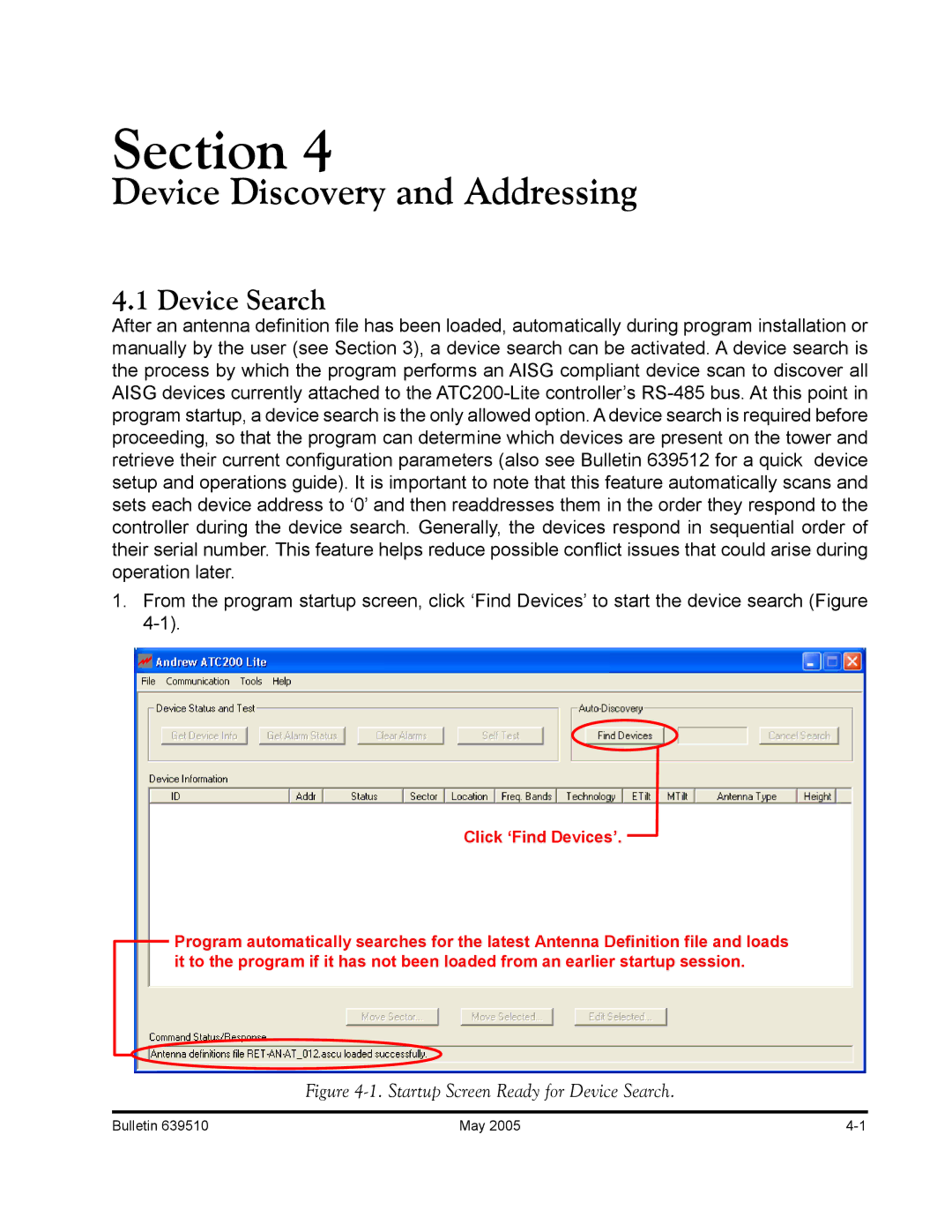Section 4
Device Discovery and Addressing
4.1 Device Search
After an antenna definition file has been loaded, automatically during program installation or manually by the user (see Section 3), a device search can be activated. A device search is the process by which the program performs an AISG compliant device scan to discover all AISG devices currently attached to the
1.From the program startup screen, click ‘Find Devices’ to start the device search (Figure
Click ‘Find Devices’.
Program automatically searches for the latest Antenna Definition file and loads it to the program if it has not been loaded from an earlier startup session.
Figure 4-1. Startup Screen Ready for Device Search.
Bulletin 639510 | May 2005 |