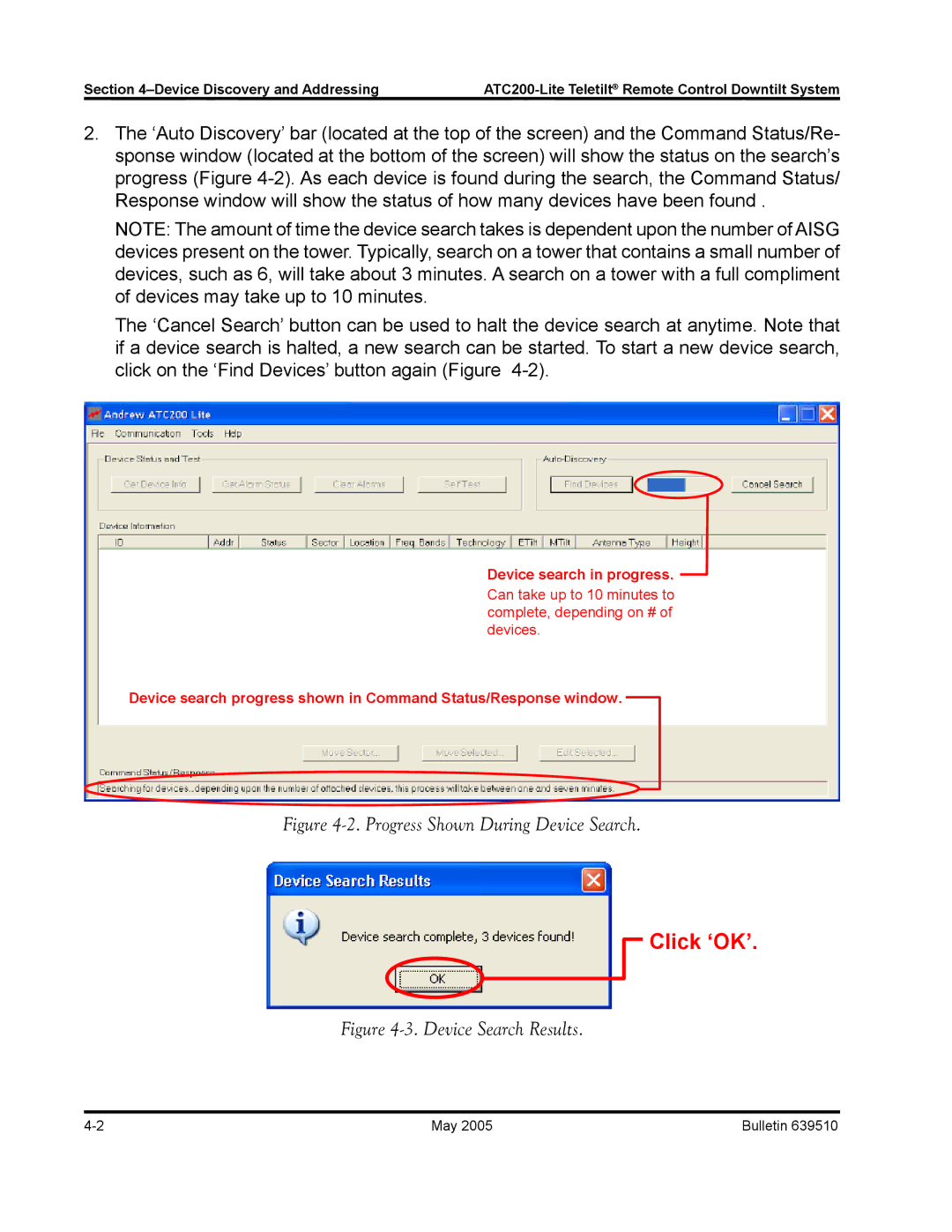Section |
|
2.The ‘Auto Discovery’ bar (located at the top of the screen) and the Command Status/Re- sponse window (located at the bottom of the screen) will show the status on the search’s progress (Figure
NOTE: The amount of time the device search takes is dependent upon the number of AISG devices present on the tower. Typically, search on a tower that contains a small number of devices, such as 6, will take about 3 minutes. A search on a tower with a full compliment of devices may take up to 10 minutes.
The ‘Cancel Search’ button can be used to halt the device search at anytime. Note that if a device search is halted, a new search can be started. To start a new device search, click on the ‘Find Devices’ button again (Figure
Device search in progress. Can take up to 10 minutes to complete, depending on # of devices.
Device search progress shown in Command Status/Response window.
Figure 4-2. Progress Shown During Device Search.
 Click ‘OK’.
Click ‘OK’.
Figure 4-3. Device Search Results.
4- | May 2005 | Bulletin 639510 |