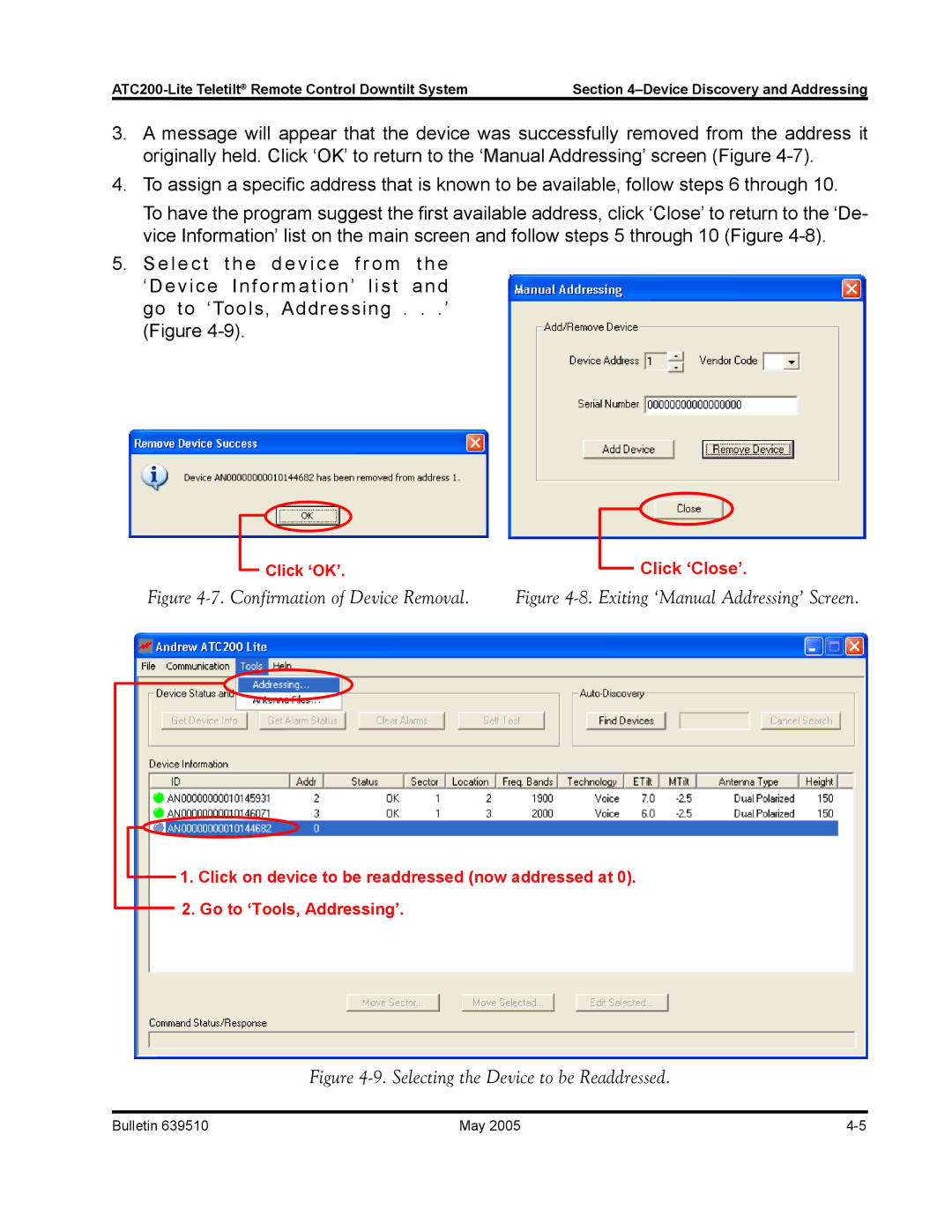Section |
3.A message will appear that the device was successfully removed from the address it originally held. Click ‘OK’ to return to the ‘Manual Addressing’ screen (Figure
4.To assign a specific address that is known to be available, follow steps 6 through 10.
To have the program suggest the first available address, click ‘Close’ to return to the ‘De- vice Information’ list on the main screen and follow steps 5 through 10 (Figure
5. S e l e c t t h e d e v i c e f r o m t h e ‘Device Information’ list and go to ‘Tools, Addressing . . .’ (Figure
Click ‘OK’. | Click ‘Close’. |
Figure | Figure |
![]() 1. Click on device to be readdressed (now addressed at 0). 2. Go to ‘Tools, Addressing’.
1. Click on device to be readdressed (now addressed at 0). 2. Go to ‘Tools, Addressing’.
Figure 4-9. Selecting the Device to be Readdressed.
Bulletin 639510 | May 2005 | 4- |