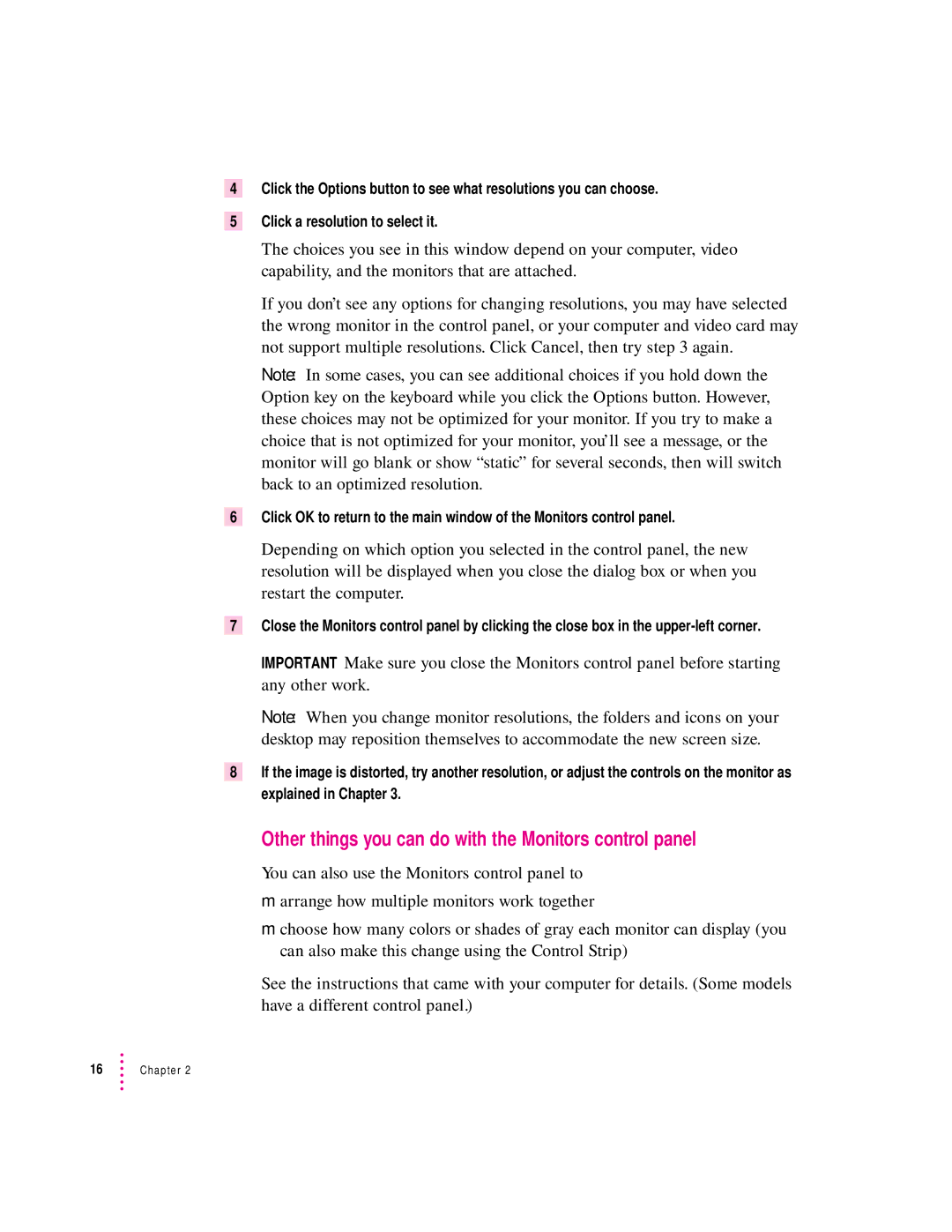4
5
6
Click the Options button to see what resolutions you can choose.
Click a resolution to select it.
The choices you see in this window depend on your computer, video capability, and the monitors that are attached.
If you don’t see any options for changing resolutions, you may have selected the wrong monitor in the control panel, or your computer and video card may not support multiple resolutions. Click Cancel, then try step 3 again.
Note: In some cases, you can see additional choices if you hold down the Option key on the keyboard while you click the Options button. However, these choices may not be optimized for your monitor. If you try to make a choice that is not optimized for your monitor, you’ll see a message, or the monitor will go blank or show “static” for several seconds, then will switch back to an optimized resolution.
Click OK to return to the main window of the Monitors control panel.
Depending on which option you selected in the control panel, the new resolution will be displayed when you close the dialog box or when you restart the computer.
7Close the Monitors control panel by clicking the close box in the
IMPORTANT Make sure you close the Monitors control panel before starting any other work.
Note: When you change monitor resolutions, the folders and icons on your desktop may reposition themselves to accommodate the new screen size.
8If the image is distorted, try another resolution, or adjust the controls on the monitor as explained in Chapter 3.
Other things you can do with the Monitors control panel
You can also use the Monitors control panel to
marrange how multiple monitors work together
mchoose how many colors or shades of gray each monitor can display (you can also make this change using the Control Strip)
See the instructions that came with your computer for details. (Some models have a different control panel.)
16Chapter 2