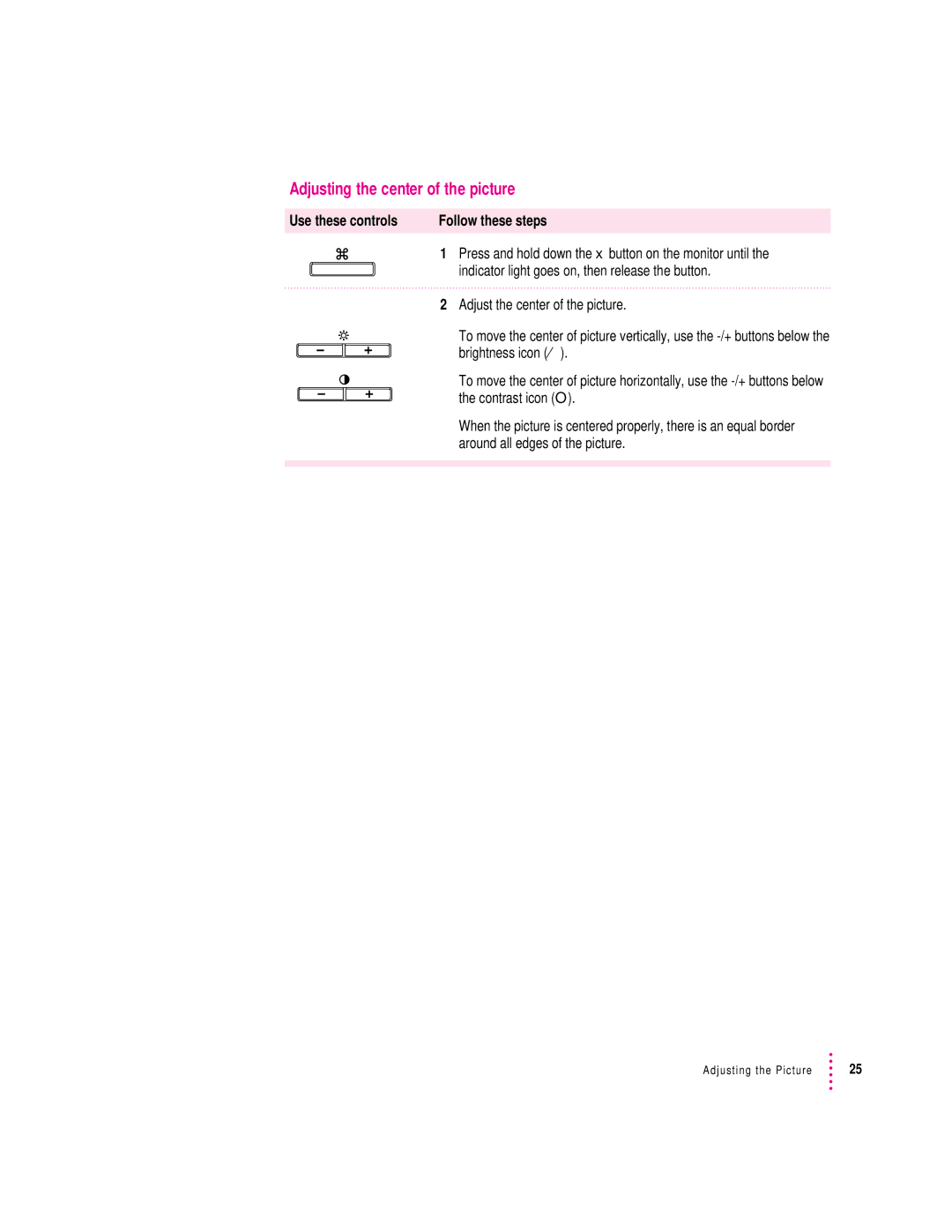Adjusting the center of the picture
Use these controls | Follow these steps | |||
|
|
|
| 1 Press and hold down the x button on the monitor until the fi |
|
|
|
| |
|
|
|
| indicator light goes on, then release the button. |
|
|
|
| 2 Adjust the center of the picture. |
|
|
|
| To move the center of picture vertically, use the |
|
|
|
| brightness icon (¤). |
|
|
|
| |
|
|
|
| To move the center of picture horizontally, use the |
|
|
|
| the contrast icon (O). |
|
|
|
| |
|
|
|
| When the picture is centered properly, there is an equal border |
|
|
|
| around all edges of the picture. |
|
|
|
|
|
|
|
|
|
|
Adjusting the Picture | 25 |