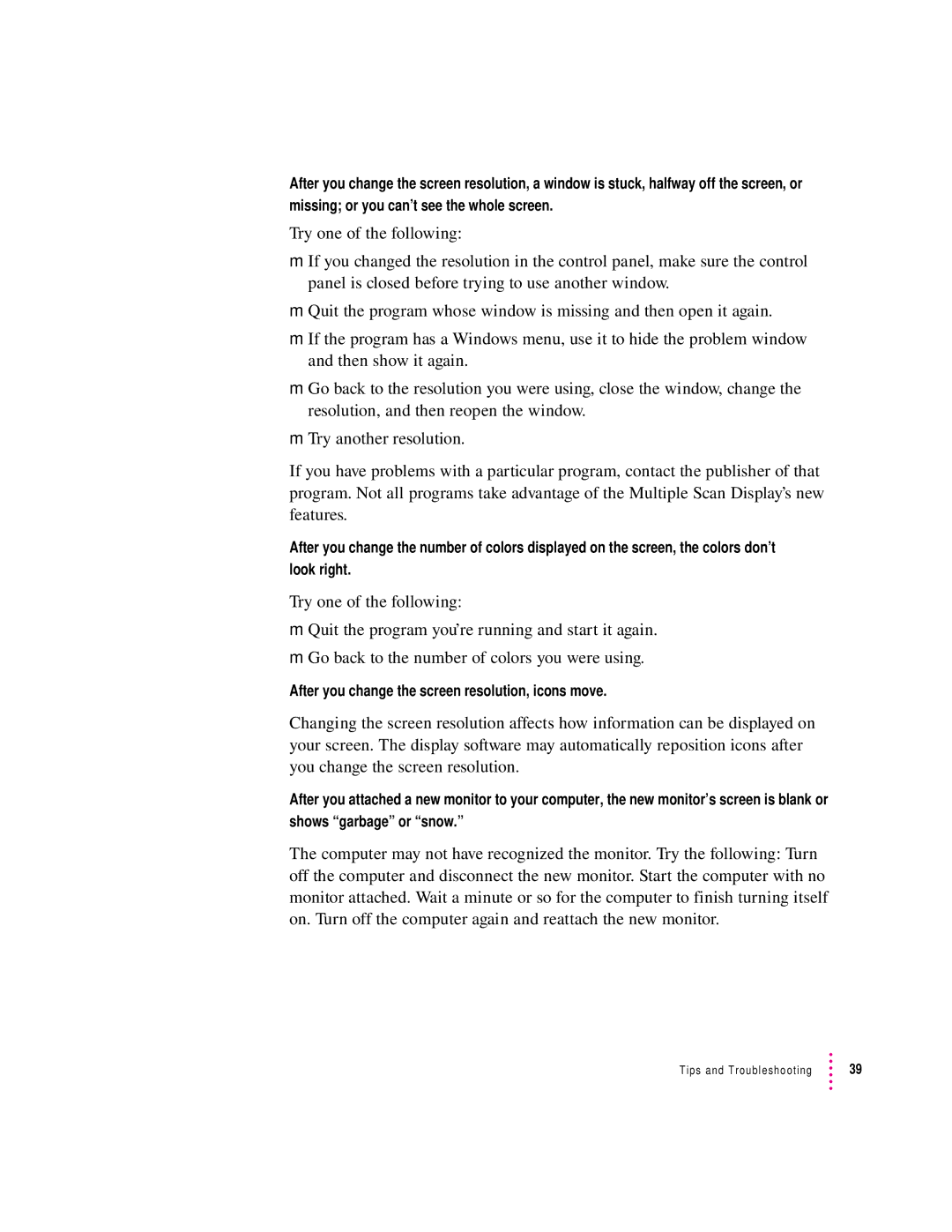After you change the screen resolution, a window is stuck, halfway off the screen, or missing; or you can’t see the whole screen.
Try one of the following:
mIf you changed the resolution in the control panel, make sure the control panel is closed before trying to use another window.
mQuit the program whose window is missing and then open it again.
mIf the program has a Windows menu, use it to hide the problem window and then show it again.
mGo back to the resolution you were using, close the window, change the resolution, and then reopen the window.
mTry another resolution.
If you have problems with a particular program, contact the publisher of that program. Not all programs take advantage of the Multiple Scan Display’s new features.
After you change the number of colors displayed on the screen, the colors don’t look right.
Try one of the following:
mQuit the program you’re running and start it again.
mGo back to the number of colors you were using.
After you change the screen resolution, icons move.
Changing the screen resolution affects how information can be displayed on your screen. The display software may automatically reposition icons after you change the screen resolution.
After you attached a new monitor to your computer, the new monitor’s screen is blank or shows “garbage” or “snow.”
The computer may not have recognized the monitor. Try the following: Turn off the computer and disconnect the new monitor. Start the computer with no monitor attached. Wait a minute or so for the computer to finish turning itself on. Turn off the computer again and reattach the new monitor.
Tips and Troubleshooting | 39 |